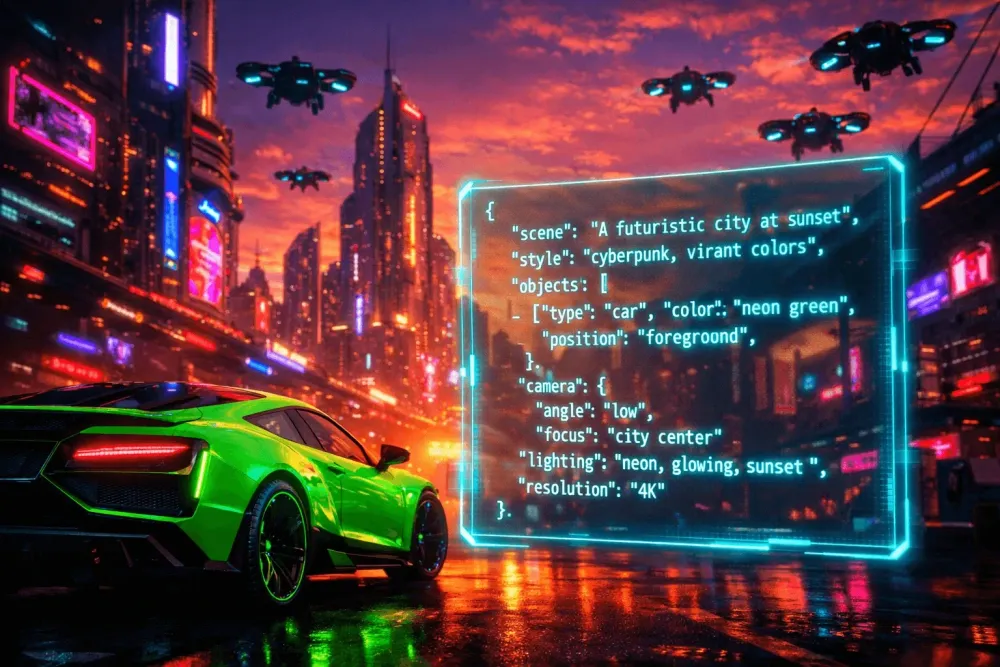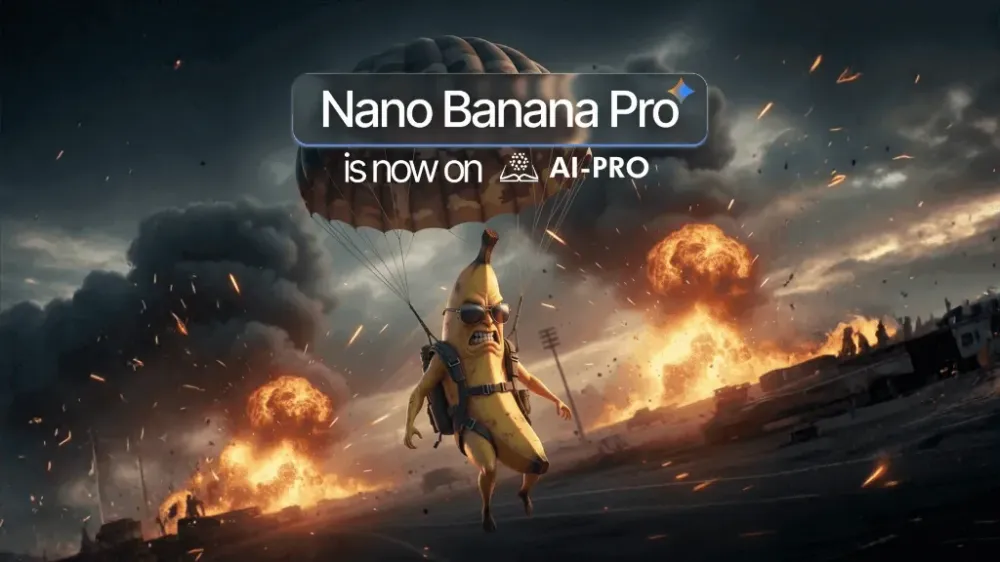SEO writers spend countless hours searching for the best keywords to optimize their articles so they can increase their website’s online presence. However, writing SEO-friendly articles is not limited to using keywords repeatedly in the article. There are various strategies for improving their search engine rankings, but the time and effort required to achieve this can be overwhelming.
That's where ChatGPT comes in! As an AI-powered writing tool, ChatGPT streamlines the process of creating an SEO-friendly article. ChatGPT can take your writing game to the next level, from finding target keywords to optimizing for mobile viewing. Get ready to simplify your SEO strategy with ChatGPT by your side.
Brief Topics
You can also ask ChatGPT to suggest topics if you don’t have a definite topic for your SEO article. Instead of asking ChatGPT “what topics can you suggest for an article?” make the question more specific and target it to an SEO-friendly article. Remember to be particular with your question so you can get better results.

Outline Topics
ChatGPT can help in outlining an SEO-friendly topic by generating a structured outline for the content based on your target keyword and specific requirements. This can help ensure that your content is both optimized for search engines and organized in a way that is easy for readers to follow.

Brainstorm Technical Terms
You’ve been given a topic you’re not familiar with. This takes a lot of time time to research and define them clearly for your readers. ChatGPT can help you by providing explanations and synonyms for technical terms related to your topic, making your content accessible to a wider audience.

Provide Ideas for Long-Tail Content
Consider creating additional content around the topic of your article, such as infographics, videos, or case studies, to provide more information and value to your readers. Looking to expand your hub locations but unsure of where to begin? While ChatGPT's data is not as detailed as a conventional keyword research tool, it can offer an understanding based on its extensive crawled data.

Guest Post Pitches
Consider reaching out to other websites in your niche and offering to write a guest post for them. This can help to increase your exposure and authority in your field. ChatGPT is capable of much more than simply suggesting generic guest post ideas. To get started, you can provide the target website for the guest post. You can also give it relevant information and knowledge, and even ask it to cross-reference to your niche for more tailored suggestions.

Create Drafts
You can ask ChatGPT to compose a draft for you. However, it is not skilled in inventing research data and factual information. So, you must be precise and input the facts in the question, and let ChatGPT take it from there.

Determine Knowledge Graph Entities
Knowledge graph entities are a group of related topics that Google uses to associate content. The objective is to assess the content and see if it includes all the major topic associations in comparison to other articles.
To use ChatGPT, paste your article and ask it to generate a list of the knowledge graph entities in the article. It will give you an idea of the topic associations that are already present in your article. Then paste in the article of your competitor and ask ChatGPT to do the same.
Finally, ask ChatGPT to identify the missing entities in your article that are covered by your competitors. And there you have it, a comprehensive list of missing entities that your competition is covering.

Suggest Ways to Optimize Images
ChatGPT can be used to optimize images for SEO by providing suggestions for descriptive file names and alt tags. The AI-powered language model can analyze the content of the image and suggest keywords to include in the file name and alt tag. This can help ensure that your images are optimized for search engines and can improve the visibility of your website in search engine results pages.

Use Keywords in Meta Title and Meta Description
The title and meta description of your article should include your target keywords. This will make it easier for search engines to understand what your article is about and improve its chances of ranking. To use ChatGPT for meta titles and meta descriptions, provide a prompt specifying the desired length, content, and tone of the text. The model will generate text based on the given prompt, which can then be optimized for search engines by incorporating relevant keywords.

Identify Target Keywords
Start by researching the keywords that people are searching for when looking for information related to the topic of your article. This will help you to optimize your article for those keywords and improve its visibility on search engines. From there, let ChatGPT provide suggestions for keywords relevant to your topic and that your target audience is searching for.

Incorporate Keywords
Once you have identified your target keywords, make sure to incorporate them throughout your article. Use them in the title, subheadings, and body text, but be careful not to overuse them or stuff them into your article unnaturally. ChatGPT can suggest the most effective ways to incorporate them into your content while maintaining a natural flow and avoiding keyword stuffing

Use LSI Keywords
Latent Semantic Indexing (LSI) keywords are terms and phrases related to your main keywords that can help to improve the relevance and accuracy of your article for search engines. They assist in bolstering your material and provide additional context to enhance understanding for both users and search engines, clarifying the topic of your content.
ChatGPT can help by suggesting LSI keywords that are semantically related to your target keywords and can help improve your content's relevance and search engine ranking.

Make Use of Subheadings
Subheadings help to break up your article into smaller, easily digestible sections and make it easier for readers to quickly find the information they are looking for. Use keywords in your subheadings to help search engines understand the structure and content of your article. Ask ChatGPT to break up the text and improve readability, making it easier for users and search engines to understand the structure of the content.

Include Internal and External Links
Links to other relevant pages on your website or external sources can help to provide more context and information for your readers and also signal to search engines the importance and relevance of your article. ChatGPT can help by suggesting internal links to other relevant content on your website and external links to high-quality sources to support your claims.

Use Anchor Text
When linking to other pages or external sources, use descriptive, keyword-rich anchor text to help search engines understand the context and relevance of the link. Tell ChatGPT to assist you by recommending the use of descriptive anchor text when linking to other content, which can help improve the user experience and search engine ranking.
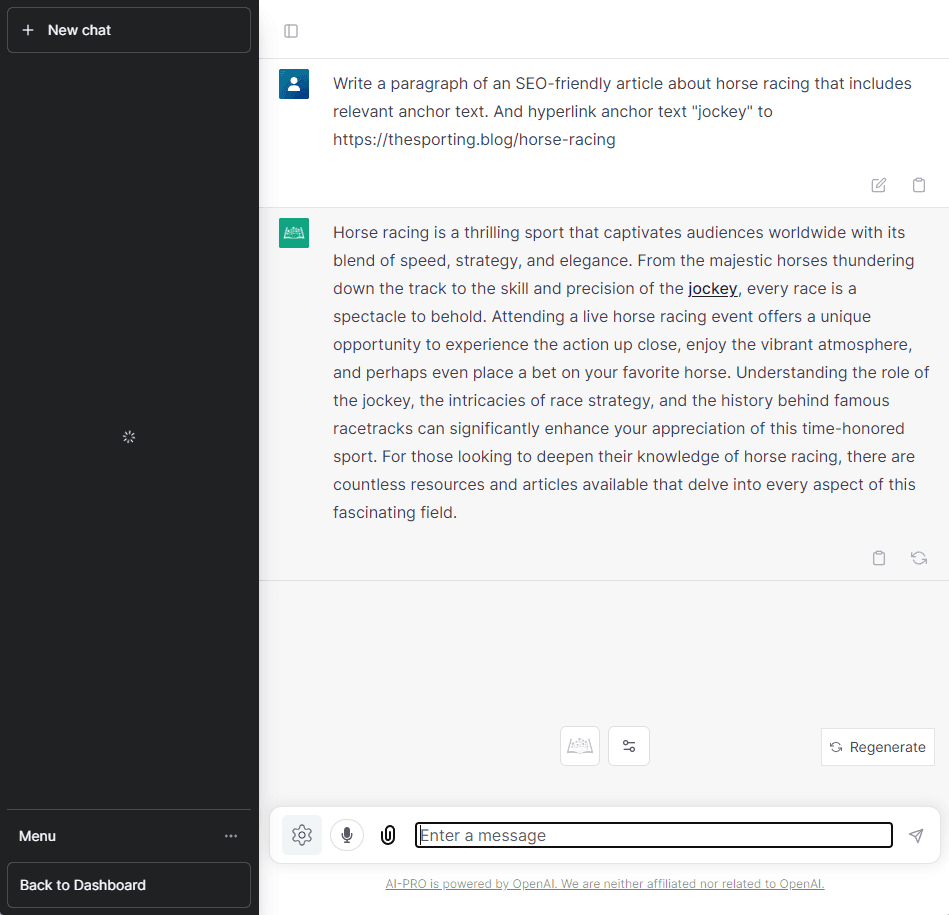
Use Social Media to Promote your Article
Sharing your article on social media and encouraging your followers to share it too can help increase its visibility and drive traffic to your website. Use ChatGPT to have a list of strategies for promoting your article on social media platforms, such as writing engaging captions, using relevant hashtags, and collaborating with influencers.

Optimize URL Structure
Make sure your article's URL is easy to understand and reflects the content of the article. Use keywords in the URL to help search engines understand the relevance of your article. To do so, ChatGPT can suggest best practices for constructing URLs that are both user-friendly and optimized for search engines.
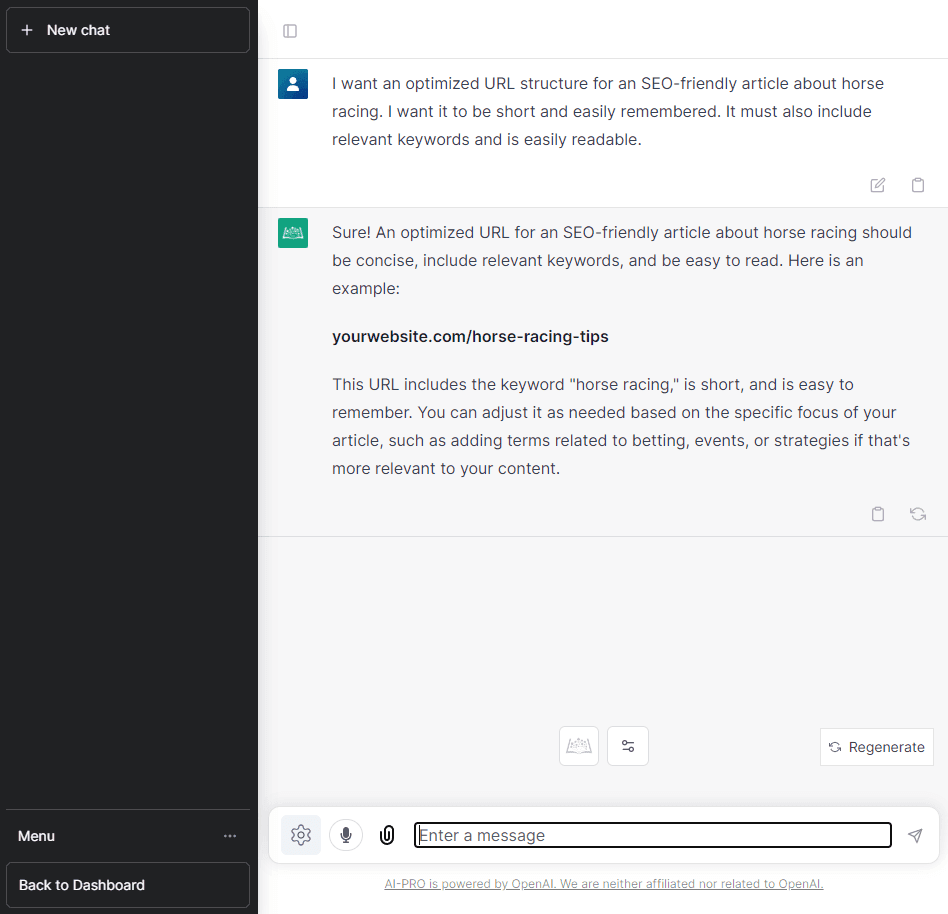
Suggest Ways to Monitor Content
ChatGPT can recommend ways to regularly monitor and update your content to ensure it stays relevant and up-to-date, which can improve its search engine ranking. Keep an eye on your article's traffic and rankings and make updates and optimizations as needed to ensure it continues to perform well.

Incorporate Video and Audio
Adding multimedia elements like videos or audio recordings can help to add interest and engagement to your article and make it more appealing to readers. ChatGPT can suggest ways to enhance your content with multimedia elements, such as videos and audio, which can increase engagement and help improve your search engine ranking.

Use Social Sharing Buttons
Make it easy for your readers to share your article by adding social sharing buttons to your website. ChatGPT can assist by recommending the use of social sharing buttons to make it easier for readers to share your content on their social media platforms, which can help increase exposure and drive traffic to your site. ChatGPT can generate code that can be added to the website to allow readers to share the article on social media.

Suggest Ways for Mobile Viewing
Make sure your article is optimized for viewing on mobile devices, as more and more people are using their smartphones and tablets to access the internet. Ask ChatGPT for suggestions for changes that can be made to the article to make it more mobile-friendly.

Create Content Calendar
Plan out your article publishing schedule in advance and create a content calendar to help you stay organized and on track. ChatGPT can assist with creating a content calendar by generating a schedule for publishing and promoting the article, including social media posts and guest post pitches.

Proofread Text
Take the time to proofread your article carefully to catch any spelling, grammar, or punctuation errors that may affect its readability and credibility. To make things easier and faster, copy and paste your content to ChatGPT and ask it to proofread it.

Summarize Content
Summarizing the main points of your article in a few sentences at the beginning or end can help to give readers a quick overview of what your article is about and encourage them to read on. But no one has time to summarize a long article all the time. Let ChatGPT help you by pasting the article on the prompt and asking it to summarize the content for you.

Rewrite Your Content
If you have low-quality content on your website, you can improve it by providing high-quality, human-written content to train a language model like ChatGPT. This way, you can use the model to rewrite your existing content in a more engaging and well-written style. However, it's important to note that having a good source of training data is crucial for the model to produce accurate and effective results.

Final Thoughts
In conclusion, using ChatGPT to write SEO-friendly articles is a smart and effective way to optimize your content for search engines. By automating many of the tasks involved in the process, you can save time and effort while ensuring that your articles are optimized for the best possible results. Whether you're writing a new article or editing an existing one, ChatGPT can assist you with identifying target keywords, incorporating keywords, making use of subheadings, and more.