Remove Background With Accuracy and Ease
Gone are the long hours painstakingly removing backgrounds from your photos. Utilizing state-of-the-art AI technology, effortlessly remove backgrounds with precision, providing you with the flexibility to effortlessly craft striking photos.
Effortlessly Eliminate Image Backgrounds
Remove Background harnesses the cutting-edge capabilities of artificial intelligence to deliver unparalleled precision in isolating subjects from their backgrounds. No more tedious manual editing – let our AI do the heavy lifting for you.
Product Highlights
Swift & Seamless
Optimize your time by obtaining swift and precise results, allowing you to channel your energy into what you’re passionate about – the creative process.
Percision, Simplified
Achieve a professional-grade background removal effortlessly, eliminating the intricacies often associated with the process.
Versatile & Easy
Tailored for designers, marketers, and social media aficionados, Remove Background ensures that your subject gracefully commands the spotlight, placing them at the forefront with effortless finesse.
Remove Background
Remove the Noisy Background From Your Stunning Image
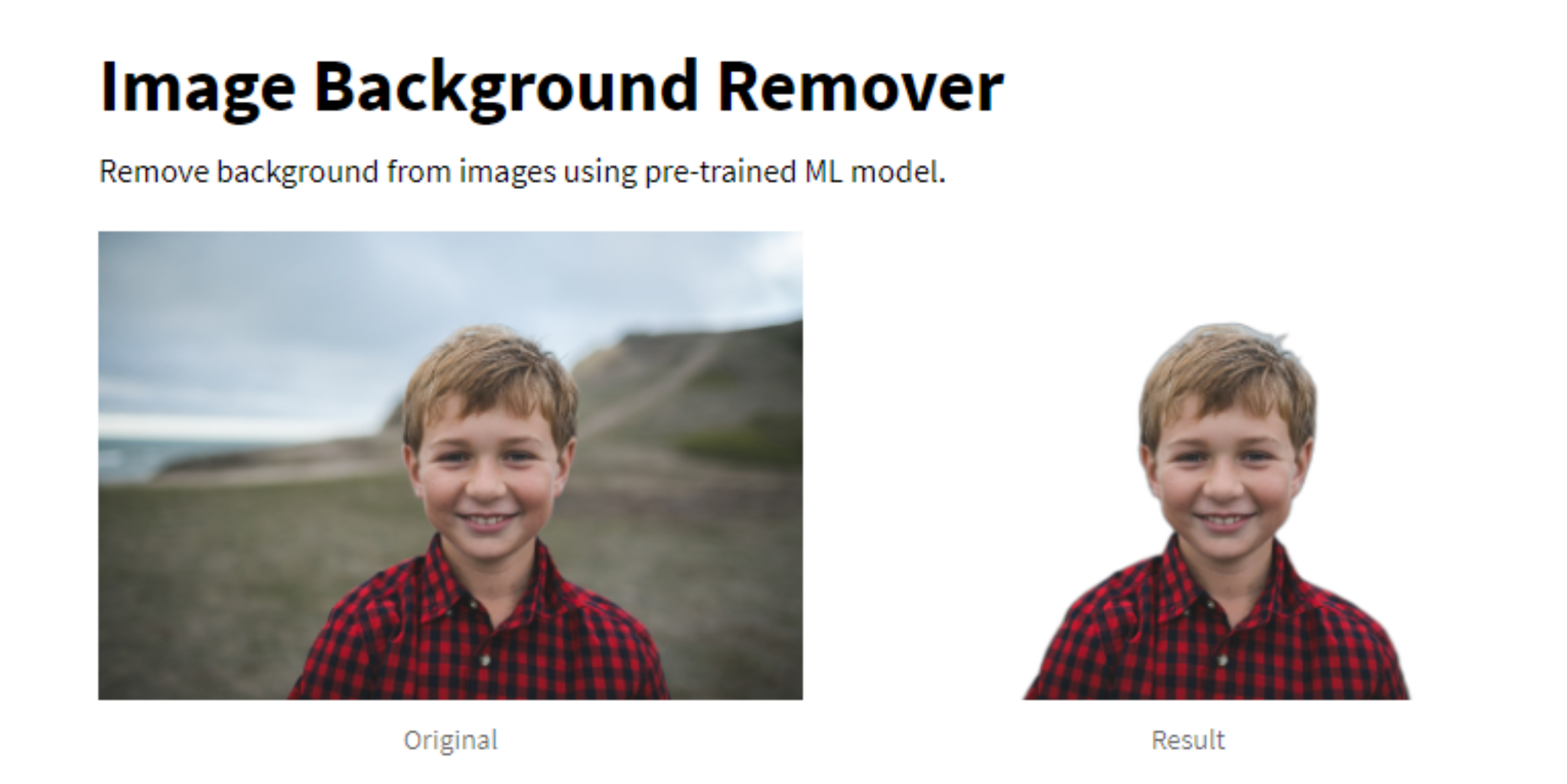
Features of Remove Background
An AI Background Eraser Tool
AI Accuracy
Leverage the capabilities of artificial intelligence to achieve meticulous and automated background removal. Our cutting-edge algorithms guarantee the exact isolation of subjects, streamlining your workflow and conserving precious time and effort.
Tailored for Diverse Creatives
Whether you find yourself in the realm of graphic design, marketing, or social media influencing, our application is tailored to meet your distinct requirements. Its seamless adaptability to a multitude of file formats positions it as an indispensable companion for a wide array of creative projects.
User-Friendly Interface
Effortless navigation is at your fingertips with our user-friendly application, designed for seamless interaction through an intuitive drag-and-drop interface. Embrace a hassle-free experience without the burden of a steep learning curve. Our commitment to simplicity ensures that users, regardless of expertise, can easily explore and engage with the features, fostering a straightforward and enjoyable journey within the application. Say goodbye to complexity and welcome a user experience that prioritizes ease of use, allowing you to effortlessly harness the full potential of the app.
Time-Efficient Workflow
Experience the benefits of swift and effective results, enabling you to dedicate more time to your passion: crafting compelling visual content. Our application simplifies the background removal process, freeing up valuable time for you to immerse yourself in your artistic pursuits.
Professional-Grade Results
Attain a level of polished perfection effortlessly, crafting professional-looking visuals that captivate your audience. Our application guarantees that your subjects rightfully claim the spotlight, liberated from any distracting backgrounds that might dilute the impact of your creative endeavors. By seamlessly removing these distractions, our app elevates the overall aesthetic of your work, ensuring that every element contributes harmoniously to the visual narrative you seek to convey. Enjoy the assurance that your creations will not only meet but exceed the standards of professional excellence, leaving a lasting impression on those who engage with your visual content.
Remove Background User Guide
How to Use:
1. Navigating Remove Background
Start by opening Remove Background. If you've previously created an account, you'll be directed to access Remove Background's dashboard.
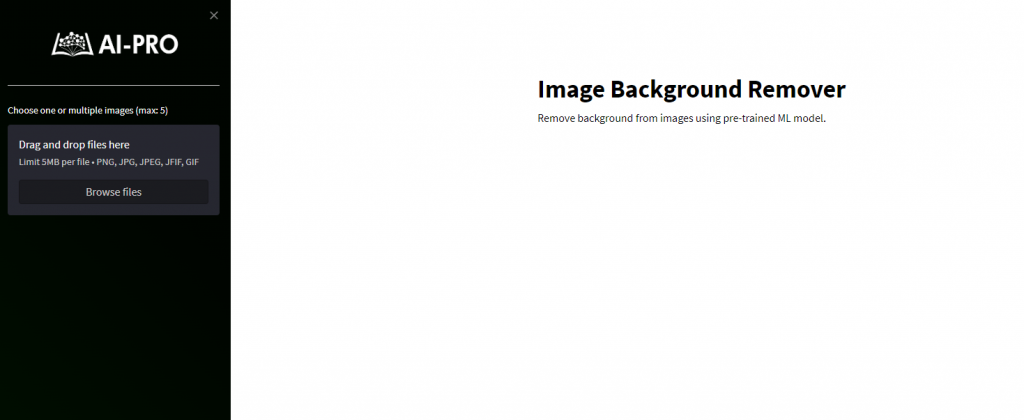
2. Upload Your Image/s
To begin, launch the application and effortlessly drag and drop your image directly into the user interface. Alternatively, you can opt for the upload button and choose your file with ease. Remove Background also allows you to choose multiple images at once.
Take note that there is a 5 MB limit per file and you are only to upload PNG, JPG, JPEG, JFIF, and GIF files.
3. Selecting an Image File
The site will open a file explorer or dialog, allowing you to browse your device's storage. Navigate to the location of the image file you want to interact with. Tap on the image file to select it, and then confirm your selection. It will then proceed to upload the chosen image.
4. Let AI Work Its Magic
Click the remove background button to beging the process. Utilizing our advanced AI algorithms, your uploaded image will undergo thorough analysis, resulting in the precise and automatic removal of its background. Hover your cursor to your image and advantage of the preview feature to meticulously inspect the results and guarantee your utmost satisfaction. Do so by clicking the full screen arrow button on the top right of the image
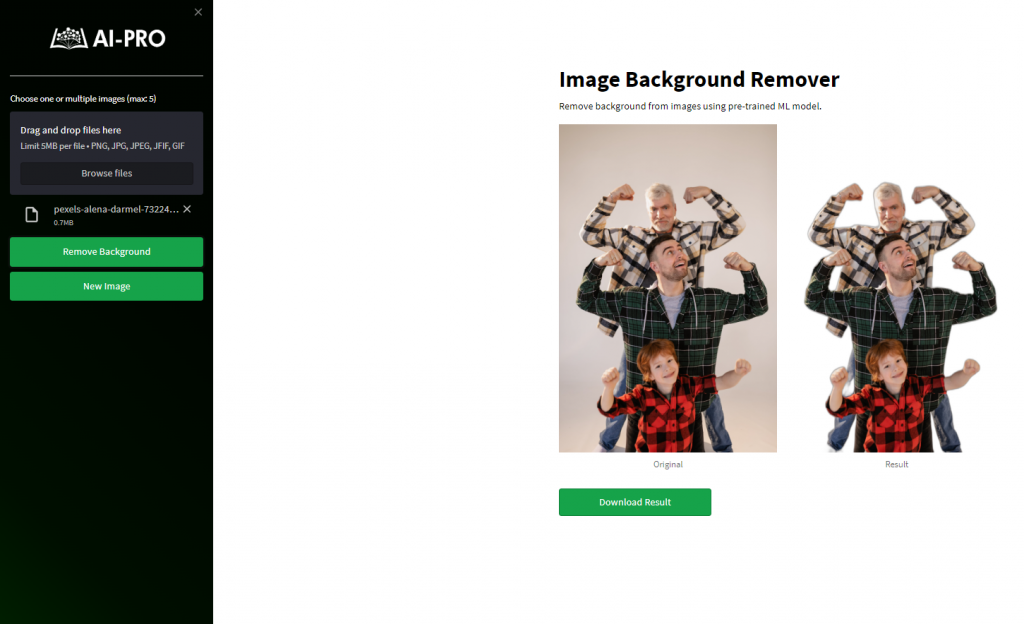
5. Download the Enhanced Image
After the app completes it tasks, and once your are satisfied with with the outcomes, proceed to download your image by clicking download result. Your refined and professionally edited visuals are now poised to captivate and engage your audience effectively.
The Creative Revolution Begins
Step into the future of visual content creation with our latest innovation – the AI-Powered Background Removal App. Crafted meticulously for designers, marketers, and social media enthusiasts, this revolutionary tool sets a new standard in creative freedom, offering not just precision and versatility but a suite of features designed to transform your creative process.
All About Efficiency
Marvel at the seamless precision of our advanced AI algorithms. They meticulously analyze and remove backgrounds with surgical accuracy, ensuring your subjects take the spotlight with flawless clarity.
Navigate your editing journey effortlessly with our user-friendly interface. The intuitive drag-and-drop functionality empowers you to control your creative vision seamlessly.
Your Editing Journey Starts Here
Our AI-Powered Background Removal App is not just a tool; it's a gateway to a realm where innovation and creativity intersect. Try it today and witness the transformative impact on your visual content creation. Redefine excellence, one creation at a time!
Fine-Tuned for Your Vision
Elevate your visuals to professional standards. With distracting backgrounds eliminated, your subjects become the focal point, creating visuals that leave a lasting impression on your audience.

Conclusion

Embark on a journey into the future of visual content creation with our cutting-edge AI-Powered Remove Background App. Crafted with precision for designers, marketers, and social media enthusiasts, this revolutionary tool not only sets a new standard in creative freedom but also introduces a suite of features designed to elevate your creative process.
Bid farewell to the complexities of traditional background removal as our AI-driven technology takes center stage. Picture a world where your creativity flows without the constraints of tedious editing tasks – that’s the promise of our Remove Background App.
Navigate your editing journey effortlessly with our user-friendly interface. The intuitive drag-and-drop functionality empowers you with a seamless workflow, putting you in control of your creative vision.
Our AI-Powered Remove Background App is more than a tool – it’s a gateway to a realm where innovation and creativity intersect. Try it today and witness the transformative impact on your visual content creation. Redefine excellence, one creation at a time!
Ease and Precision with Remove Background
Elevate your editing journey with our AI-Powered Background Removal App. Whether you’re a seasoned professional or a budding enthusiast, this tool is designed to empower and inspire. Unleash the full potential of your creativity and redefine excellence in visual content creation. Your canvas awaits – start transforming your ideas into captivating visuals today!

Frequently Asked Questions
We understand that you may have questions about our app and its functionalities. Below, we’ve compiled a list of frequently asked questions to help you navigate and make the most of your experience with Remove Background.
Remove Background harnesses the cutting-edge capabilities of artificial intelligence, providing unparalleled precision in isolating subjects from their backgrounds. Unlike tedious manual editing, our AI does the heavy lifting, offering a more efficient and precise solution.
Our app is versatile and compatible with various platforms, including desktops, tablets, and mobile devices. This ensures you can unleash your creativity anytime, anywhere.
Our app is distinguished by its cutting-edge AI-driven technology that ensures precise background removal, freeing creatives from traditional complexities. It's not just about removing backgrounds; it's a catalyst for redefining visual excellence.
You can upload images in the following formats: PNG, JPG, JPEG, JFIF, and GIF. The app is optimized to work seamlessly with these file formats, ensuring compatibility with a variety of images.
Yes, our Remove Background app allows you to choose multiple images at once. This feature enhances efficiency, especially when working on projects that involve several images.
There is a 5 MB limit per file for uploads. Please ensure that your image files adhere to this limit to facilitate a smooth uploading process.
Our app boasts an intuitive interface with drag-and-drop functionality, providing an effortless workflow. Creative control is at your fingertips, allowing you to navigate your journey seamlessly.
Engineered for efficiency, our app delivers quick and accurate results, saving valuable time in the creative process. This allows users to focus more on the artistry that defines their work.
By eliminating distracting backgrounds, our app helps elevate visuals to professional standards. Subjects become the focal point, creating visuals that leave a lasting impression on the audience.
No, the app maintains consistent functionality across all platforms. You can expect the same level of features and performance whether you're using a desktop, tablet, or mobile device.
Start Erasing Image Backgrounds today!
Unleash your inner photo editor and try Remove Background today! Discover a more efficient way to remove backgrounds from your images.

