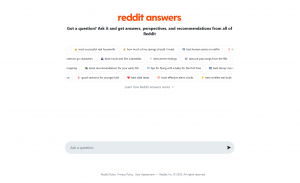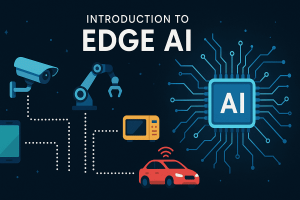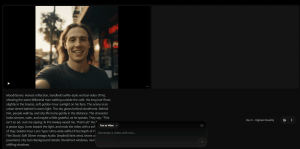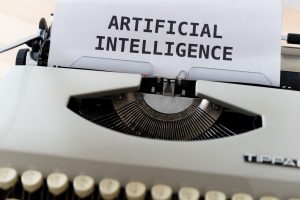Discover and learn how to generate images with Flux AI, and how you can apply it in different situations.

What is Flux AI?
Flux is a series of text-to-image models that were developed and launched by Black Forest Labs in August 2024. These models are able to generate highly-detailed images from text-based prompts.
Flux’s key features are:
- Photorealistic Image Quality: Flux can generate photos with a high level of realism.
- Computational Efficiency: With its techniques, Flux saves a lot of time and resources in generating images.
- Prompt Accuracy: Flux is able to follow complex prompts and can even put text into its images.
What Sets Flux AI Apart?
Flux AI is one of many multiple AI Image Generators available in the market. As a new player in the world of AI Art, Flux offers a distinct feature: creating photorealistic images.
Compared to prominent players like OpenAI’s DALL-E and Google’s Imagen, Flux specializes in generating photos that are lifelike. Take a look at this image that we generated from Flux:

Looks real, right? Yet, this photo is unedited and 100% generated by Flux. When it comes to generating humans in either real-life situations or imaginative dreamscapes, Flux’s photorealism is unmatched.
Aside from generating realistic images, Flux also has the capability to add text to the generated images. Here’s an image with text, “Cosmic Cola”, that we generated:

The Different Flux AI Models
Flux has three distinct models which have their own unique characteristics and uses. The three models are: Flux Schnell, Flux Pro, and Flux Dev.
Flux Schnell
Intended for personal use, Flux Schnell, which got its name from the German word for fast, lives true to its name as it is the fastest and most accessible model amongst the Flux family.
It is capable of producing photorealistic images at an amazing speed and efficiency, allowing users to create and experiment with different variations of multiple high-quality photos quickly.
This model was also released under the Apache 2.0 license, which allows users to use, modify, and share the software for personal, scientific, and commercial purposes.
Flux Pro
This model takes things a step further. For professionals and larger companies, Flux Pro is the must-have AI image generation tool for making head-turning marketing materials or complex design projects.
Compared to its other model counterparts in the Flux family, Flux Pro’s performance dominates in terms of detail and customization. It can follow more complex prompts and incorporate nuanced details.
While Schnell is overall faster than Pro when it comes to the speed of generating images, the level of image quality that Pro delivers makes it perfect for not just meeting commercial deadlines but also meeting the quality expectations.
Flux Dev
When it comes to non-commercial use and experimentation, Flux Dev is the perfect model for developers, researchers, or people who want to play around with generative AI.
Compared to its Flux family counterparts, this model stands between Schnell and Pro in terms of image quality and speed. For quality, it offers similar image clarity to Pro but with less polish. Though it’s behind Schnell in speed, it can still produce high-quality images quickly.
How Does Flux AI Work?
Flux models use a cutting-edge design that combines different types of AI technology, including multimodal and parallel diffusion models, scaled to handle 12 billion data points. This advanced setup lets the models create highly accurate and diverse images, even for complex scenes and artistic styles.
Flow Matching
The core foundation of Flux is a technique called flow matching. This is a new generative modelling paradigm that makes image generation faster and more efficient.
Unlike other traditional models that follow a step-by-step process to turn random noise into an image, flow sampling takes a shortcut and skips unnecessary steps through prediction and correction.
Flow sampling tries to predict how the image will look based on its understanding of patterns and relationships in the data, then it will evaluate the accuracy of the image based on the given prompt and make corrections accordingly.
Rotary Positional Embeddings and Parallel Attention Layers
Aside from flow matching, Flux also uses two more techniques to perform better: rotary positional embeddings and parallel attention layers.
On one hand, rotary positional embeddings help the model understand the spatial details of the image such as figuring out where things are in an image or seeing how the different parts fit together. This is crucial for creating detailed and realistic visuals. Think of rotary embeddings as the “eyes” of the model.
On the other hand, parallel layers allow the model to work on different parts of an image at the same time. This enables the model to have better computational efficiency when generating high-quality images. Think of parallel layers as a team of people working on a single project.
Transformer-powered models
Flux models are built on a powerful transformer-based design, perfect for handling big tasks like generating images from text. Transformers are great at figuring out how different pieces of data relate to each other, which helps them turn text prompts into visual creations.
To do this, Flux models use three key tools: autoencoders, CLIP text encoders, and T5 encoders. Autoencoders help compress and rebuild image data efficiently, CLIP text encoders understand the meaning behind the text prompts, and T5 encoders, known for excelling in language tasks, enhance the model’s ability to create detailed visuals based on complex text.
Getting Started: The Basics of Using Flux AI
Using Flux AI is simple. All it takes is a basic text-based prompt input to generate an image. Here’s how to start using Flux AI for your projects:
Access Flux
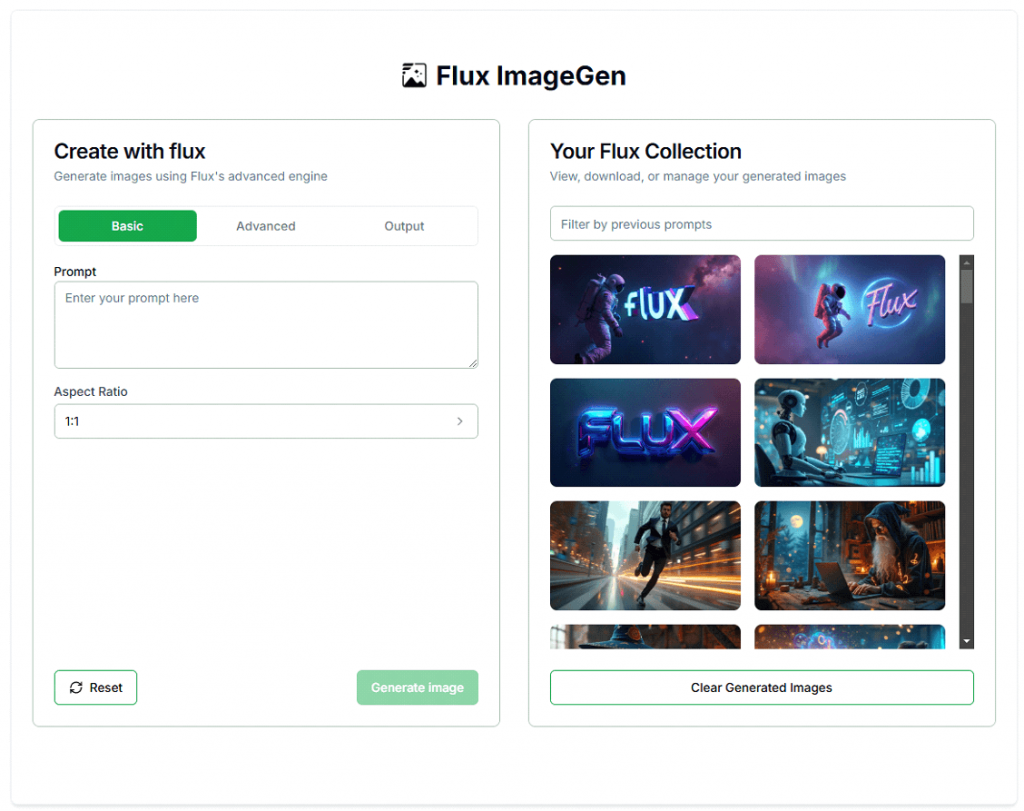
You’ll first need to access Flux. You can try accessing it here.
Enter a Text-based Prompt
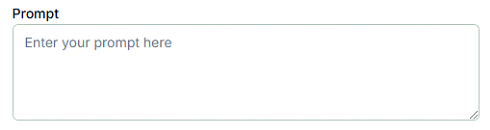
Think of an image you want to generate, then type it in the prompt box. Once you have typed it, click the “Generate Image” button.
Experiment

Once your image has been generated, you can try experimenting with the prompts to see different variations in your image.
Tip: You can try making a chatbot improve your prompt or learn how to create good AI Art prompts yourself.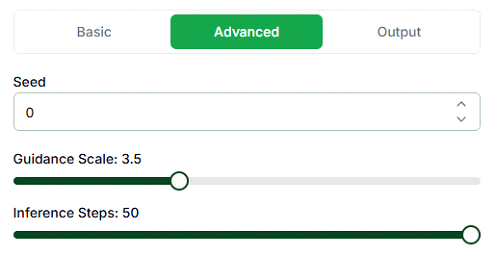
You can also try changing the configurations of Flux:
- Seed: Ensures consistency in image. Change this if you want different variations of your image.
- Guidance Scale: Defines how faithful the image will be to the prompt. Lower the guidance scale if you want Flux to be more creative in interpreting your prompt.
- Inference Steps: Controls the level of detail. Make this higher if you want Flux to add more details at the cost of generation speed.
Real-Life Applications: How to Use Flux AI
Flux AI is a powerful tool when utilized correctly. Here are some tips on how to use it in daily situations:
Education
In the field of education, Flux AI serves as a powerful tool for producing high-quality, engaging visuals that enrich the learning experience.
Educators can create tailored images to enhance their lectures, while research teams can craft precise visuals for academic publications, conference slides, and project displays.
Students can also use the tool to elevate their reports, presentations, and digital portfolios, helping them communicate their ideas more effectively and creatively.
Marketing
Flux AI empowers marketers to design striking visuals for social media campaigns, website banners, email newsletters, and advertising content.
Its customizable styles, filters, and prompt-based generation make it simple to craft images that captivate target audiences while staying true to brand aesthetics.
With its affordability, Flux AI is an ideal solution for startups and small businesses looking to maximize their marketing impact.
Retail
Flux AI enables retailers to produce photorealistic visuals of products, settings, or concepts to enhance their online stores.
Businesses can craft lifestyle images that showcase products in various contexts, adding a relatable and emotional touch to their listings.
The tool also simplifies the creation of consistent branding visuals across product categories, promotional materials, and seasonal campaigns.
Small retailers, in particular, can take advantage of its affordability to access professional-grade imagery.
Design & Creatives
Graphic designers, illustrators, and artists can use Flux AI as both a source of inspiration and a practical tool in their creative workflows.
Designers can explore various styles, aesthetics, and color palettes to experiment with new concepts or uncover fresh ideas.
For illustrators, it provides a quick way to generate reference images or mood boards tailored to their project objectives.
Publishing & Media
Editors, journalists, and publishers can harness Flux AI to craft cover images, article illustrations, and editorial visuals that enhance their content.
Whether for digital platforms or print publications, the tool enables the creation of visuals that align with the tone and theme of each piece.
By offering a cost-effective solution that meets the demands of tight deadlines, Flux AI helps media professionals maintain a competitive edge in visual storytelling.
Challenges and Considerations with Flux AI
While Flux AI can make your life easier, there are also some challenges and considerations that you have to consider when using it.
- High computational resources: Remember: High-quality image generation comes at a cost, and in this case, financial and hardware costs. You may need a more powerful device for the best speed and performance.
- Ethical considerations: With AI being a controversial topic right now, it’s important to make sure that you use Flux responsibly.
- Bias in training data: AI model outputs are generally shaped by the training data they are built upon. As a result, there is a possibility that some outputs may reflect biases present in the data.
Conclusion

Flux is a powerful tool that can be used to generate highly-detailed and photorealistic images for both personal and professional use.
As the world integrates AI, being able to generate high-quality images at a click of a button revolutionizes the playing field of different industries.
However, it is important to remember that with great power comes an even greater responsibility to make sure that AI is used ethically.
More:
Learn how to write the best text-based prompts for AI Image Generation.
Check out the Top AI image generators in 2024.