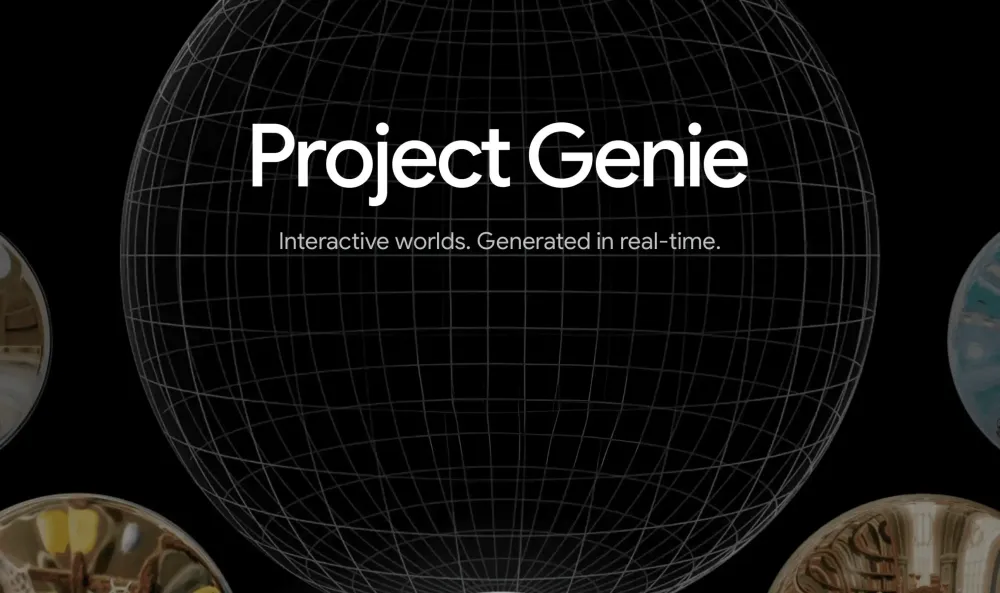The Ultimate Guide to AI Tools for Product Managers in 2025: Features, Use Cases, and Selection Tips

1. Why AI Is a Game-Changer for Product Managers

Product management balances strategy, user empathy, data-driven decisions, and execution. In 2025, the surge of AI tools for PMs is transforming workflows and competitive advantage.
AI is now essential in the PM toolkit—automating repetitive work, surfacing customer insights, optimizing roadmaps, generating docs, and fueling ideation. This guide covers the leading tools, top use cases, and how to select and implement them.
2. What Are AI Tools for Product Managers?

AI tools for PMs leverage machine learning, NLP, predictive analytics, and automation to streamline or enhance product work across the lifecycle:
- Market & user research
- Ideation & brainstorming
- PRD / specs writing
- Roadmapping & prioritization
- Stakeholder communication
- User feedback analysis
- Experimentation & A/B testing
- Metrics tracking & reporting
- Time & resource management
Examples span general-purpose platforms (e.g., ChatGPT, Notion AI) and PM-specific solutions (e.g., ChatPRD, Chisel, Productboard AI).
3. Key Benefits: How AI Tools Transform Product Management

3.1 Accelerated Decision-Making
AI analyzes large datasets to reveal trends, pain points, and opportunities quickly.
3.2 Enhanced Productivity
Automation (notes, PRDs, roadmap updates) frees PMs for strategy and creative problem-solving. See: AI tools boost productivity.
3.3 Improved Collaboration
AI summarizes meetings, generates action items, and improves cross-functional transparency.
3.4 Data-Driven Insights
ML surfaces patterns across feedback, behavior analytics, and research for better decisions.
3.5 Personalization & Experimentation
Recommend personalized experiences and automate A/B testing to improve adoption.
3.6 Reduced Time-to-Market
Streamlined documentation and automation help teams launch faster and stay competitive. See: AI for PM efficiency.
4. The Top 15 AI Tools for Product Managers in 2025
Here are standout tools with core features and best-fit scenarios.
4.1 ChatPRD
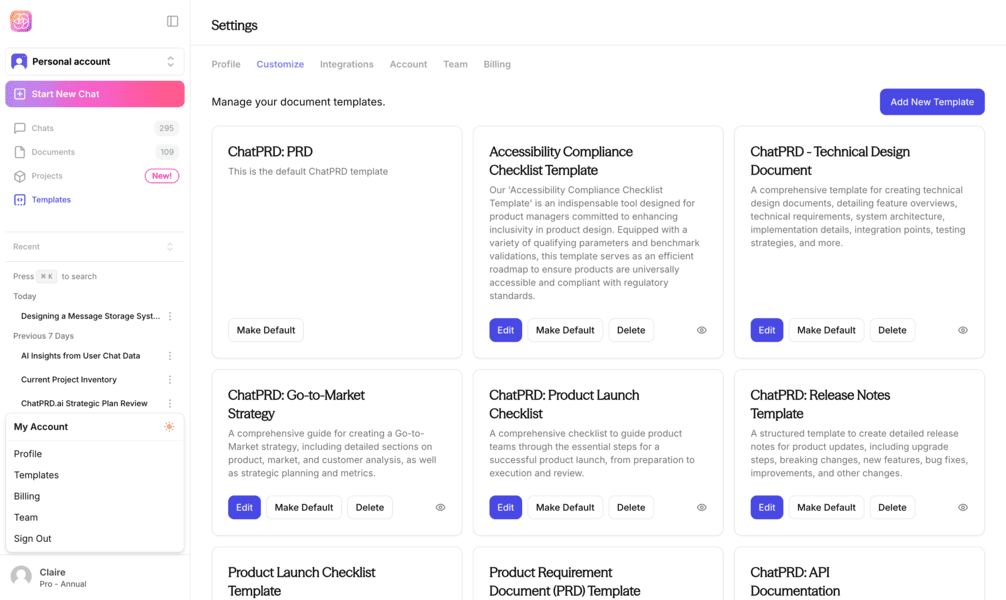
Overview: AI copilot for generating PRDs, user stories, and feature specs via conversational prompts.
Key features:
- AI PRD generation & editing
- Context-aware suggestions
- Collaboration tools
- Integrations (Jira, Confluence, etc.)
Best for: Rapid, standardized documentation and faster spec cycles.
4.2 ChatGPT
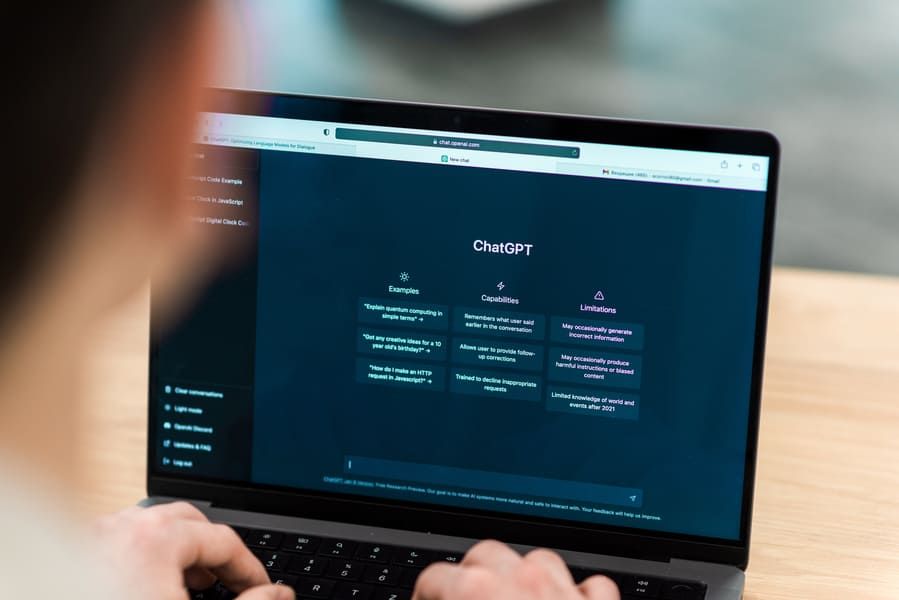
Overview: General-purpose conversational AI for brainstorming, writing, research, and stakeholder comms. Compare tools.
Key features:
- Natural language Q&A, summarization, ideation
- Plugin/integration ecosystem
Best for: Flexible, on-demand support for a wide range of PM tasks.
4.3 Productboard AI
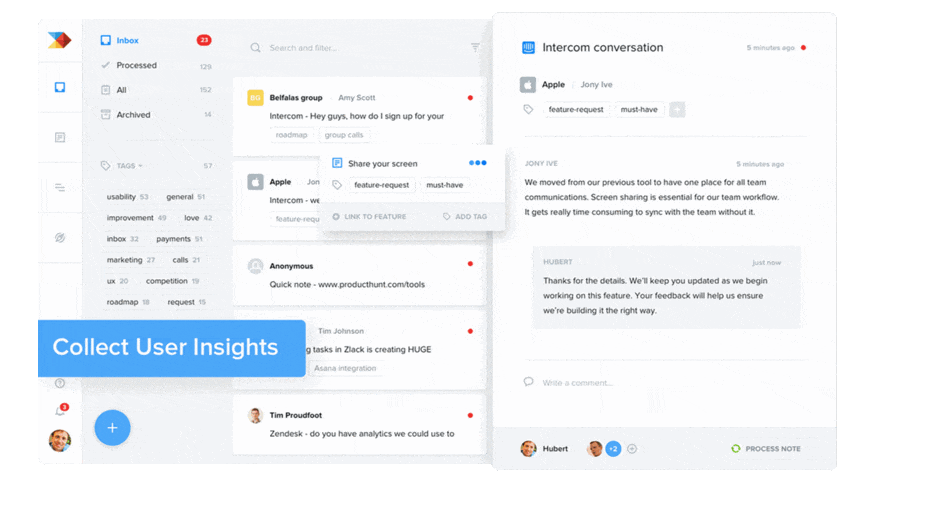
Overview: AI layer for feedback analysis, prioritization, and roadmap suggestions.
Key features:
- Automated feedback categorization & sentiment
- AI prioritization
- Predictive roadmap suggestions
Best for: Teams with heavy feedback volume and complex prioritization. Compare discovery tools.
4.4 Chisel
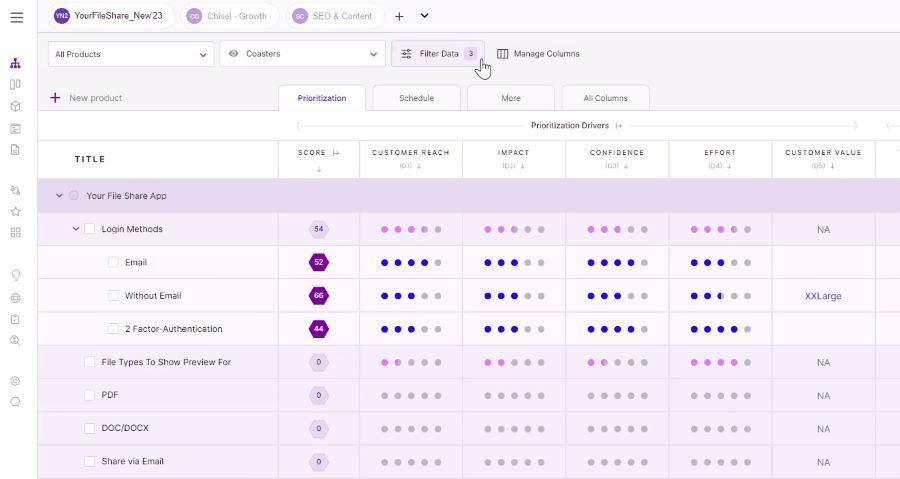
Overview: All-in-one PM platform for roadmap planning, idea management, and alignment.
Key features:
- AI idea scoring & prioritization
- Automated roadmap visualization
- Real-time collaboration
Best for: Unified workspace for roadmapping, ideation, and stakeholder alignment.
4.5 Motion
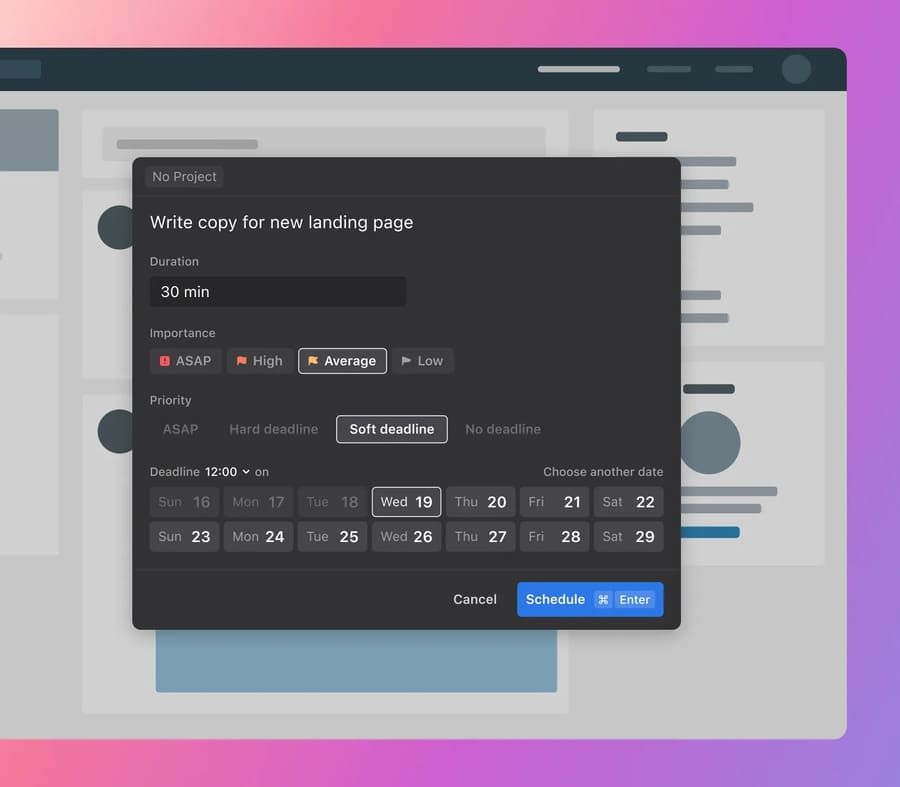
Overview: AI productivity for scheduling, task management, and prioritization.
Key features:
- Intelligent calendar & task ranking
- Automated meeting scheduling
- Focus time optimization
Best for: PMs juggling many projects/meetings who need workflow optimization.
4.6 Pendo
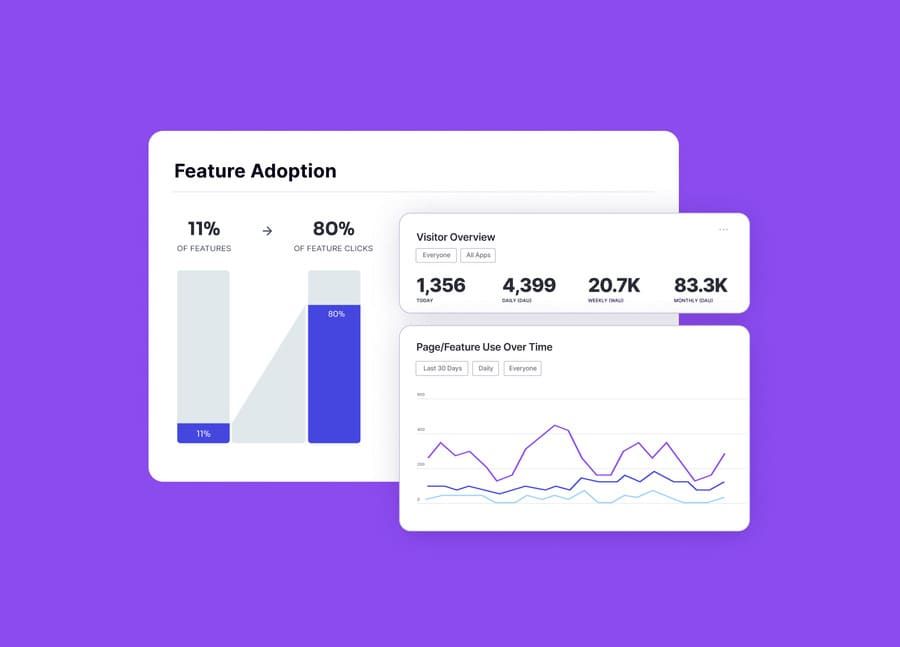
Overview: Product analytics + in-app guidance with AI-driven insights.
Key features:
- AI analytics & segmentation
- Automated tagging
- In-app messaging & onboarding
Best for: User engagement, adoption, and analytics-driven decisions. Learn more.
4.7 Maze
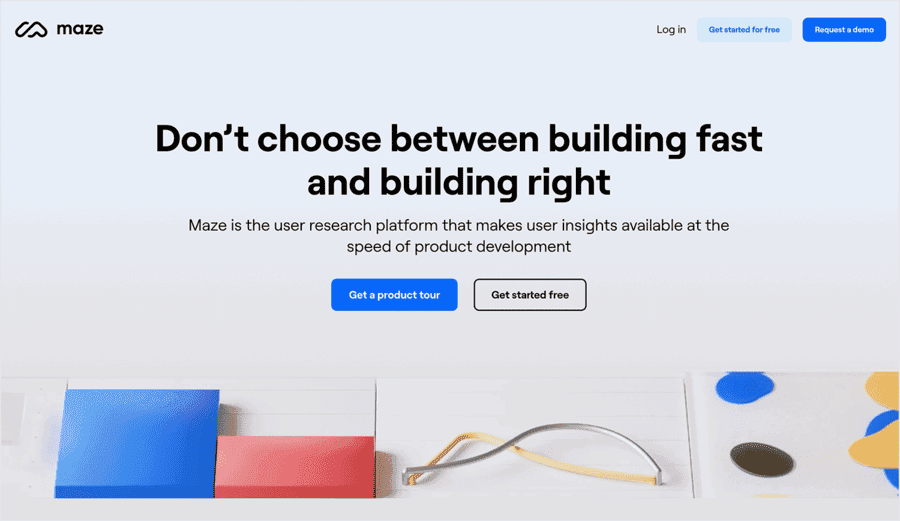
Overview: Rapid user testing with AI analysis.
Key features:
- AI survey/test analysis
- Auto-generated reports
- Prototype testing
Best for: Fast UX/UI iteration and insights. Explore tools.
4.8 ClickUp
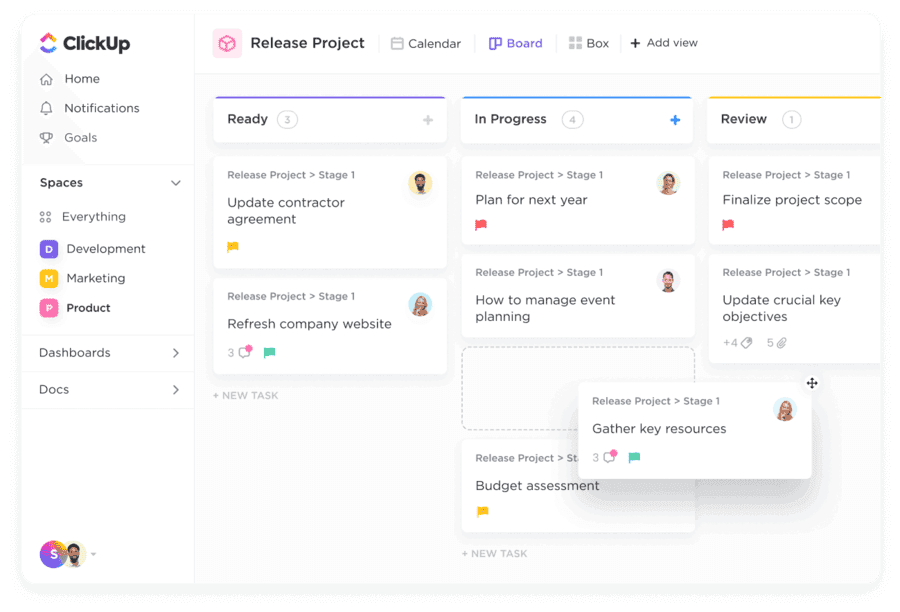
Overview: Productivity & project management with AI docs and automation.
Key features:
- AI document creation/editing
- Task automation & prioritization
- Broad integrations
Best for: Customizable workflows and unified workspaces. Why PMs choose ClickUp.
4.9 Notion AI
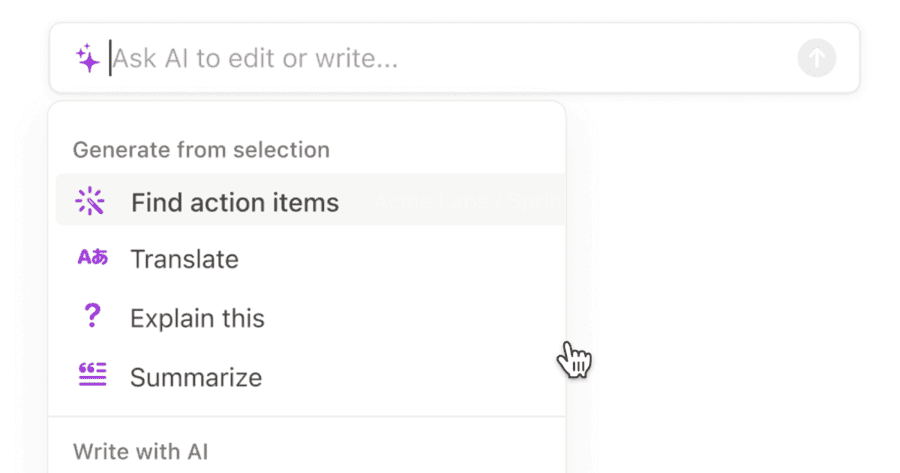
Overview: AI inside Notion for drafting, summarizing, and ideation.
Key features:
- AI note-taking & summaries
- Automated minutes & action items
- Brainstorming support
Best for: Teams using Notion for docs/knowledge management. More tools.
4.10 Dovetail
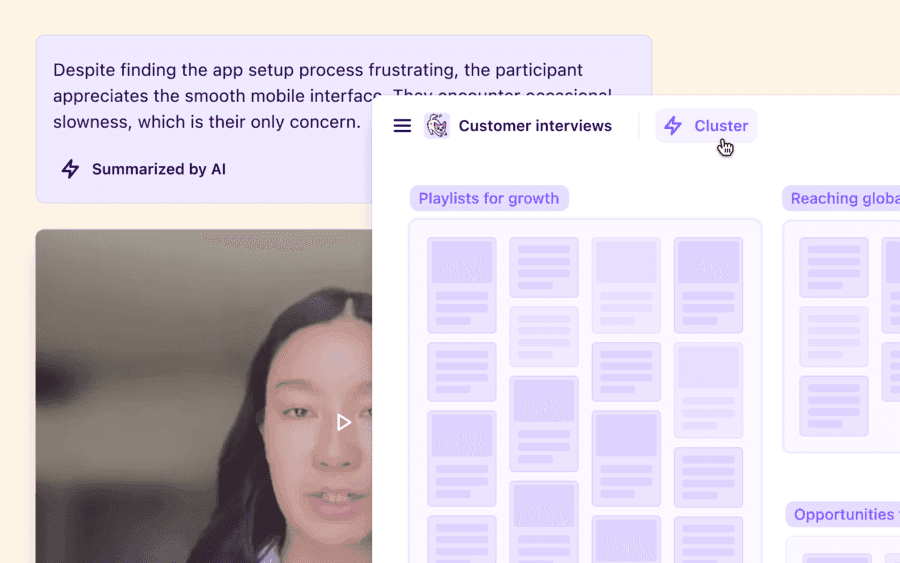
Overview: AI for organizing and analyzing qualitative research.
Key features:
- AI tagging & sentiment
- Automated insight extraction
- Research repository
Best for: Research-heavy PM teams. See discovery tools.
4.11 Zeda.io
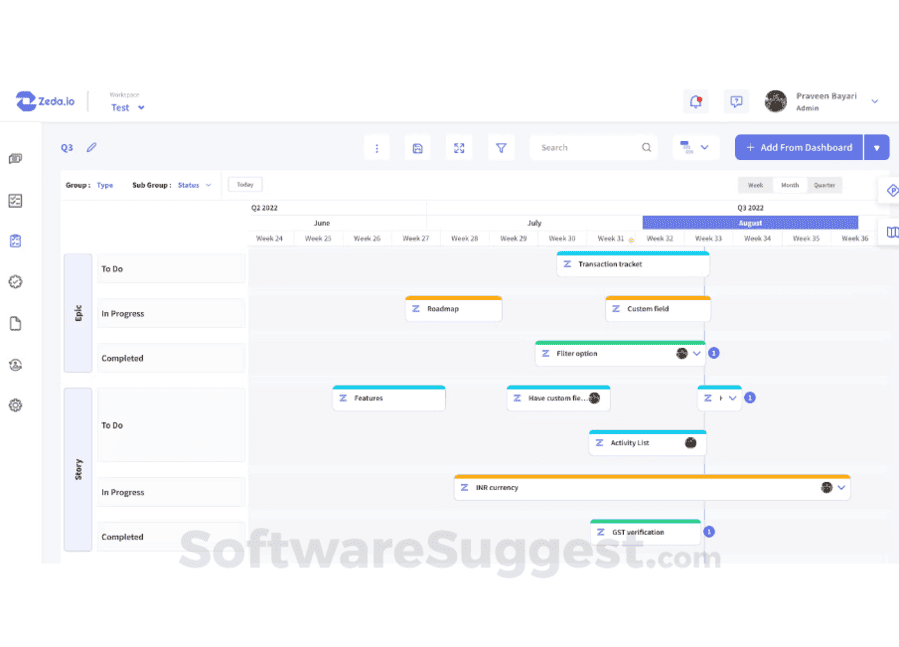
Overview: Product discovery with AI for requirements, prioritization, and roadmaps.
Key features:
- AI-guided discovery workflows
- Automated requirements & ideas
- Roadmap visualization
Best for: Early-stage planning. Explore tools.
4.12 Amplitude
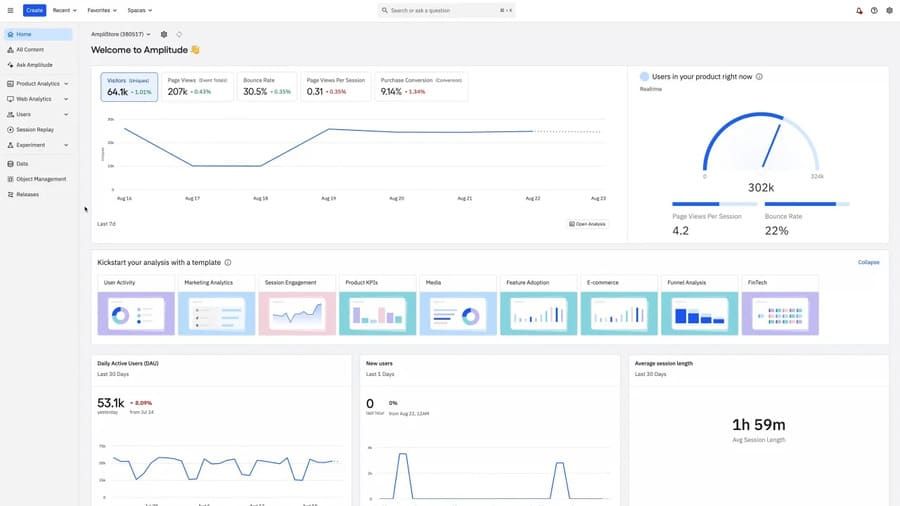
Overview: Product analytics with AI insights for funnels and experiments.
Key features:
- AI funnel analysis & anomaly detection
- Automated cohorts
- Experiment analytics
Best for: Data-driven experimentation and journey optimization.
4.13 Visily.ai
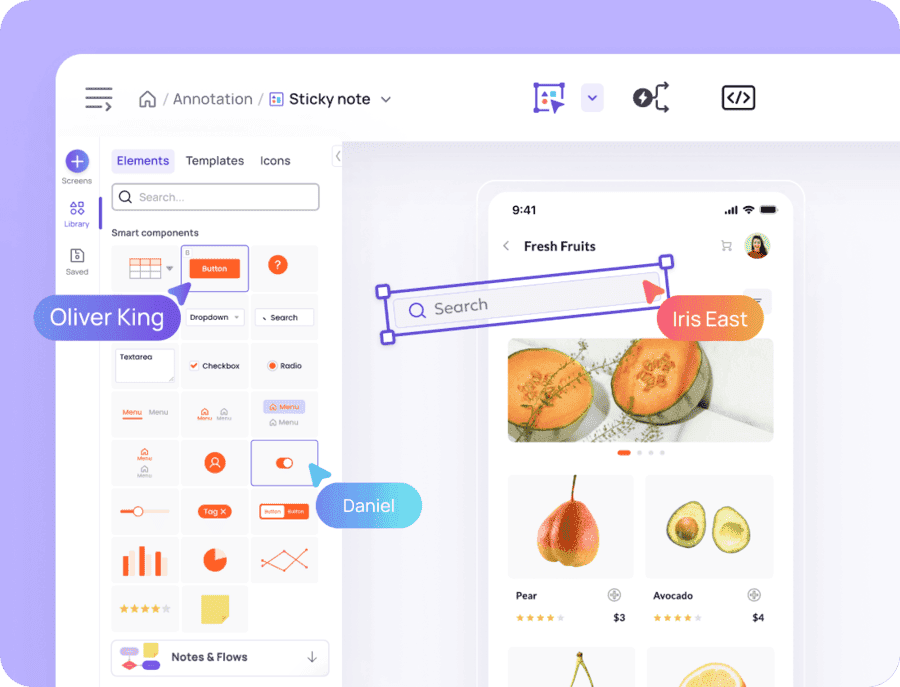
Overview: AI-accelerated prototyping and collaborative design.
Key features:
- AI wireframing & prototyping
- Team collaboration
- Design tool integrations
Best for: PMs working closely with design on quick iterations.
4.14 Otter.ai
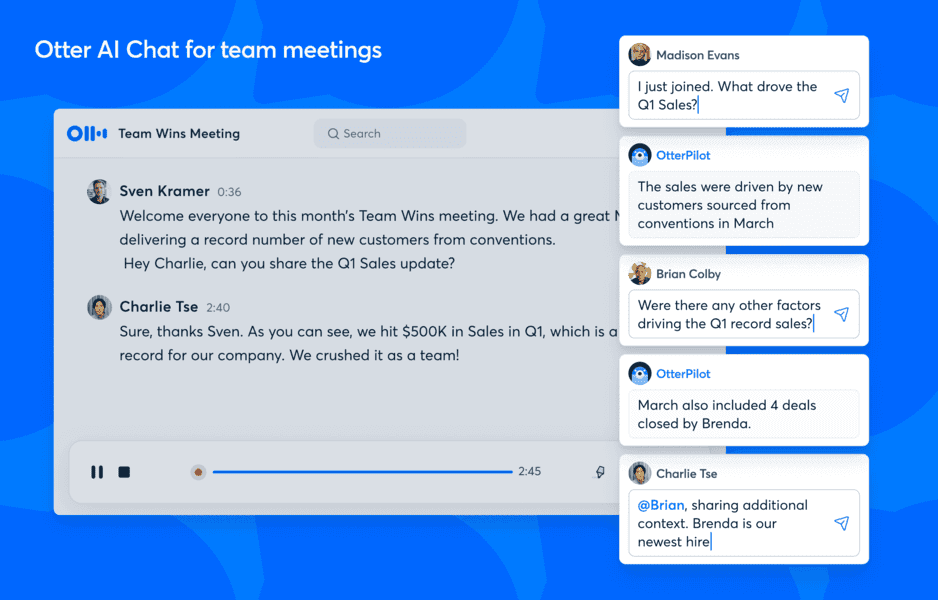
Overview: Transcription & meeting assistant for summaries and action items.
Key features:
- Real-time transcription
- Action item extraction
- Zoom/Meet integrations
Best for: Minimizing note-taking and improving meeting productivity.
4.15 ProdPad CoPilot
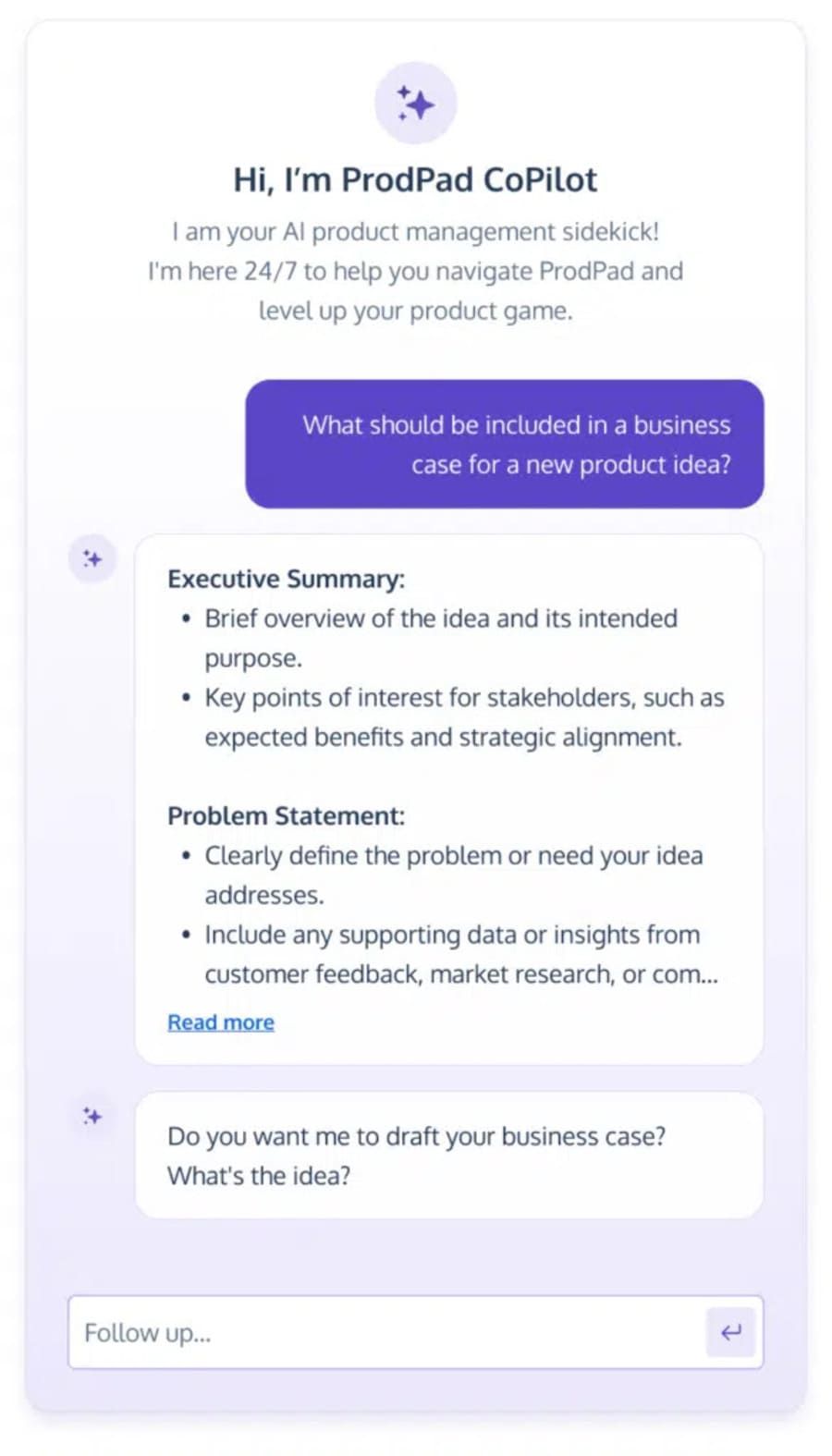
Overview: AI inside ProdPad for idea management, feedback analysis, and strategy.
Key features:
- AI idea sorting & prioritization
- Automated feedback tagging
- Roadmap suggestions
Best for: Centralized, automated ideation & feedback workflows.
5. How to Choose the Right AI Tool for Your Needs
The landscape is crowded—use this structured approach.
5.1 Define Primary Use Cases
- Documentation & PRDs
- User research & feedback analysis
- Analytics & experimentation
- Collaboration & communication
See: AI tools for productivity.
5.2 Assess Team Size & Complexity
ChatPRD and Chisel suit cross-functional orgs; ChatGPT and Notion AI are great for individuals/startups.
5.3 Prioritize Integrations
Ensure compatibility with Jira, Confluence, Slack, Zoom, Figma, etc.
5.4 Evaluate Security & Compliance
Check data handling and certifications—especially for regulated industries. AI compliance guide.
5.5 Consider Pricing & Scalability
Match budget to features and future growth.
5.6 Trial & Pilot
Run time-boxed pilots and measure impact before committing.
6. Best Practices for Integrating AI Tools
- Start small & scale: Begin with one use case (e.g., AI meeting notes).
- Involve stakeholders early: Align eng/design/execs for adoption.
- Set guidelines: Define appropriate use for docs, decisions, and comms.
- Measure impact: Track time saved, quality, and outcomes.
- Continuous learning: Share tips, lunch-and-learns, changelogs. See: AI in business operations.
7. Real-World Examples: How AI Empowers Product Teams
Case Study 1: Chisel for Roadmaps
A SaaS startup used Chisel to analyze feedback and rank backlog items—roadmap time ↓50%, retention ↑30%.
Case Study 2: Otter.ai for Meetings
Distributed team auto-generated summaries and action items in Slack—note-taking eliminated, alignment improved.
Case Study 3: Amplitude for Experiments
Using Amplitude AI, a consumer app detected drop-offs and ran tests—conversion ↑18%.
Case Study 4: ChatPRD for PRDs
A mid-market company used ChatPRD prompts to standardize PRDs—spec time ↓70%.
8. Future Trends: What’s Next?

- AI co-pilots as standard: Built into PM suites (e.g., ChatPRD, ProdPad CoPilot).
- Autonomous PM agents: From recommendations to running limited experiments. AI agents for PMs.
- Multimodal analytics: Text, voice, video/session analysis. Multimodal AI.
- Explainable AI: Clear rationale behind recommendations.
- Cross-tool orchestration: AI coordinating workflows across the stack.
9. Frequently Asked Questions (FAQ) About AI Tools for Product Managers
Q1: Are AI tools replacing product managers?
No. AI augments routine tasks so PMs can focus on strategy, user empathy, and decisions. See AI & the future of work.
Q2: How secure are AI product management tools?
Leading platforms invest heavily in security/compliance. Review policies for sensitive data. Compliance guide.
Q3: Can AI tools fit my workflow?
Yes—most offer templates, automations, and integrations you can customize.
Q4: What’s the learning curve?
Most tools are approachable with onboarding. Start with basics and expand. Learn more.
Q5: How do I measure ROI?
Track time saved, delivery speed, stakeholder satisfaction, and user outcomes.
10. Conclusion: Supercharge Your PM Career with AI
AI is now standard for high-performing PM teams. The right tools can:
- Accelerate decisions
- Streamline docs & feedback analysis
- Improve cross-functional collaboration
- Drive experimentation and innovation
By selecting strategically, integrating well, and iterating, you’ll lift productivity and impact. Ready to level up? Start exploring the AI tools in this guide. The future of product management is here—and it’s AI-powered.