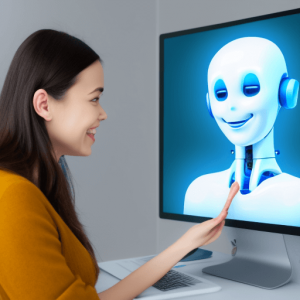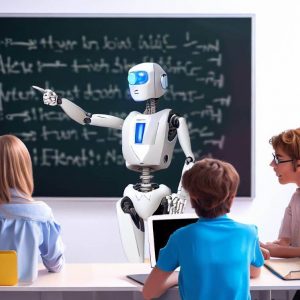Welcome to this tutorial on how to generate images with MidJourney.
In this tutorial, we will guide you through the process of creating a new account on the MidJourney website, joining the Discord community, and using prompts to generate images.
Let’s start!
- First, let’s go to the MidJourney website (www.midjourney.com) and create a new account. To do this, click on the “Sign In” button and then select the “Register” option. Enter a new username and password, as well as your date of birth, and click “Continue” to create your account.
- Next, you will need to verify your email by following the instructions in the email that was sent to you. Once you have verified your email, go back to the MidJourney website and click on the “Authorize” button. This will take you to the Discord community for MidJourney.
- On Discord, you will see a variety of channels where you can interact with other users and see what they are creating. There are also channels specifically for new users, where you can experiment and see what others are doing.
- To generate an image, you can use a prompt. A prompt is a set of instructions that tell the image generation software what kind of image to create. To use a prompt, type “/image prompt” followed by the prompt you want to use. You can also modify the prompt by adding or removing certain words or phrases.
- In addition to the main prompt, you can also specify various parameters to further customize your image. Some of these parameters include aspect ratio, resolution, and rendering engine. You can find more information about these parameters in the MidJourney manual, which you can access by typing “/manual” in the Discord chat.
- Once you have written your prompt and any desired parameters, press “Enter” to submit it. The image generation process may take some time, depending on the complexity of the image and the workload of the servers. When the image is ready, it will be added to your MidJourney account, where you can view and download it.
That’s it! You are now ready to start generating images with MidJourney.
You may also follow this tutorial by Kris Kashtanova:
Have fun experimenting with different prompts and parameters, and don’t be afraid to ask for help if you have any questions.