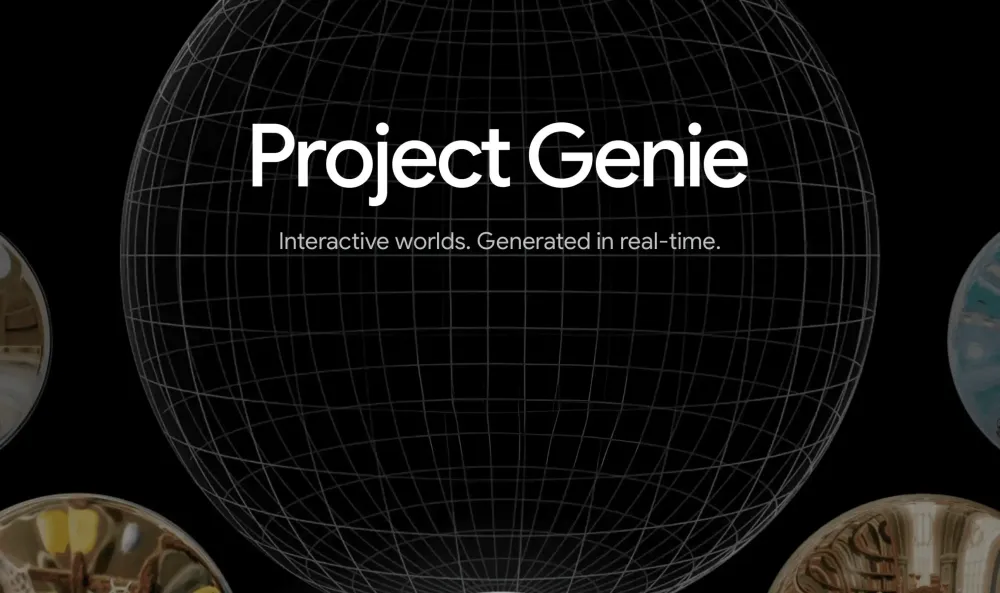Stable Diffusion is a revolutionary text-to-image diffusion model that was released to the public by Stability.ai on August 22, 2022. This cutting-edge tool allows users to input a text prompt and generate a corresponding image with incredible accuracy. Stable Diffusion is similar to models like Open AI's DALL-E, but with the added benefit of being fully released to the public. This means that anyone can try it out online or even download and run the model on their own personal computer. With the option to use Stable Diffusion for both commercial and non-commercial purposes, the possibilities are endless. Plus, the Creative ML OpenRAIL-M license ensures responsible usage by prohibiting the use of the model to break laws, generate false information, discriminate against individuals, or provide medical advice.
 via stability.ai
via stability.ai
Capabilities of Stable Diffusion
One of the most exciting aspects of Stable Diffusion is the ability to generate images from other images. This opens up a whole new world of possibility when it comes to creating custom graphics and visual content. For example, a user was able to use Stable Diffusion to transform a simple Microsoft Paint-style image into a beautifully detailed and realistic rendering of a futuristic city under a glass dome. By providing a prompt describing the desired image, including elements such as "futuristic city," "transparent glass dome," and "desert," Stable Diffusion was able to generate two stunning images that perfectly captured the essence of the original concept.
The potential for Stable Diffusion to revolutionize the world of graphics and visual content is truly astonishing. Imagine having an on-demand concept artist at your fingertips, one that can generate any image you can imagine and iterate with you to achieve your desired result. And the best part? You can access this amazing capability for free (or at least for very cheap) by running Stable Diffusion on your own computer or through a web browser using Replicate or Hugging Face. The stable-diffusion-webui, an open-source user interface for the model, also provides a powerful interface for creating custom graphics.
In addition to its incredible image generation capabilities, Stable Diffusion has also been used to create stunning animations. A user was able to run a 2D animated clip from Disney's Aladdin through img2img frame-by-frame using Stable Diffusion, resulting in a beautiful 3D rendering of the classic film. The process was surprisingly simple, requiring only the prompt "3D render" and a few other parameters to achieve the desired effect. The end result was a visually stunning animation that brought the characters and world of Aladdin to life in a whole new way.
Innovation Surrounding Stable Diffusion
The potential for Stable Diffusion extends far beyond the creation of static images and animations. A Reddit user is currently developing a Photoshop plugin that utilizes the capabilities of Stable Diffusion to create custom graphics in real-time. A demo video shared on Reddit shows just how powerful this plugin can be, allowing users to instantly generate custom graphics and iterate on their designs with ease. This kind of on-demand, real-time graphics creation has the potential to revolutionize the world of graphic design and visual content creation.
Step-by-step Guide on How to Use Stable Diffusion
- Go to the Stable Diffusion website at beta.dreamstudio.ai.
- Type in a text prompt into the designated text field.
- Click the "Generate" button to initiate the image generation process.
- Wait for the model to generate the image based on the input text prompt.
- Once the image has been generated, it will be displayed on the screen.
- Optionally, users can download the generated image by clicking the "Download" button.
- To run the model on a personal computer, users can follow the instructions in the FAQ on how to download and set up the model.
- Once the model is set up on a personal computer, users can input text prompts and generate images in the same way as they would online.
- Remember to use Stable Diffusion in accordance with the Creative ML OpenRAIL-M license, which includes usage restrictions such as avoiding the use of the model to break laws, generate false information, discriminate against individuals, or provide medical advice.

You may also enjoy creating AI art with Stable Diffusion by creating an account with AI-PRO.org. Click here to get started with AI-Pro.org's Stable Diffusion-powered AI Art Maker
Conclusion
The innovative potential of Stable Diffusion is truly exciting, and in the short time since its release, we have already seen a wide variety of amazing creations come to life. From beautiful static images and animations to real-time graphics creation, the capabilities of this text-to-image diffusion model are truly limitless. We can't wait to see what else will be created with Stable Diffusion in the future.