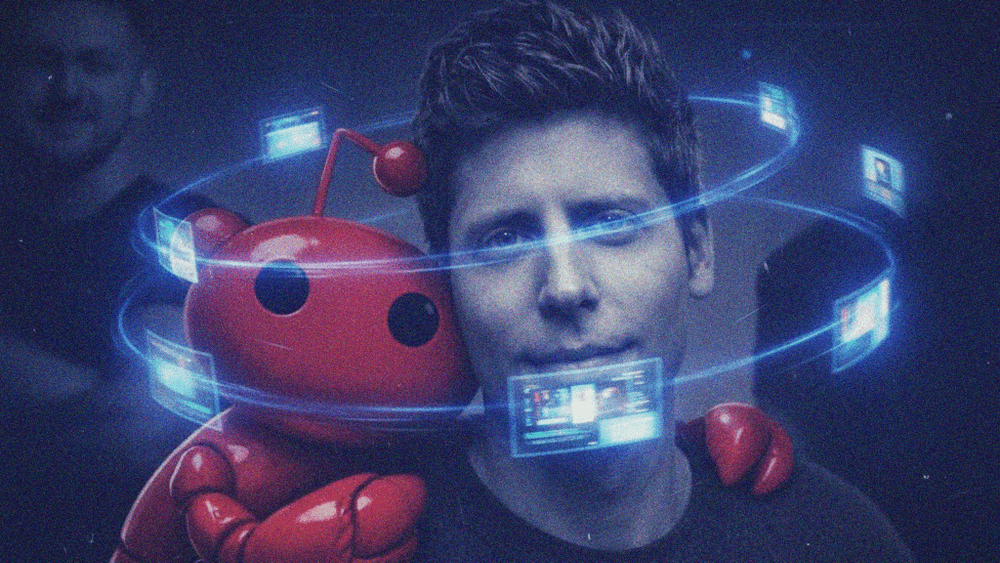The field of AI art has been rapidly growing in recent years, with researchers and artists alike exploring the creative possibilities of generative models and other machine-learning techniques. This growth brings a new wave of creativity, where algorithms and technology merge with human imagination. Together, they create images that defy traditional boundaries, introducing us to a whole new world of artistic expression, redefining what art can be, and inviting us to witness the captivating union of AI and human creativity: the AI generated image. Essentially, these AI tools convert text into pictures in mere seconds. You simply type a description of your concepts, and the software will create a picture, photo, or other works, which you can then download in the format of your choice (JPG, PNG, etc.).
The Importance of Prompts When Using an AI Image Generator
The key to producing high-quality AI-generated art is the use of effective prompts. When using an AI art image generator, whether it's Dall E, DeepAI, or Bing Image Creator, you need to master how to create effective text prompts. If you use the wrong (or inaccurate) prompts, you’ll end up with just as inaccurate images. Poorly written prompts = erroneous images An AI art prompt is essentially a short piece of text that provides the generative model with the necessary information to create a piece of digital art. It can include details such as the type of generated images, the style of the image, and other specific parameters that influence the creative process. In this post, we look at some tips for creating effective prompts for AI art that result in artistic and unique images.Popular AI Image Generators
There are many AI image generators today. Some are free to use, while others require a subscription fee, especially those with more images and features. Some of the most popular digital art generators include:- DALL E 2: This is one of the most popular AI image generators, and it can generate realistic images from text descriptions. It is currently in private beta, but you can sign up for a waitlist on their website.
- Midjourney: This AI image generator is known for its creative and artistic images. It is currently in closed beta, but you can apply for access.
- Dream by Wombo: This AI image generator is easy to use and can generate a variety of different styles of images. It is free to use, but you can pay for a subscription to access more features.
- NightCafe Creator: This AI image generator is known for its ability to generate images in the style of famous artists. It is free to use, but you can pay for a subscription to access more boosts and features.
- Crayola Creativity Studio: This AI image generator is designed for kids and can be used to create fun and colorful images. It is free to use.
How to Create Effective Prompts for AI Generated Images
When introducing text to AI models, you need to know exactly what you want to create and express this clearly. You need to be specific and concise. After all, there are millions of possibilities, while you are looking for one perfect image.Start with a clear goal in mind
As with any creative project, it's important to have a clear idea of what you want to create before you begin to generate images with AI. This could be a specific orientation, such as a portrait or landscape, or a particular image style, such as abstract or realistic. You may also specify various art styles or mediums, say, oil painting, watercolor, or life like photos. Having a clear goal in mind will help guide the rest of the text prompt creation process. Example Prompt: Generate a beautiful red-haired woman in close-up portrait



Use descriptive language
When writing your prompt for any AI image generator, be as descriptive as possible. This will help the AI model understand what you're looking for and make it more likely that it will generate the perfect image. The more specific the words you use, the more accurate the pictures. Here is an example AI text prompt: Instead of writing "generate a bird," try "generate a realistic image of a blue jay perched on a branch." The resulting photo is closer to what you seek by being more descriptive.



Consider the order of information
As we mentioned earlier, the order of information in a prompt can significantly impact the result of the image creator. When creating your prompt, structure it in a way that presents the most important information first, followed by additional details that refine the image. Taking this a step further, the general order of information that seems to work well in all of the current AI image generators is as follows:- The kind of image you want
- The subject of the image
- Details of the main subject
- Description of setting or background
- Image stylizations
- The kind of image you want
- close up portrait
- The subject of the image
- white haired old man
- Details of the main subject
- Exquisite detail
- 30-megapixel
- 4k
- 85-mm-lens
- Sharp-focus
- F:8
- ISO 100
- shutter-speed 1:125
- Description of setting or background
- diffuse-back-lighting
- award-winning photograph
- small-catchlight
- Image stylizations
- High-sharpness
- facial-symmetry