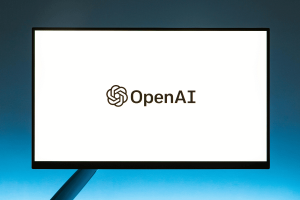AI Search Engine and How It Enhances Your Research Game
Using an artificial intelligence (AI) search engine goes beyond what traditional or regular search engines like Google do. It has features that deeply understand natural language queries and personalizes the process of researching your preferred topic.
Researching online is a time-consuming task. With traditional search engines, you’ll only see the results of words and phrases. However, with an AI tool, it understands the context and actual meaning of what the user is looking for.
So How Does an AI Search Engine Solve Your Research Challenges?
An AI search engine is easy to use since it works similarly to using a regular search tool. The only difference is the way it shows its outcome.
AI search engines use machine learning models, natural language processing, and AI-based algorithms. Unlike traditional search engines, it understands more complex searches and ensures that it provides more detailed and relevant results. Its technology doesn’t only rely on keywords but also on your preferences and interests to provide a personalized answer based on your terms.
There are so many options to search your queries, unlike before. Now, you can choose which AI tool suits your needs when it comes to looking up topics. Make your research skills efficient and top-notch by discovering the best AI search engine tools!
Here are the Top 5 AI Search Engines:
Search AI
This advanced search tool, powered by AI-PRO, is made to help users find relevant information throughout various platforms within a short amount of time. It utilizes algorithms that analyze user queries and ensures that it delivers personalized search results. The app is also available on mobile devices.
Search AI understands the preferences of the users by learning from interactions. It adapts to the responses to provide more tailored recommendations that are aligned with what the user wants. What makes this search engine stand out is that you can put your results in a PDF document, which gives you an organized guide to reviewing your results.
How to use Search AI in 4 steps:
- Open Search AI and access the dashboard if you have an account.
- Enter your inquiry clearly and concisely in the designated field, then hit enter or search.
- Wait for the system to process your input and generate personalized responses with credible citations and concise bullet points per source.
- Review the generated results and, when satisfied, export them as a PDF file by clicking the “Export to PDF” button.
ChatGPT
ChatGPT is a popular AI chatbot and search engine that helps many users find new ways of researching and creating content. It both has the free and paid version. Unfortunately, the free version’s chatbot has more limited information. If you want to have more in-depth results and plug this tool into different platforms, then choosing the paid version is a good idea.
How to use ChatGPT
- Begin by accessing the ChatGPT interface or platform.
- Type your question or input in the provided text field, ensuring clarity and specificity.
- ChatGPT will promptly generate a response based on your input, providing relevant information or assistance.
- Engage in conversation with ChatGPT to refine your query or explore related topics.
- Optionally, save or copy the conversation for future reference or sharing.
Andi Search
Andi Search is an AI search tool that combines a chatbot and a search engine. Its technology shows more comprehensive results such as images, summaries, and options. This search tool ensures understanding the user’s context in looking for the results, all while valuing its privacy-first policies.
If you want a safe search experience, this search engine is a good option because it doesn’t share data and any company employee doesn’t have any access to the information.
How to use Andi Search
- Open the Andi Search tool or website to begin.
- Input your search query into the designated search bar, ensuring clarity and specificity.
- Review the generated search results provided by Andi Search, including relevant information and sources.
- Click on links or explore additional options provided by Andi Search to delve deeper into your inquiry.
- Optionally, save or share the search results for future reference or collaboration.
Komo Search
This AI-powered search engine focuses on more efficient search results, all while maintaining privacy. It’s easy to use, free and has no ads. Komo provides answers and its referenced sites, showing that it prioritizes your search journey over showing a compilation of links.
How to use Komo Search
- Start by opening the Komo search platform or application.
- Enter your search query into the provided search field, making sure to be clear and specific.
- Komo will process your input and generate relevant search results for you to review
- Dive into the provided information, including summaries and sources, to gain insights into your inquiry.
- Optionally, save or export the search results for later reference by utilizing Komo’s saving or exporting features.
You.com
Also called YouChat, it works as a search assistant in the search engine (similar to ChatGPT). Its features combine large language models with updated citations, making it function beyond a regular search engine.
You.com makes your search game simpler since it writes codes, summarizes topics and generates images. Aside from that, it also creates content in various languages. It stays up-to-date when it comes to current events.
How to use You.com
- Begin by navigating to the You.com search engine either through your web browser or the You.com application.
- Type your search query into the search bar provided on the You.com homepage, ensuring clarity and specificity in your inquiry.
- You.com will process your input and display relevant search results, including summaries and sources.
- Click on individual results to explore more detailed information or refine your search query as needed.
- Optionally, save or share the search results for future reference or collaboration using You.com’s saving and sharing features.
Discover Better Search Results
Looking up results that match your needs is a difficult task since it involves a lot of digging or trial and error. Luckily, an AI search engine helps you solve that challenge by checking results deeply, which saves time from clicking all the unnecessary blue links.
Time for you to explore the best search engines right now! Whatever context you have in mind, these search tools are here to help you along the way.