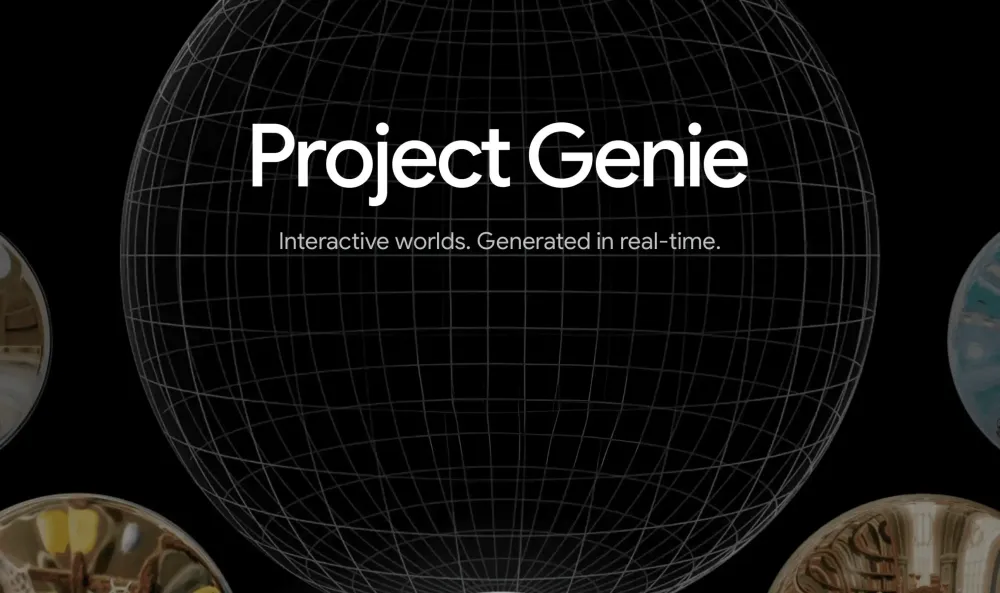Everyone knows ChatGPT as the multifaceted AI companion that’s adept at tasks such as crafting narratives, providing informative responses, and engaging in conversations. We could delve into these diverse functions and how well the tool performs them. But for this article, we will direct the spotlight on its proficiency in programming, with a deeper focus into its remarkable ability as an AI code generator. The goal is to help developers leverage the tool to the best of their advantage.
3 Programming Tasks ChatGPT Can Do
ChatGPT is a powerful tool capable of doing a plethora of things, even just within the field of programming. So, before we go into how you can use ChatGPT to generate code, let’s first talk about what other tasks the AI model is capable of doing.
Write Simple and Sample Codes
ChatGPT is a great tool for code generation in various programming languages, from C++, Python, JavaScript, Kotlin, and more. But where it truly excels is in writing simple and sample codes.
Simple codes, literally, are the most basic ones you can think of, lacking any kind of complexities or nuances. An example of this is an HTML code for a website’s welcome page. ChatGPT can perfectly generate working code for simple things like this - as in very small functions. However, if you ask it to write a code for, say, an entire application, then you might not get equally satisfactory results without doing some major tweaks or edits yourself.
Sample codes, on the other hand, are reference codes or starting points for you to study, understand, and optimize before you can put it to actual use. In short, these are code snippets that can offer insights and inspiration and you can adapt, refine, and integrate into larger projects.
Debug and Fix Codes
Another way ChatGPT can help you in your software development process is by debugging and fixing existing codes. You can simply input a problematic code into the AI tool, request that it identify code errors and issues,and it will immediately analyze and pinpoint the problems. You can even go as far as asking it to identify code errors and issues. You can even go as far as to ask it to refactor codes and suggest improvements or alternative coding techniques to enhance overall quality. But of course, you should still review any guidance and/or solutions offered by the AI before implementation.
Explore Code Libraries and Resources
Aside from automated code generation and refactoring, ChatGPT also allows for effortless discovery and access to code templates, saving you significant time and effort in scouring the internet for them. With the right prompt, it can compile lists of AI libraries, including details on availability and usage limits, so you can identify which are open-source and which need subscriptions. It is also capable of conducting a refined search that is tailored to your personal programming needs or the codes you intend to write. You basically have all the information the web has to offer regarding programming at the tip of your hands.
Three Steps in Using ChatGPT as an AI Code Generator
For the sake of this article, we will focus on the process of using ChatGPT as an AI Code generator and, for now, ignore its other functionalities. While AI-driven programming may sound complicated, it’s actually fairly straightforward and can be accomplished in three easy steps.
Select the programming language
ChatGPT is capable of writing code in many different programming languages, from Python to TypeScript. However, it is proficient only in a select few, particularly those that are widely used and popular. Examples of this are:
- Python
- JavaScript
- Java
- C#
- C++
- HTML/CSS
It’s important to keep this in mind if you want to use it as an AI code generator and want to make the best out of it. Another thing to note is that while ChatGPT is capable of writing code in multiple languages, it isn’t reliable in writing a single code in different languages.
So, before anything else, select a single programming language that you want ChatGPT to generate a code in. Or if you’re
Enter a specific prompt
After you’ve chosen a programming language, you can then provide a prompt or a description of what you want it to do. Be as specific as you can be and include things such as the desired functionality of the code.
An example would be: “Generate Python code that takes a list of integers as input and returns the sum of all prime numbers in the list.”
Not only is the code specific, but it also provides clear instructions on the intended outcome, which should serve as a criteria for the AI tool. When it comes to text generation models like ChatGPT, skill and knowledge in prompt engineering is very important to have, so consider educating yourself in the subject.
Generate and review code
Finally, after entering your prompt, the tool will generate a code, which you will need to go over. As mentioned before, ChatGPT is better used when writing simple and sample codes. Even then, it would require human review and/or editing to ensure the code is functional. Only after you’ve gone over the generated code and refined it should it be copied and pasted into your project.
Why Use ChatGPT as an AI Code Generator?
 Sure, ChatGPT can write code in different languages, but why should you ask it to? What are the benefits of using it as an AI code generator? Well, here they are:
Sure, ChatGPT can write code in different languages, but why should you ask it to? What are the benefits of using it as an AI code generator? Well, here they are:
- Save time - Automated code generation happens within minutes, sometimes even seconds, and it allows you to save time and effort.
- Boost productivity - ChatGPT can perform other coding tasks so you can focus on higher-level problem-solving and creative aspects of your projects
- Improve accuracy - Despite the constant reminder to review and edit AI generated codes, we have to admit that AI tools are capable of analyzing and writing code with a high degree of accuracy, leaving you with very little tweaking to do.
- Aid learning - Beginners in the field can use ChatGPT as a learning aid to help with understanding coding concepts and syntax through writing sample codes and requesting explanations.
- Gain inspiration - If you’re ever stuck on a coding problem or just need inspiration, you can always ask ChatGPT to help you out and generate solutions or code snippets to get you out of your rut.
Leverage ChatGPT as an AI Code Generator
As we navigate through the diverse capabilities of ChatGPT, our focus narrows on its role as an AI code generator. It takes only three simple steps to generate code with the AI tool, so long as you understand the importance of language selection, specific prompts, and meticulous code review. The benefits are clear, too – time-saving, enhanced productivity, improved accuracy, learning support, and a wellspring of inspiration.
By now, we hope we’ve achieved our goal of equipping users, beginners especially, to leverage ChatGPT effectively in their coding pursuits. The intricate world of AI-driven programming is vast but easily accessible, opening new possibilities for developers.
Try ChatBot Pro Now