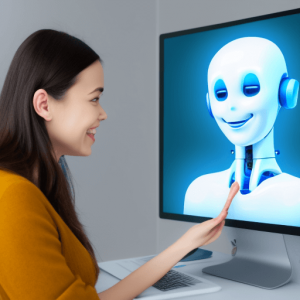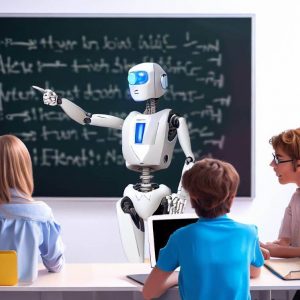What is a business proposal?
A business proposal is a comprehensive document that outlines a proposed solution to a client’s specific problem or need. It serves as a persuasive tool, showcasing your expertise and unique value proposition to your potential client.
By meticulously addressing their pain points, demonstrating your understanding of their challenges, and presenting a tailored solution, you can differentiate yourself from competitors and their competing proposals by positioning your business as the ideal choice.
Crafted with precision and attention to detail, an effective business proposal has the power to captivate clients, instill confidence, and ultimately secure lucrative partnerships.
Why are business proposals important?

A business proposal is essential as it serves as the first point of contact between your new business and a potential client. It allows you to make a strong first impression and showcase your capabilities, credibility, and value in a concise and persuasive manner.
A well-written business proposal can also serve as a communication tool, ensuring that both parties are on the same page regarding project objectives, timelines, and deliverables.
It can also serve as a formal document used as reference and can be considered legally binding contracts throughout the partnership to ensure that all parties are aligned in their expectations.
Business Proposal Types
Business proposals come in two main categories: unsolicited and solicited.
Unsolicited Business Proposals
- Unsolicited proposals involve taking the initiative to proactively present a proposal to a potential customer, even in the absence of a specific request.
- The primary objective is to capture their interest and secure their business by showcasing the unique value and benefits of the proposed solution.
- By going above and beyond to demonstrate how the proposal aligns with their needs and objectives, unsolicited proposals can effectively differentiate themselves and stand out from the competition.
- This proactive approach not only showcases the confidence and expertise of the proposing party but also opens up opportunities for new partnerships and business growth.
Solicited Business Proposals
- Solicited proposals are requested by prospective clients who seek detailed information to decide whether to engage in business with your company.
- Typically, the other organization issues a request for proposal (RFP) when they require a problem addressed. This invites businesses to submit proposals outlining how they would tackle the issue.
Informally Solicited Proposal
- Company A has recently come across Company B and has developed a keen interest in its products.
- After an informal discussion, Company A has expressed a desire to gather more information regarding product quality, shipping terms, pricing options, and other relevant details.
- It is important to note that Company A is not obligated to respond to the proposal.
Formally Solicited Proposals
- As a loyal client of Company B, Company A is fully aware of its requirements and is prepared to place an order. However, before proceeding with the purchase, Company A kindly requests a formal business proposal from Company B.
- The formally solicited business proposal should provide a comprehensive outline of item names, prices, shipping details, and any other pertinent information. Upon receipt of the proposal, Company A commits to responding within the agreed-upon timeframe.
- If Company A accepts the terms, the offer will then be transformed into a legally binding purchasing agreement.
Whether a proposal is solicited or unsolicited, the fundamental steps for creating it remain consistent. Ensure your proposal incorporates three key elements:
1. A clear statement of the organization’s problem
2. A well-defined proposed solution
3. Pricing information
How ChatGPT can assist in writing a business proposal
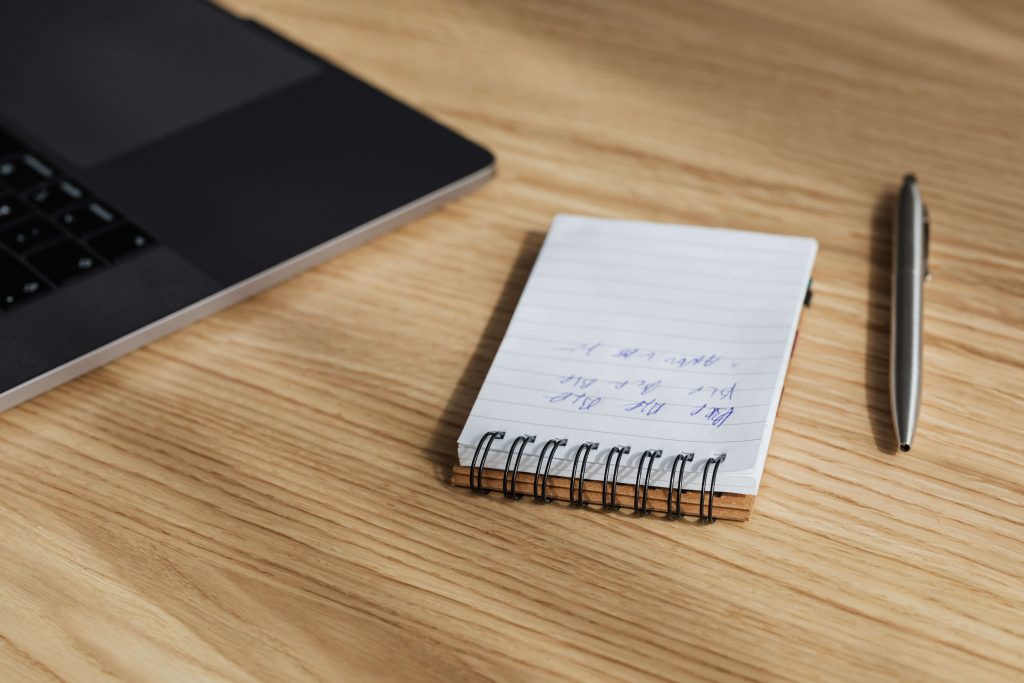
ChatGPT is an innovative AI-powered tool that uses cutting-edge machine learning techniques to generate human-like text based on prompts provided by the user.
This makes it an invaluable tool to write a business proposal as it can assist in generating unique and persuasive content tailored to your target audience.
Write winning business proposals by providing ChatGPT with relevant information about your client’s pain points, industry, and specific needs, you can generate a customized project proposal that highlights your understanding of their challenges and presents a compelling solution.
How to prepare a business proposal with ChatGPT

- Start by identifying your client’s pain points and specific needs: This will serve as the foundation for your entire proposal, and it is crucial to provide accurate and relevant information to ChatGPT. The more project details you can provide, the better the output will be.
- Gather industry-specific data: To make your proposal more persuasive, it is essential to support your claims with data and statistics. Use ChatGPT to generate industry-specific data that showcases market trends, challenges, and opportunities.
- Craft a compelling introduction: The first few lines of your proposal are crucial in capturing the attention of your possible key stakeholders. Use ChatGPT to generate an attention-grabbing introduction that highlights the client’s pain points and present your proposed solution as the perfect fit.
- Outline the problem: Use ChatGPT to clearly define the client’s challenges, highlighting specific pain points and how they are impacting their business.
- Proposed solutions: Utilize ChatGPT to generate a detailed explanation of your proposed solution. Give a project timeline and highlight the benefits it will bring to the potential client and how it addresses their needs
Let ChatGPT take your business to the next level by helping you write a business proposal professionally and persuasively that will impress your potential clients! In this article, we will guide you through the step-by-step process of how to use ChatGPT to write a business proposal.
Steps on using ChatGPT to write a business proposal

Step 1: Start a New Chat with ChatGPT
To begin your conversation with ChatGPT, login to Chatbot Pro. Once you have successfully logged in, you can select and start a session with ChatGPT.
Simply navigate to the chat interface and click on the “New Chat” button. This will initiate a fresh conversation with ChatGPT, allowing you to explore its capabilities and engage in meaningful dialogue. Enjoy your experience!
Create a streamlined business plan framework
Instead of directly tasking ChatGPT with crafting a comprehensive business plan, break down the process into manageable sections. A complete plan may be overwhelming for the AI, leading to a superficial overview.
Divide the plan into smaller components and leverage ChatGPT to assist in developing each section individually. This approach yields more detailed results, enhancing the overall quality of the business plan.
To structure your plan effectively, use a business plan outline. If you’re uncertain about the sections required, request ChatGPT to generate a business plan outline tailored to your needs. While ChatGPT’s provided outline is decent, it may need reorganization.
Focus on showcasing your business idea and market opportunity prominently, especially if you are seeking funding or refining your business strategy.
For improved results, adopt the following standard business proposal outlines:
- Title Page
- Executive Summary
- Products & Services
- Target Market
- Competition
- Marketing & Sales
- Operations
- Milestones & Metrics
- Company Overview & Team
- Financial Plan
- Appendix
Utilize the essential elements of a business proposal with this structure to emphasize your business opportunity and justify why your idea deserves investment. Note that the executive summary is best written last.
When submitting your proposal electronically, consider incorporating a clickable table of contents. This allows easy navigation for readers, allowing them to swiftly navigate to specific sections of your proposal, enhancing overall readability and user experience.
Step 2: Introduce Your Business Project

Begin by introducing your project and business proposal ideas to ChatGPT. Provide some background information, including the name of your company, its nature of work, and the specific project you are proposing. It is also important to include the following details:
- Goals and Objectives: Clearly state what you aim to achieve upon completion of this project. Additionally, include key performance indicators (KPIs) that will define the success of your project.
- Approach and Methodology: Provide a comprehensive outline of your approach and methodology. Elaborate on the specific methods, strategies, and techniques you intend to employ to successfully accomplish your goals and objectives.
- Experience and Expertise: Highlight your expertise and experience in the relevant field to convince potential customers that you are the right fit for the project. Support your claims by showcasing examples of previous work you have done.
In addition, emphasize the unique benefits of your proposal to potential clients. What sets your proposal apart from others? How will it bring value to their business? Highlight the advantages of collaborating with you.
For instance, you can start your prompt by stating, “I want to write a business proposal on behalf of [name of your business] to [prospective clients ] for the [name of the project].
Our proposal offers innovative solutions to address [insert problem or challenge], which will greatly benefit [insert benefits to potential client’s business].”
Feel free to add more detail like your company logo and provide specific examples to further strengthen your proposal.
Condense your plan into a short executive summary
Wait until your business plan is complete before seeking ChatGPT’s help with the executive summary. Ask ChatGPT to summarize your detailed plan, ensuring a more accurate and effective summary.
You can either paste your entire plan into ChatGPT or specify the information you want summarized. Additionally, instruct ChatGPT on the desired style, ensuring the summary aligns with the intended tone and audience, such as opting for simplicity and avoiding technical jargon in the case of a medical device business.

Craft a compelling description of your product or service for your prospective client
When using ChatGPT to develop the products & services section of your business plan, provide a detailed prompt describing your business. The more specifics you offer, the more tailored and relevant the response will be.
Acknowledge that ChatGPT’s output, while impressive, may be somewhat generic. Carefully review and customize the content to align with your business and product offerings.
Enhance your prompt by including information such as the unique features of your product, the technology utilized, and any customer feedback received on prototypes. Clearly outline the desired output, ensuring it aligns with the specific details you want to emphasize.
Formulate a comprehensive market analysis
To leverage ChatGPT for a market analysis, present a brief overview of your target market and any available information. If uncertain about your target market, seek suggestions from ChatGPT.
While ChatGPT may lack detailed market size data or industry specifics, it can provide a structured starting point for your market analysis.
Recognize that ChatGPT’s capabilities may be limited, and you might need to supplement its output with your research. The market research guide can assist in finding relevant data to enhance your business plan.
Outline your competition effectively
When tasking ChatGPT with a competitive analysis, provide information about your competitors and explain why your business stands out. Be cautious of potential misinformation generated by ChatGPT, and verify all the details independently.
The output can serve as a solid starting point, but ensure it is edited to include specific and accurate information about your product’s advantages over competitors.
Develop a robust marketing and sales plan
To optimize ChatGPT for crafting a marketing and sales plan, furnish detailed information about your business, including market positioning, unique sellignproposition, pricing strategy, marketing proposal, and sales plan. The more specifics you provide, the more tailored and effective the output will be.
If in need of marketing ideas, request ChatGPT to suggest strategies based on your target market, product/service offering, and desired marketing channels. Extend the prompt to cover:
- Market positioning
- Unique selling point
- Pricing strategy
- Marketing plan/Marketing Brochure
- Sales Proposal
Additionally, consider asking ChatGPT to generate advertising copy, a social media marketing proposal, or promotional materials aligned with the marketing plan it generates.
Proposal for Social Media Marketing
 In the realm of contemporary business, both large corporations and smaller enterprises allocate resources to establish a prominent presence on social media platforms.
In the realm of contemporary business, both large corporations and smaller enterprises allocate resources to establish a prominent presence on social media platforms.
Considering that advertising on social networks is on the rise, it becomes imperative for your business to devise a strategy for enhancing your social media visibility to a potential customers.
To help you, this social media marketing proposal includes an executive summary to introduce your concepts, an evaluation of the client’s company to demonstrate thoroughness, and a breakdown of billing methods for posting, content creation, and analytics.
Streamline your operations description
The operations segment of your business proposal outline the functioning of your business. Whether you have physical stores, manufacturing facilities, or outsourced production, provide details about these aspects.
Maximize ChatGPT’s assistance by offering a comprehensive overview of your operational plan, covering location, manufacturing processes, customer service, sales process, fulfillment, and other day-to-day operations.
Engage ChatGPT to refine and expand on this information, ensuring the operations section is well-crafted.
If uncertain about your operational approach, seek ideas from ChatGPT. For instance, ask, “How should I operate my [ski clothing] business?” to receive tailored suggestions related to your specific business. While ChatGPT can provide valuable insights, remember that your business is unique; use ChatGPT for inspiration and supplement its output with your specific details.
Illuminate your company overview & team
This section delves into your company’s history, ownership, and organizational structure. To utilize ChatGPT for this part, provide a concise summary of your company’s background and prompt the AI to elaborate.
Emphasize critical aspects like business structure, core values, and organizational structure. Additionally, request ChatGPT to generate an organizational chart and elaborate on each team member’s roles and responsibilities. You can even ask for insights into any potential role gaps.
Develop a robust financial plan
Creating a detailed financial plan is crucial for demonstrating your company’s growth potential and profitability to investors and lenders. While ChatGPT excels in crafting strategy sections, it faces challenges in generating a comprehensive financial model.
As of now, it cannot provide detailed financial forecasts or create spreadsheet-formatted financial statements.
However, ChatGPT can assist in brainstorming revenue streams and expense forecast ideas. Consider using dedicated financial planning tools like Excel or LivePlan for a thorough financial model.
ChatGPT’s strength lies in helping you think about revenue generation and identifying key expenses, contributing valuable insights to enhance your financial plan.
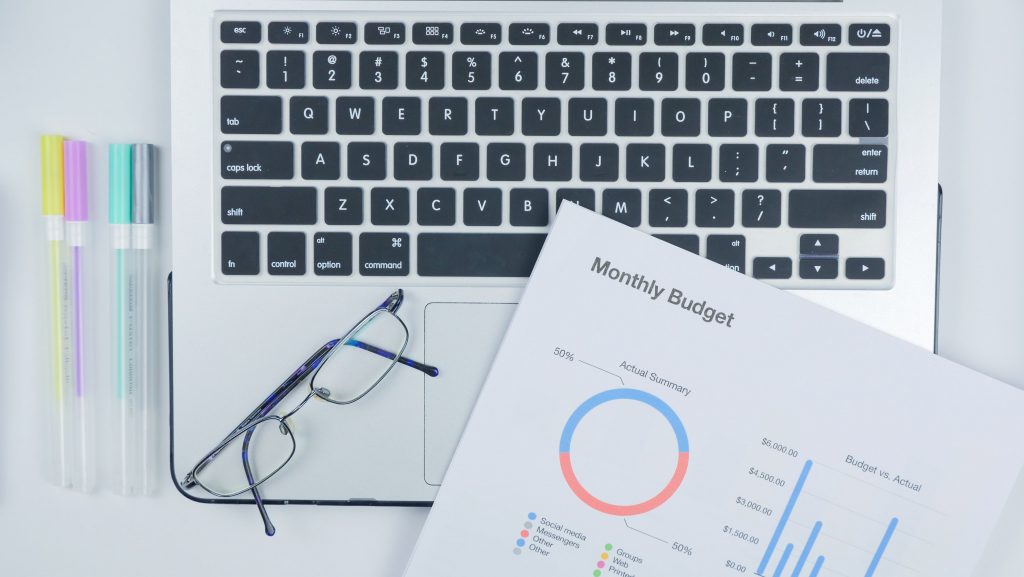
Highlight Your Credentials
Demonstrate your expertise in addressing the prospect’s challenges. While you are confident in your ability to provide solutions, it’s crucial to convey that trust to your potential clients.
Utilize this segment in your business proposal template to articulate why you are the most suitable candidate for the task.
Showcase your industry authority by incorporating essential proof such as client testimonials of satisfied customers, words from past clients, relevant awards, and industry awards.
Step 3: Review and Regenerate
After providing the necessary information in Step 2, ChatGPT, our powerful AI model, will generate an output based on your prompt. You can then take the time to thoroughly review the output and determine if there’s anything more you’d like to add.
To further refine the response, you have a few options at your disposal. You can edit the prompt to provide more specific details, allowing ChatGPT to generate another response tailored to your requirements.
Alternatively, you can simply click “Regenerate Response” to obtain a fresh output from the model. If you have any follow-up questions, don’t hesitate to ask!
With these choices, you have the flexibility to shape the conversation and get the most out of your interaction with ChatGPT.
Step 4: Edit and Adjust
Once you have an output that fits your needs, it’s important to dedicate time to meticulously edit and fine-tune the content to ensure it surpasses your standards.
Take a critical eye to the draft and consider making changes to the wording, tone, and structure of the content to enhance its persuasiveness and captivate your audience. By carefully refining the details, you can create a final version that truly stands out and leaves a lasting impact.
Step 5: Save and Send
After editing and adjusting the content to your satisfaction, save the output on text editing software like Google Docs or Microsoft Word.
This will allow you to make any final adjustments and formatting changes and share the proposal with your potential customer. Once it’s good to go, you may send your great business proposal to your potential clients.
To encourage further negotiations, ensure to confirm your availability for discussing the next steps. Towards the end of the proposal, the objective is to have your prospective client prepared to collaborate with you.
Therefore, remember to provide your contact information for convenient follow-up.
Example Prompt
Here is an example prompt on using ChatGPT to write a business proposal:
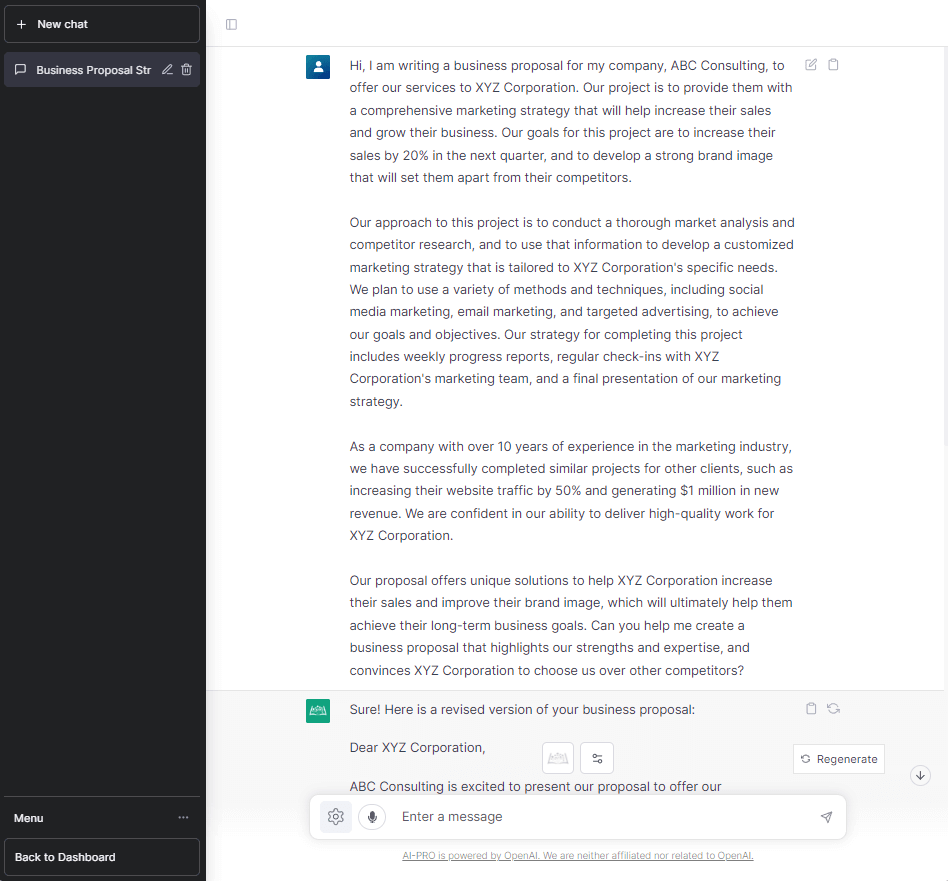
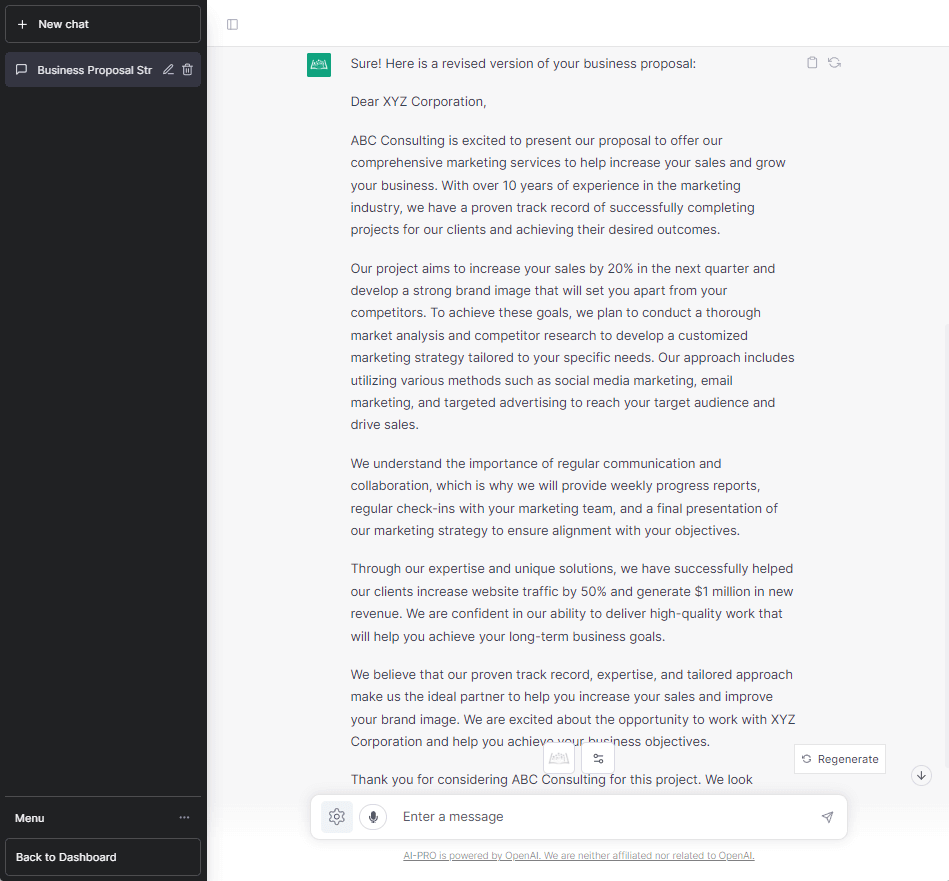
Should you leverage ChatGPT for your business plan?
A business plan serves entrepreneurs in three fundamental areas:
Figure out your strategy
ChatGPT is truly exceptional when it comes to assisting with strategy development.
With its remarkable capability to take your ideas and expand on them, it not only helps refine your existing concepts but also introduces new and innovative perspectives for seamless integration into your strategy.
Its value goes beyond just overcoming writer’s block; it serves as a catalyst for thoughtful exploration of each section, ensuring a comprehensive and well-rounded plan that leaves no stone unturned.
By leveraging the power of ChatGPT, you can unlock endless possibilities and achieve strategic excellence like never before.
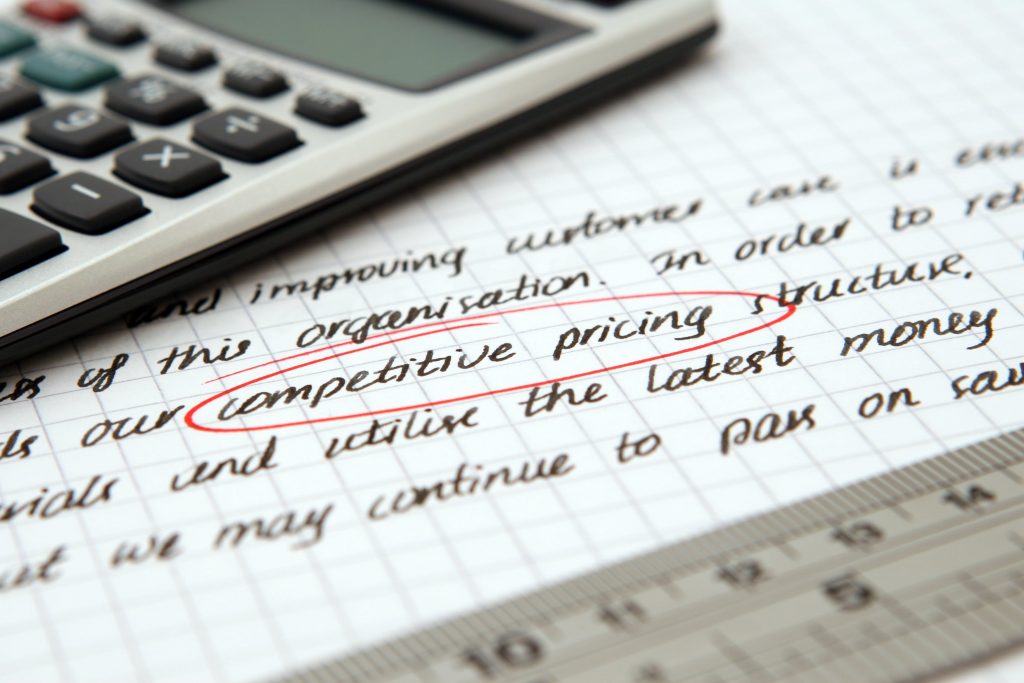
Understand the numbers behind your business
While ChatGPT falls short in constructing a complete financial plan or aiding in ongoing analysis, it can help you brainstorm revenue streams and key expenses.
It serves as a useful tool to kickstart your financial planning process by providing insights and suggestions based on your specific goals and objectives.
While it may not perform the numerical calculations, it can guide you in making informed decisions and exploring different financial strategies.
Additionally, ChatGPT can assist in identifying potential risks and opportunities, allowing you to refine and optimize your financial plan over time.

Specify Your Terms and Conditions
Incorporate comprehensive information regarding your project timeline and payment schedule in your business proposal. This section essentially outlines the agreed-upon terms between you and the prospective client, contingent upon their acceptance of your proposal.
Prior to submitting the proposal to the client, ensure that you have thoroughly reviewed and cleared the terms and conditions with your legal team.
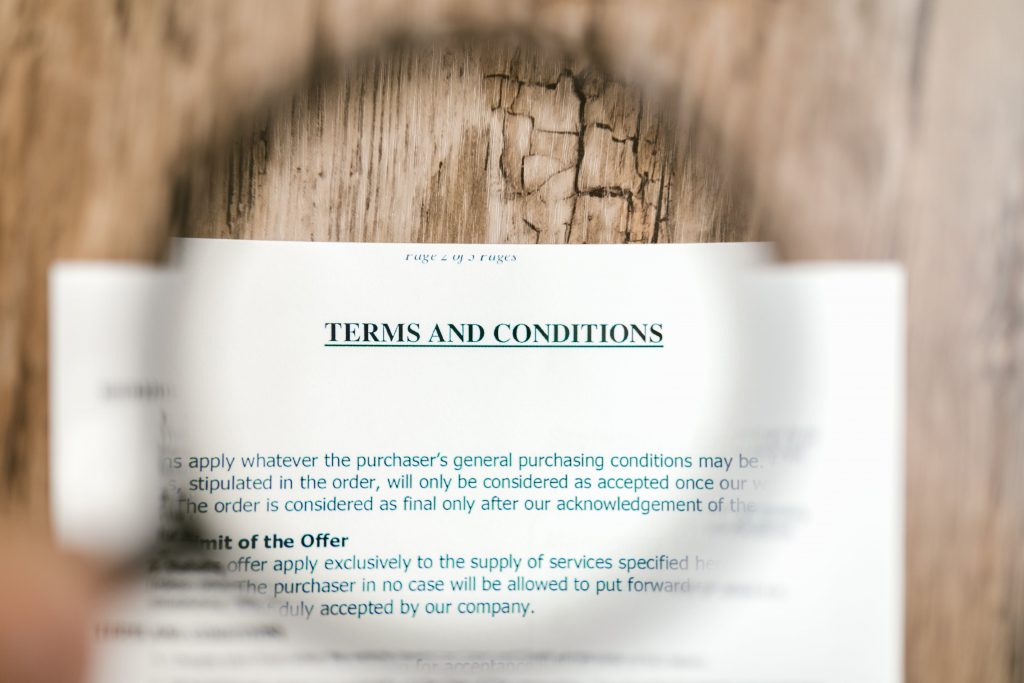
Run a better business
Running a successful business hinges on understanding the financial dynamics. A business can only thrive if it generates profits.
ChatGPT may not generate a full financial plan, but its assistance in contemplating revenue streams and expenses can be invaluable as you embark on your entrepreneurial journey.
Planning aids in running a better business by helping you discern the sales targets necessary to cover expenses and outlining the cash requirements for starting and sustaining your business.
Though ChatGPT can’t handle the numbers on its own, it can provide the initial momentum you need. Furthermore, the ongoing process of utilizing your plan to monitor progress and refine your strategy, known as growth planning, is crucial.
Businesses that actively track their growth against their plan tend to grow 30% faster than those that don’t.
In summary, ChatGPT serves as a valuable companion in the business planning process. Think of it as a smart assistant capable of expanding on your ideas and adding detail.
When used appropriately, with the right prompts, it can break through creative barriers, guide you through each section, and contribute to the creation of a robust business plan.
Takeaway
Using ChatGPT to write a business proposal can be a game-changer for entrepreneurs and professionals looking to create a stellar impression on potential clients.
With ChatGPT’s exceptional capabilities, you can effortlessly craft a professional and persuasive proposal document that captures the essence of your business project.
This article provides a comprehensive step-by-step process to guide you through the entire proposal creation journey.
Starting with introducing your business project, you can leverage ChatGPT’s powerful output and intelligently review and regenerate it to align perfectly with your objectives.
The flexibility to edit and adjust the content ensures that your proposal reflects your unique value proposition and resonates with your target audience. Imaging the time and effort you can save by using ChatGPT to streamline the proposal writing process.
With just a few clicks, you can easily create a winning proposal that not only showcases your expertise but also entices prospective customers to choose your services.
So, why not take your business to the next level and give ChatGPT a try today? Experience the convenience, efficiency, and effectiveness of harnessing AI technology to elevate your business proposals to new heights.
FAQs
What is a business proposal?
A business proposal is a detailed document outlining a proposed solution to a client’s specific problem or need. It serves as a persuasive tool to showcase expertise and unique value proposition, differentiating your business from competitors.
Why are business proposals important?
Business proposals are crucial as they serve as the initial point of contact between your business and a potential client. They make a strong first impression, communicate capabilities, credibility, and values, and can act as a formal reference throughout the partnership.
What are the two main types of business proposals?
Business proposals come in two main categories: unsolicited and solicited. Unsolicited proposals are proactive, presented without a specific request, while solicited proposals are in response to a client’s request for information or solutions.
What is an informally solicited proposal?
An informally solicited proposal occurs when a company expresses interest in another company’s products after an informal conversation. The interested party requests details such as product quality, shipping terms, and pricing without any obligation to respond to the proposal.
What is a formally solicited proposal?
A formally solicited proposal occurs when a regular client requests a formal business proposal from a company. It typically includes details on item names, prices, shipping, etc.
The client is obliged to respond within an agreed-upon timeframe, and acceptance transforms the offer into a legally binding purchasing agreement.
How can ChatGPT assist in writing a business proposal?
ChatGPT is an AI tool that can generate human-like text based on prompts. It can help you write a business proposal by providing unique and persuasive content tailored to your target audience.
It aids in brainstorming ideas, generating industry-specific data, and creating compelling introductions and solutions.
What steps should I follow when using ChatGPT to write a business proposal?
- Start a new chat with ChatGPT.
- Introduce your business project and provide specific details.
- Gather industry-specific data.
- Craft a compelling introduction, outline the problem, and propose solutions.
- Utilize ChatGPT for various sections like operations, marketing, and sales plans.
- Review, edit, and adjust the generated content.
- Save and send the final proposal to potential clients.
How can ChatGPT assist in creating a financial plan?
While ChatGPT may not generate a complete financial plan, it can help brainstorm revenue streams and expense forecast ideas. For a detailed financial model, it is recommended to use dedicated financial planning tools like Excel or LivePlan.
Why is specifying terms and conditions important in a business proposal?
Specifying terms and conditions, including project timelines and payment schedules, is crucial as it outlines the agreed-upon terms between you and the client. It provides clarity and transparency, helping to avoid misunderstandings.
How can ChatGPT be utilized for ongoing business planning?
ChatGPT serves as a valuable companion in the business planning process, providing insights, expanding on ideas, and aiding in strategy development. While it may not handle numerical calculations, it contributes to ongoing growth planning by facilitating thought exploration and overcoming creative barriers.