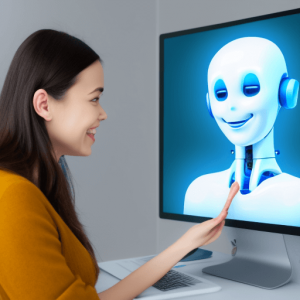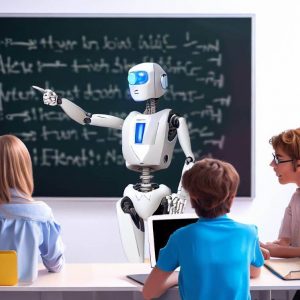In today’s digital age, marketing is an essential component for businesses to reach and engage with their target audience. To do that, you need a marketing plan, which is a roadmap to help set goals for your business, understand your target audience, and optimize your marketing campaigns. But creating a marketing plan can be a daunting task, especially if you’re not familiar with marketing strategies and tactics.
The rise of ChatGPT helps resolve marketers’ shortcomings when it comes to creating innovative marketing ideas. With the help of this AI chatbot, you can simplify the process of creating a marketing plan.
Here are the steps on how to use ChatGPT to write an effective marketing plan:
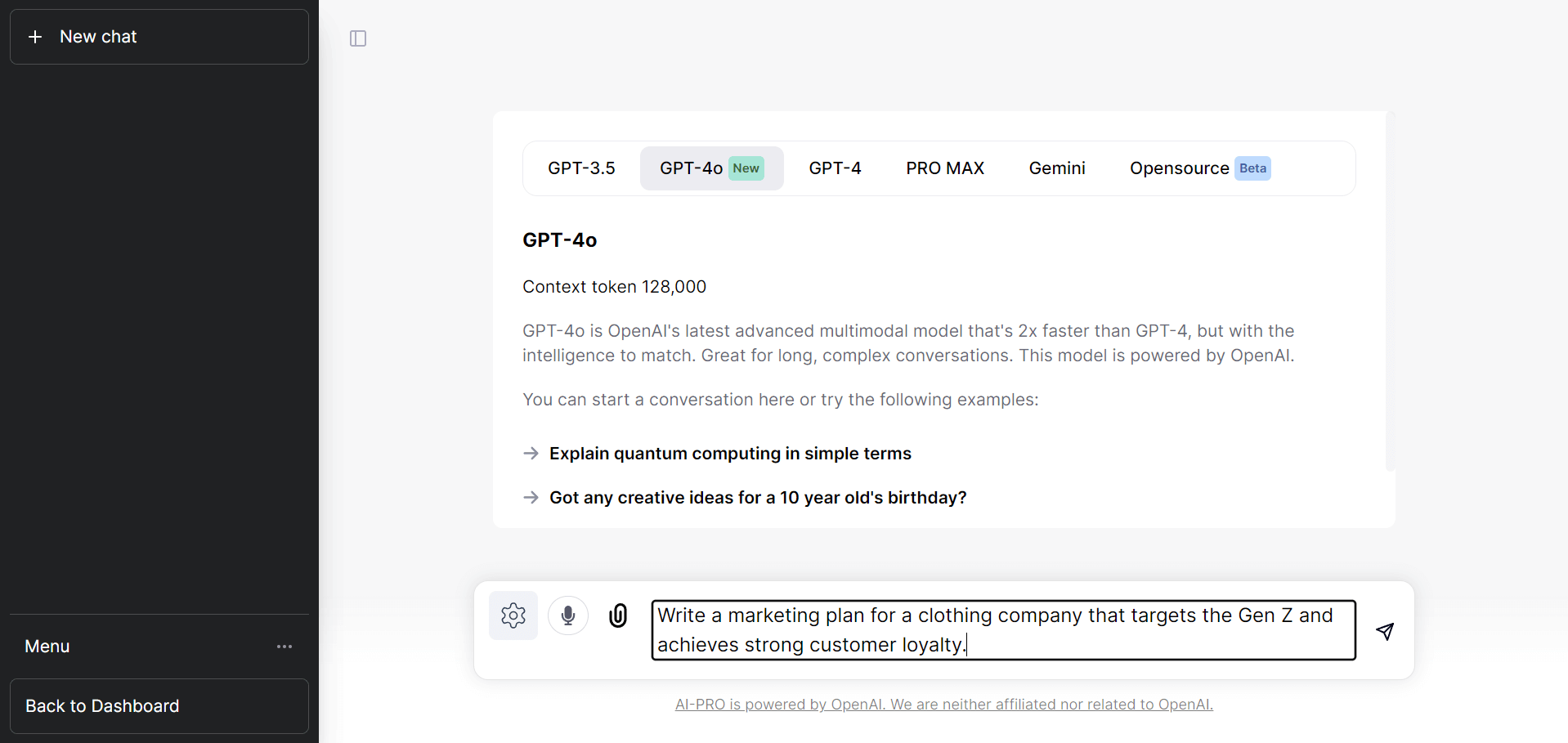
Step 1: Create a New Chat using Chatbot Pro
To get started, head over to your Chatbot Pro account and create a new chat with ChatGPT. Make sure you are logged in or you have an AI-Pro account to access Chatbot Pro.
Step 2: Provide Information and Ask ChatGPT to Write a Marketing Plan
Once you’re in the chat, type in your prompt in the text prompt bar below your screen. Ask ChatGPT to “write a marketing plan for [your business or product] that targets [your target audience] and achieves [your marketing goals].”
You also need to put information about the following:
- Your business or product. Introduce yourself and your line of business to ChatGPT.
- Your target audience. Identify your target audience for your products or services.
- Your marketing goals. Mention the goal you want that would boost your business’s marketing game.
- Length or number of words. Tell ChatGPT how long or short you want your marketing plan to be.
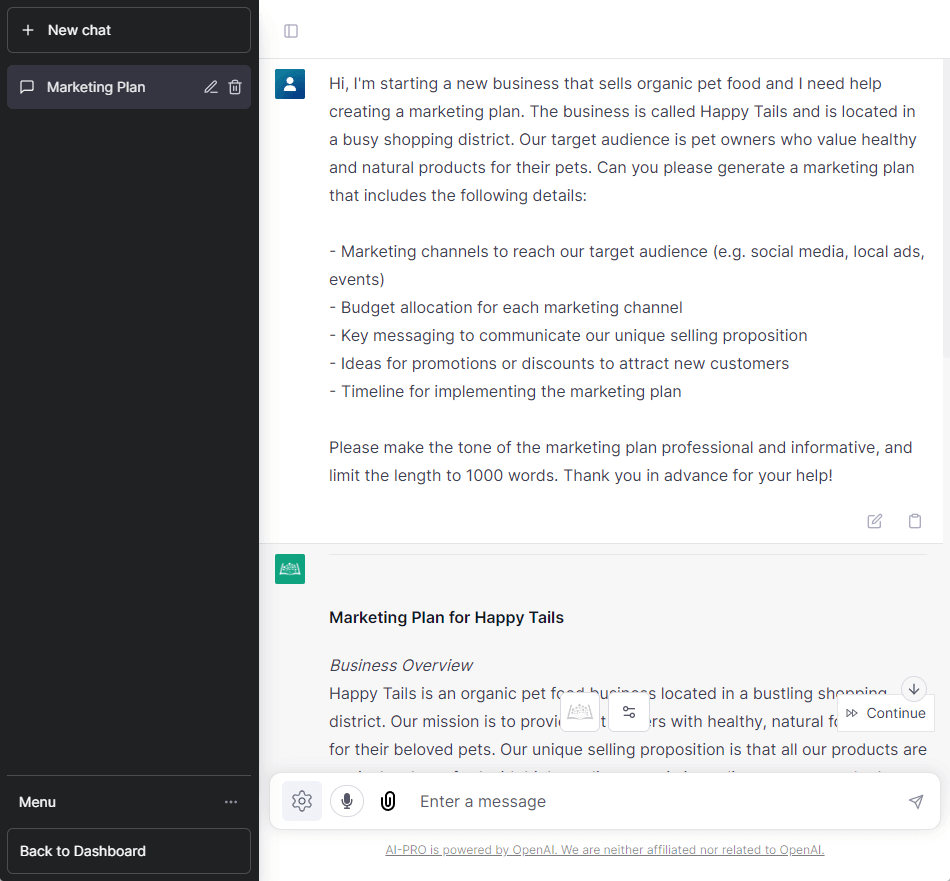
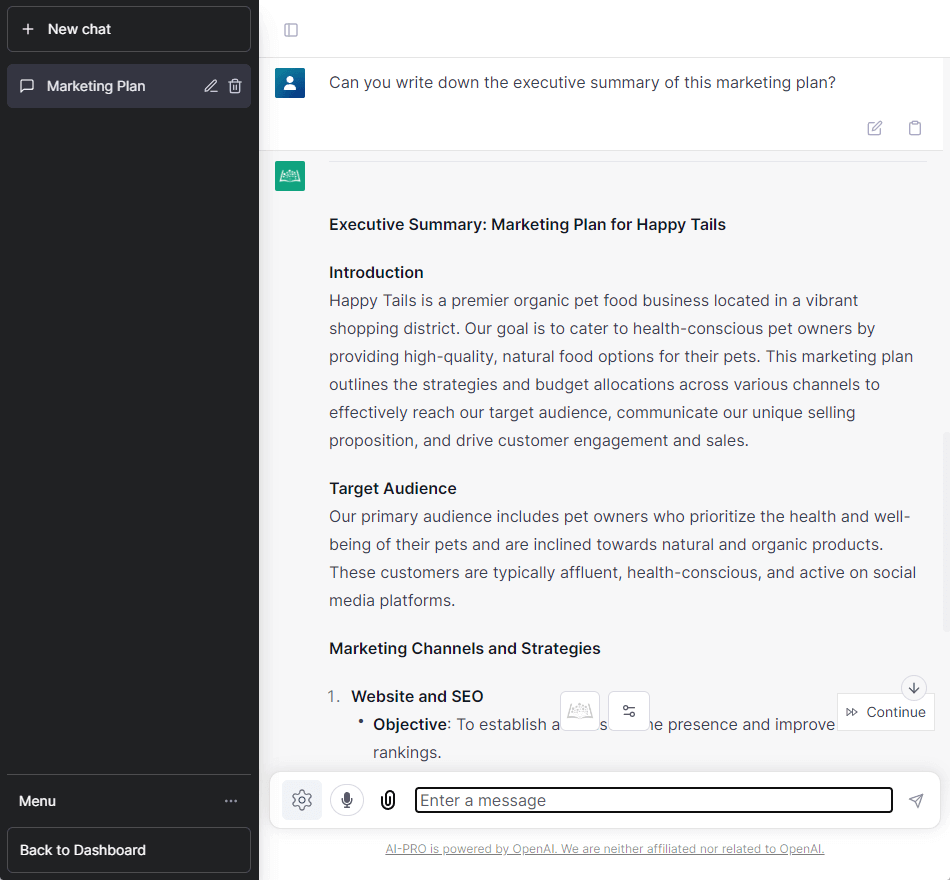
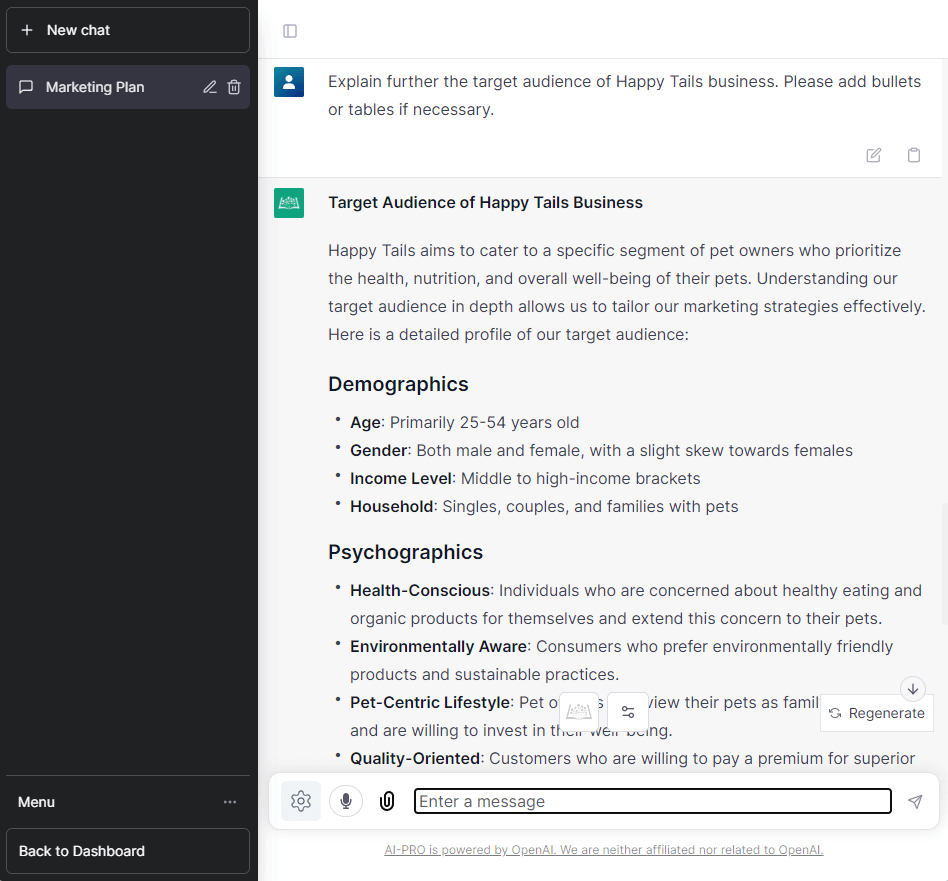
Step 3: Review Output Section
After ChatGPT has generated a marketing plan based on your prompt, review the output section. Check if the plan aligns with your marketing goals and if it’s tailored to your target audience. Remember, ChatGPT will only provide information based on the input you provide in the prompt.
Step 4: Enhance and Adjust
If you need to personalize the marketing plan further, you can make enhancements and adjustments to the draft generated by ChatGPT. This includes tweaking the language, structure, and format to suit your preferences and the unique needs of your business.
If you’re not satisfied with the results, you can regenerate another response by clicking on “Regenerate Response” at the bottom of the screen. You can also edit your prompt by clicking on the Edit button on the right side of your prompt and then clicking “Save and Submit” once you’re done.
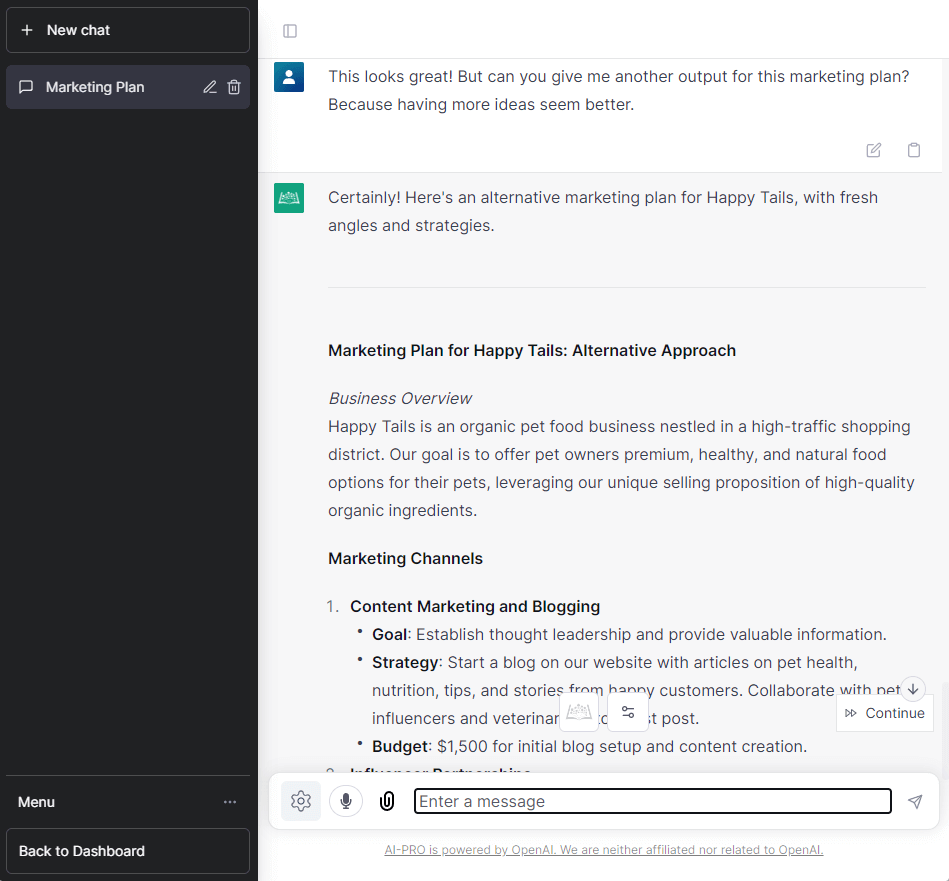
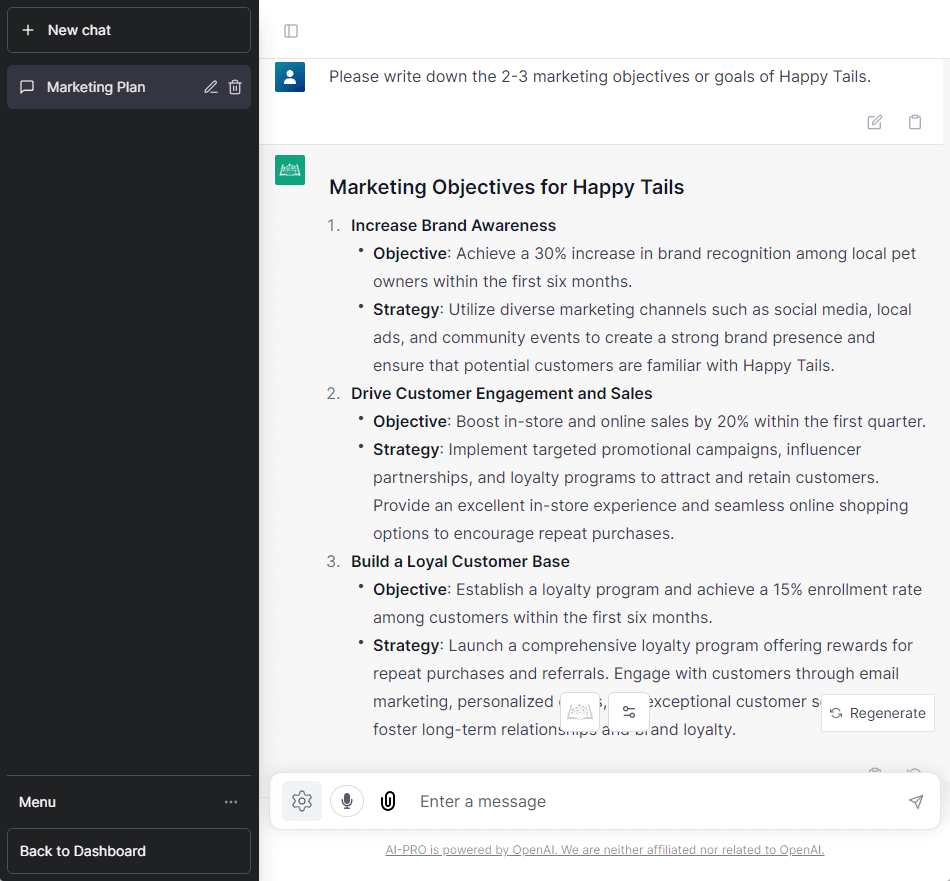
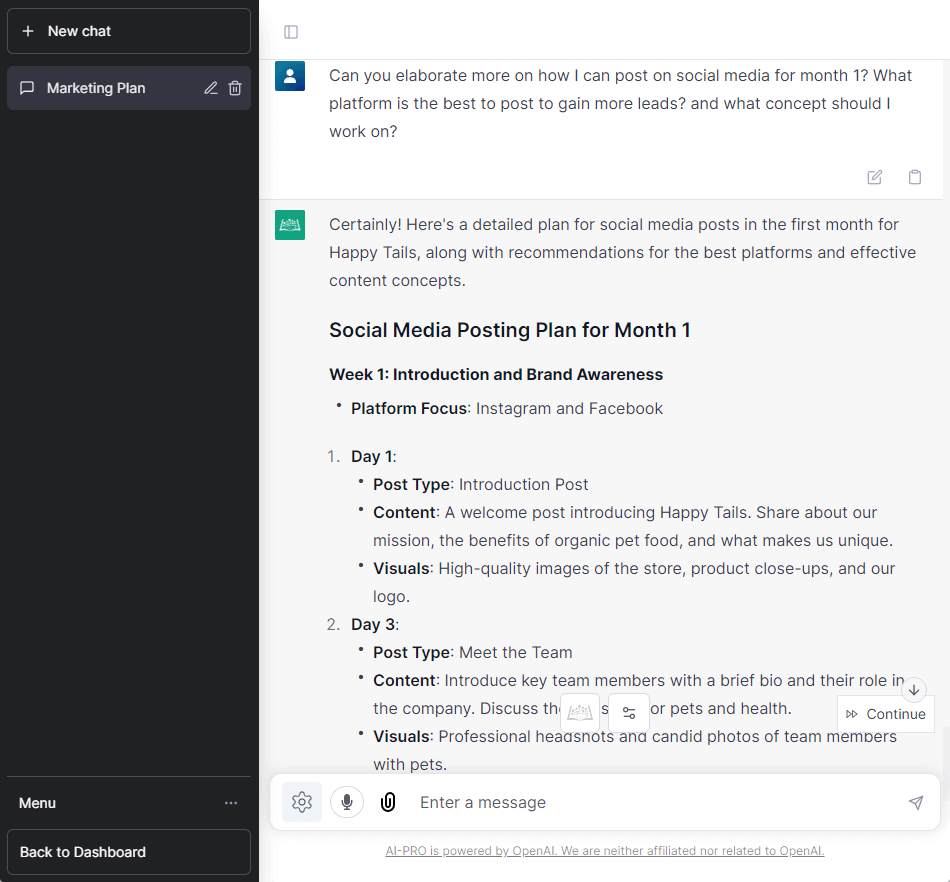
Step 5: Edit and Save
Once you’re happy with the marketing plan, you can edit and save it to your preferred text editing software. You can use tools like Google Docs, Microsoft Word, Pages, or Notepad to format and make additional adjustments to the marketing plan as needed.
Takeaway
ChatGPT helps simplify the process of creating a powerful and well-crafted marketing plan. This also gives you time to focus on more valuable activities, such as researching your target audience and identifying your marketing goals. By using ChatGPT, you can save time and create a marketing plan that effectively targets your audience and achieves your marketing objectives. If you’re interested in trying out other large language models (LLMs), we have also integrated Gemini, LLaMA, Mixtral, Vicuna, and Qwen in Chatbot Pro. So, don’t let the complexity of marketing planning hold you back – give ChatGPT a try today and unlock your business’s full potential!