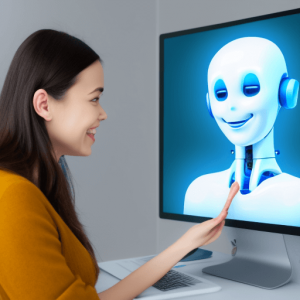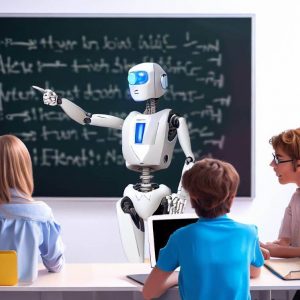Essays help convey what you want to say to your audience, whether it be about your feelings, your arguments, or even a concept. However, find yourself struggling to come up with ideas for your essays or struggling to find the right words to express your thoughts. Fortunately, ChatGPT can generate text on any topic in a matter of seconds, making it an incredibly useful tool for writing essays.
In this article, we’ll show you how to use ChatGPT to write an essay. We’ll walk you through the steps to generate text using the tool. We’ll also share some tips and tricks to help you get the most out of ChatGPT and use it effectively in your writing. By the end of this article, you’ll have all the information you need to start using ChatGPT to improve your essay writing.
Step 1: Log in to ChatGPT
Log in to Chatbot Pro and access ChatGPT. Start a new chat with the chatbot. Type your essay prompt in the prompt text bar provided.
Step 2: Provide Information
Before ChatGPT can assist you in writing your essay, you should give some essential details:
Topic: Tell more about the subject of your essay, including any keywords or phrases you want to incorporate.
Audience: Describe your intended audience, including their demographics and level of knowledge on the topic.
Purpose: Specify the objective of your essay, whether it is to persuade, inform, or entertain.
Length: State the desired length of your essay, either in words or pages.
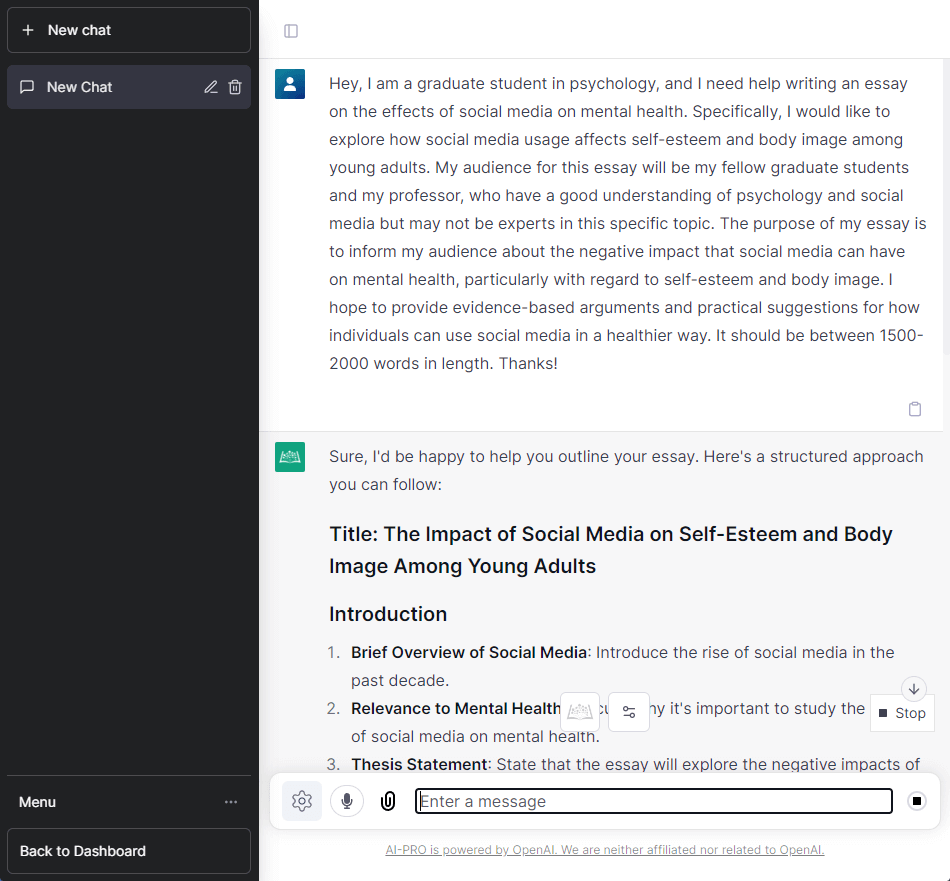
Step 3: Suggest Topic Ideas
You can ask ChatGPT to suggest topic ideas if you’re having a hard time coming up with one. Provide related keywords that you want ChatGPT to focus on when it suggests topic ideas. Remember, the key to a successful essay is choosing a topic that you are interested in and can write about with authority.
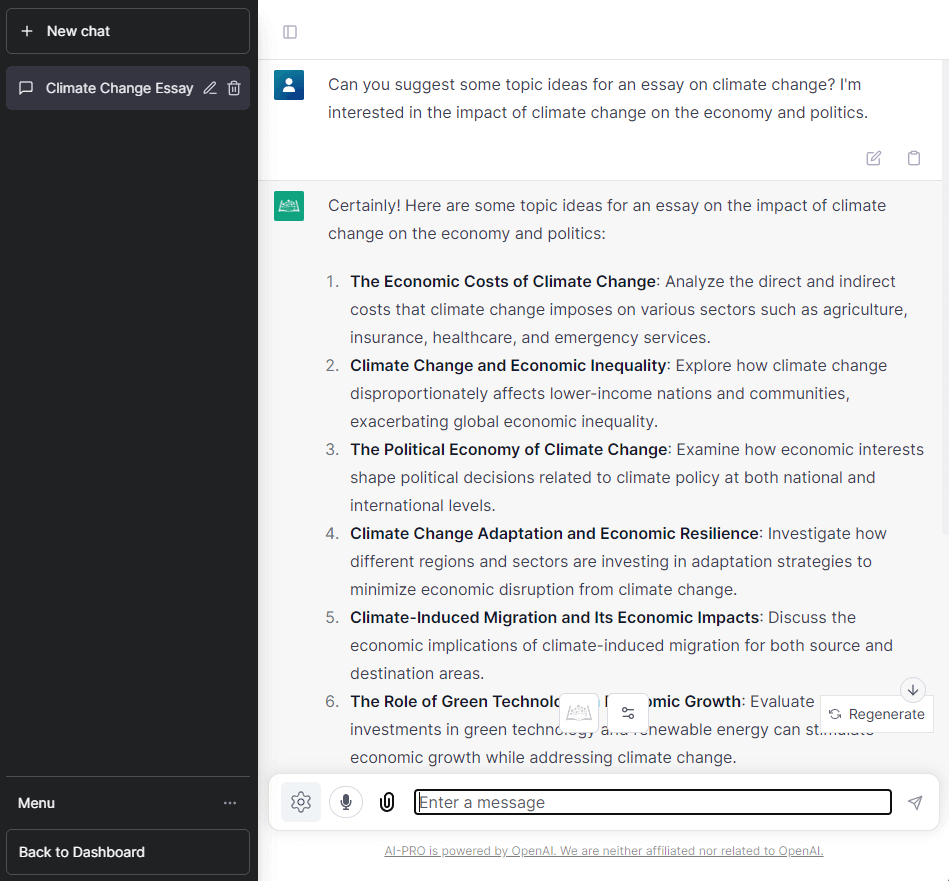
Step 4: Ask for a Summary
After exploring the topic suggestions provided by ChatGPT, the next step is to ask for a brief or summary of the topics that interest you. This will give you a better understanding of each topic and help you decide which one to choose for your essay. ChatGPT can provide a concise summary of each topic, including key points and main arguments.
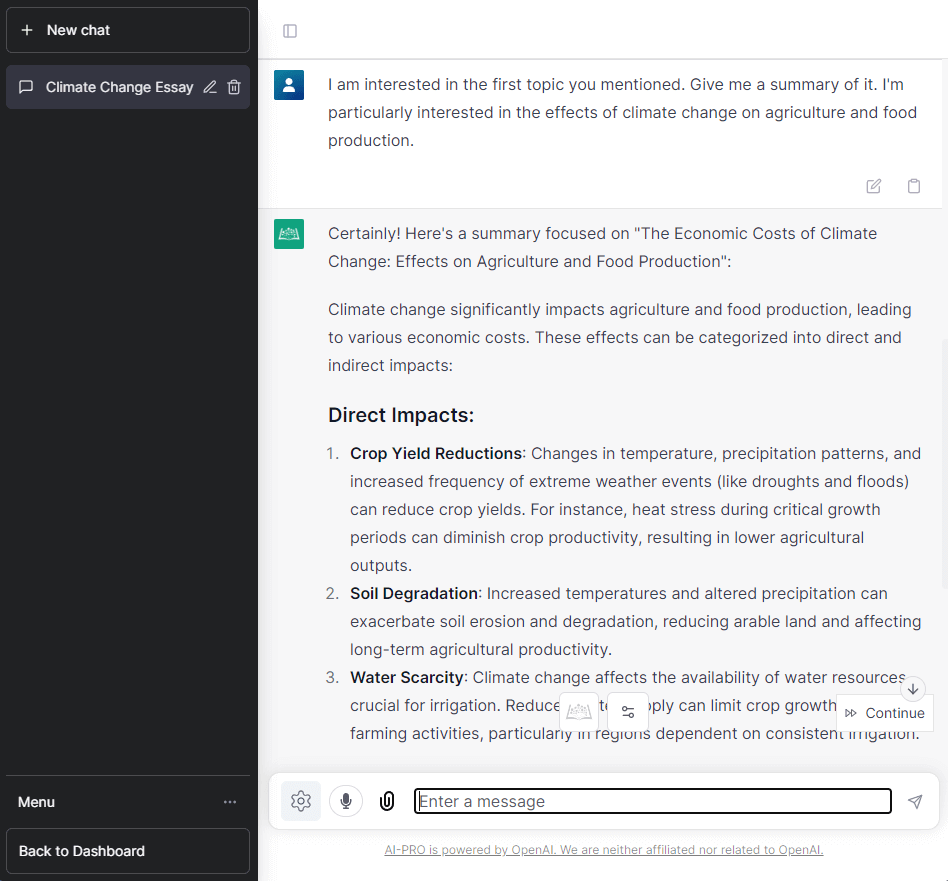
Step 5: Let ChatGPT Create an Essay Outline
Once you have selected a topic for your essay, tell ChatGPT to create an essay outline. ChatGPT can provide a suggested outline for your essay based on the selected topic, which can include an introduction, thesis statement, supporting paragraphs, and a conclusion.
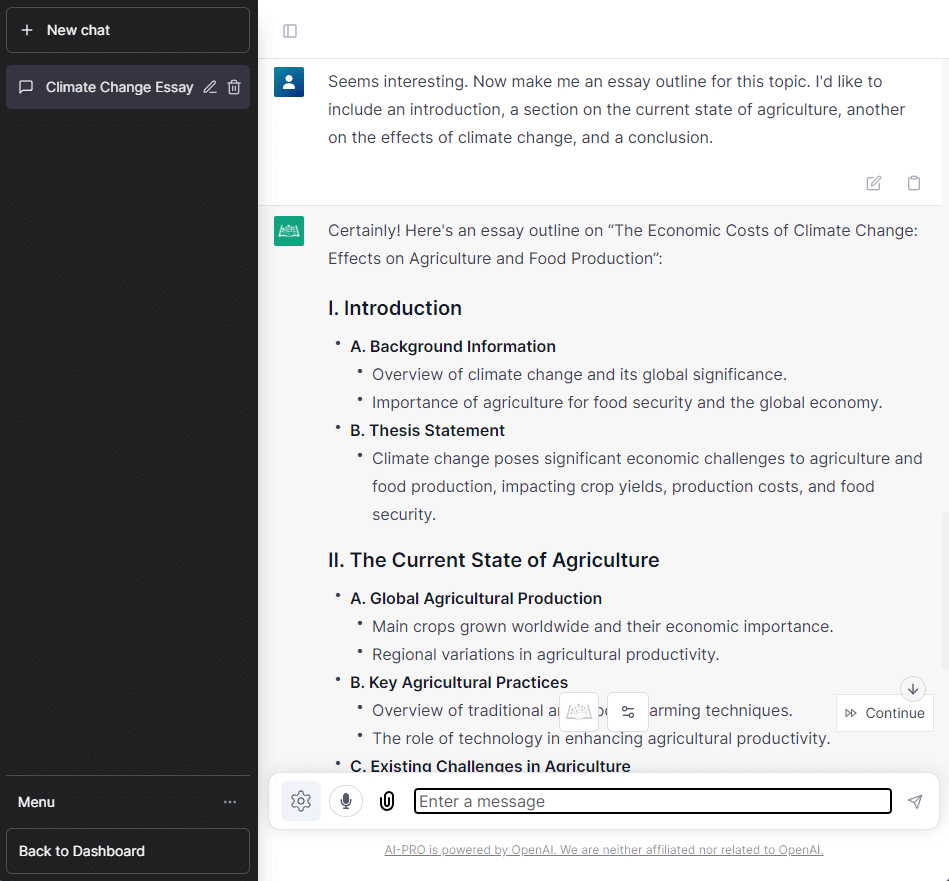
Step 6: Ask ChatGPT to Create Content for Each Part
Ask ChatGPT to generate an essay based on the details you provided. ChatGPT will present you with a draft of your essay for each part based on the information you’ve provided. Take some time to read through them and make notes on areas that need improvement or modification. You can then move on to the next step to start refining and personalizing your essay.
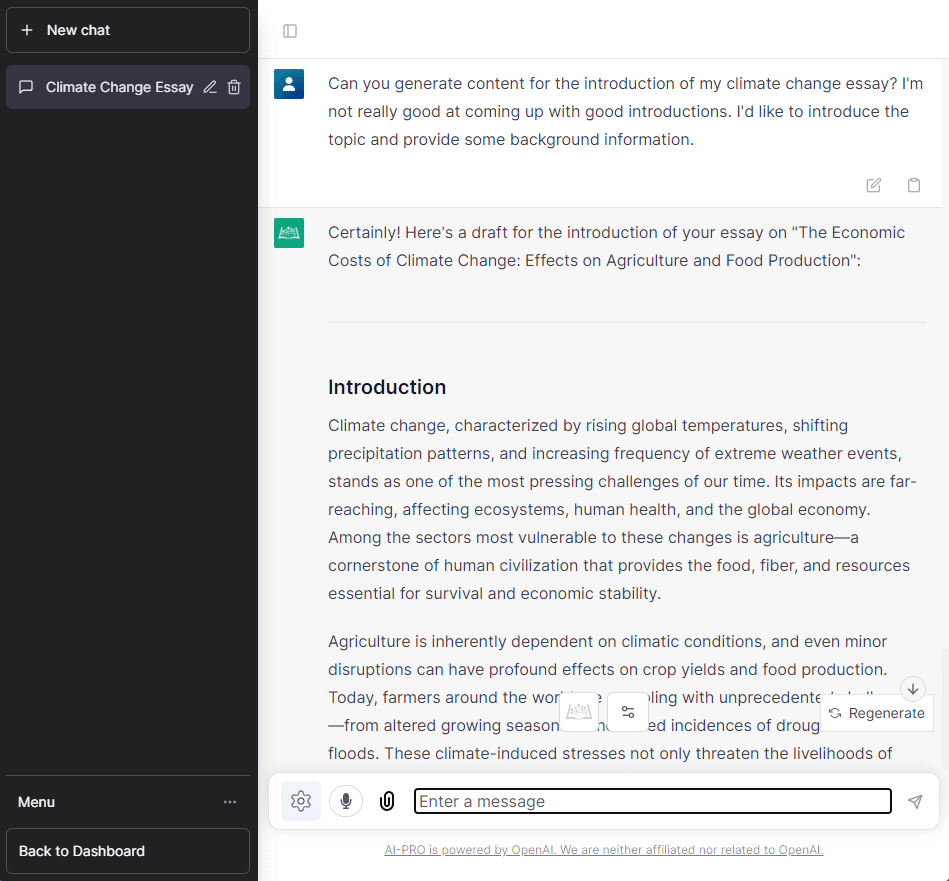
Step 7: Refine the Prompt
Review the output once ChatGPT has created a draft of your essay. If necessary, you can personalize the essay further by making refinements and adjustments to the draft generated by ChatGPT. This includes adjusting the language, structure, and tone to meet your preferences and the unique needs of your essay.
You can generate another response by clicking on “Regenerate Response” at the bottom of the screen. You can also edit your prompt by clicking on the Edit button on the right side of your prompt and then clicking “Save and Submit” once you’re done. The example below is a follow-up question for the prompt in Step 2:
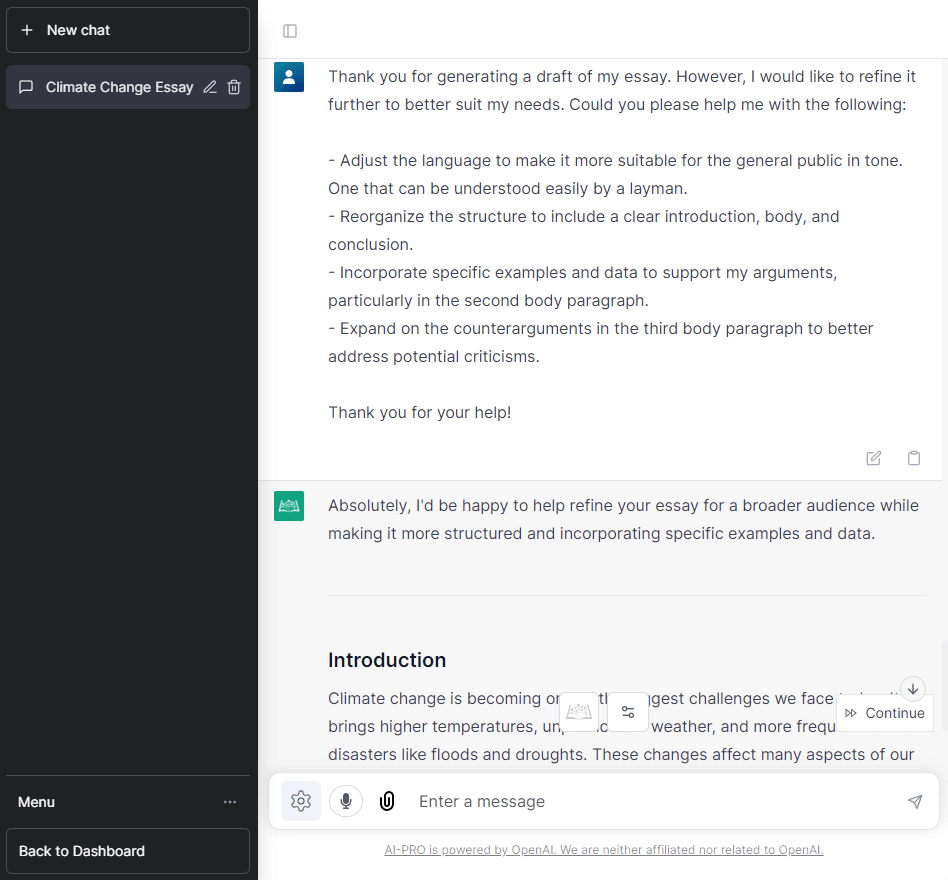
Step 8: Conduct Research and Gather Sources
If your essay requires research or sources, you will need to conduct your own research to support your arguments. ChatGPT can guide you on where to start your research or for suggestions on specific keywords to use in your search. Once you’ve gathered your sources, be sure to properly cite them in your essay according to the citation style specified by your instructor or institution.
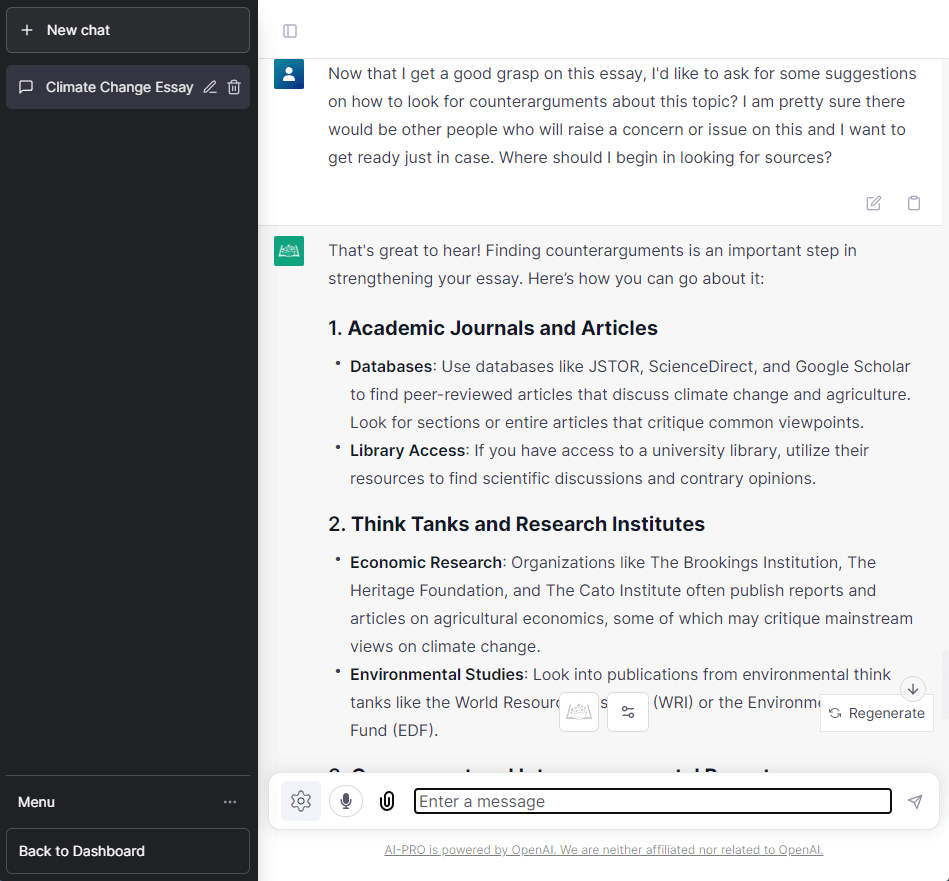
Step 9: Edit and Revise
Once you have personalized and included any necessary research or sources, edit and revise your essay. Check for spelling and grammatical errors, ensure your arguments are logical and well-supported, and make any necessary changes to improve the overall quality of your essay. You can save it on text-editing software like Notepad, Microsoft Word, or Google Docs.
Final Thoughts
ChatGPT offers a convenient and efficient way to generate high-quality essays with minimal effort. By providing ChatGPT with the necessary details, you can create a personalized piece tailored to your specific needs and preferences. Whether you’re a student with a looming deadline or a professional in need of a well-crafted piece, ChatGPT can help you achieve your writing goals. So why not give it a try today and experience the benefits for yourself?