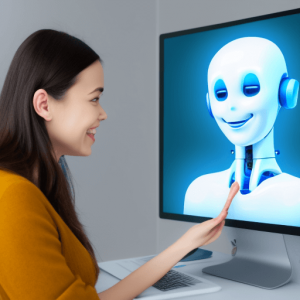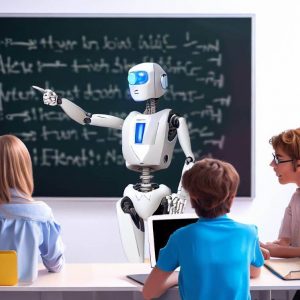Whether you own a business, work in a marketing agency, or plan on applying for several jobs, sending emails is one of the most essential ways in promoting yourself, your products, or your services. But writing a catchy email can be a bit daunting, as you may have a lot of ideas in mind that you can’t put together in an email. ChatGPT is an effective tool to minimize mental blocks when writing emails. This AI chatbot has become one of the most revolutionary tools today. It can help you with any task – from the mundane to the extraordinary. If you want to change the way you compose emails, here are some tips on how to use ChatGPT through Chatbot Pro to write effective emails:
Writing Better and Compelling Email Subject
Before we get to the details, what makes a good email subject line? Regardless of the email’s goal, you must know what an email subject line should have:
- Personalization. Emails should be delivered to an individual that matches their preferences or interests because not every subscriber has the same taste. This example prompt provided a list of personalized email subject lines to an applicant. It is short, personalized, and compelling enough for the applicant to open the email immediately.
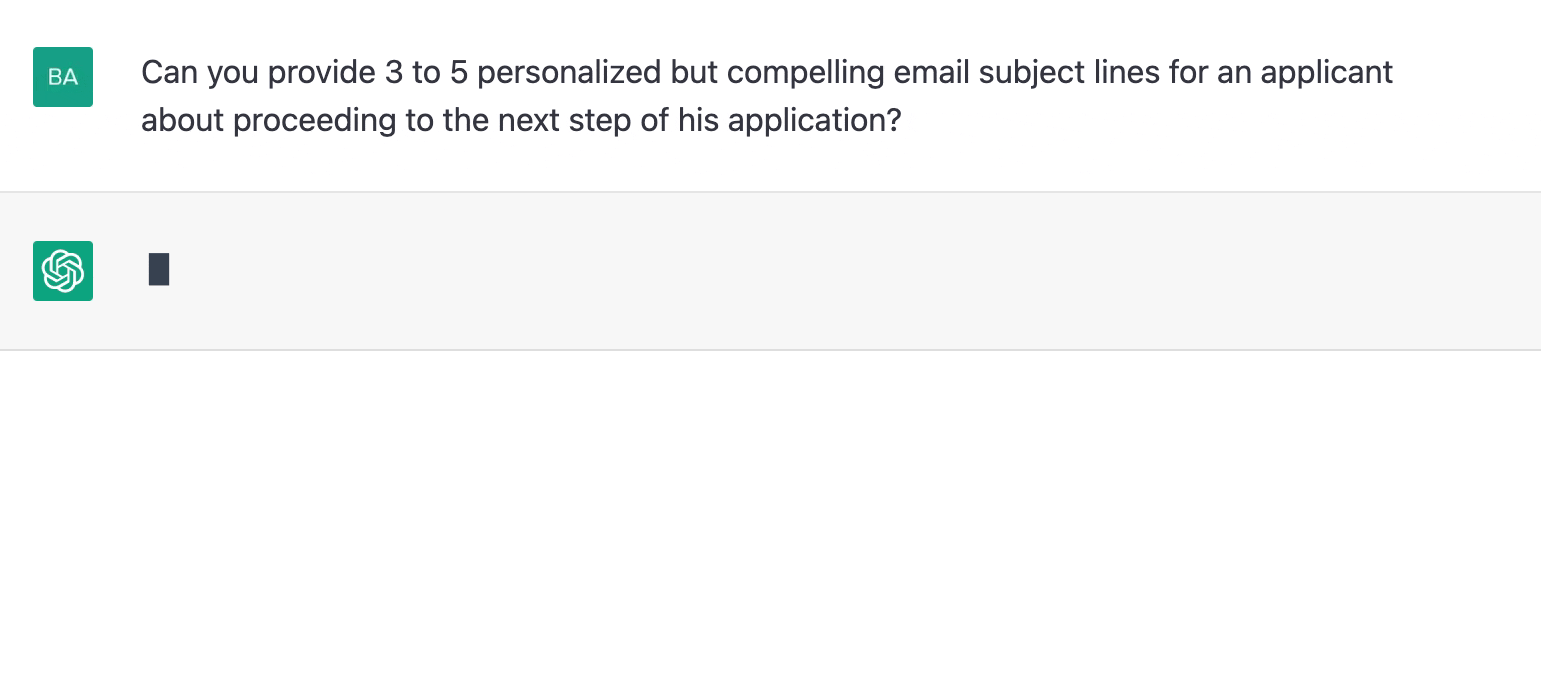
- Urgency. An email subject with a sense of urgency compels the reader to take action as you gave them a window time to respond or avail something from you.
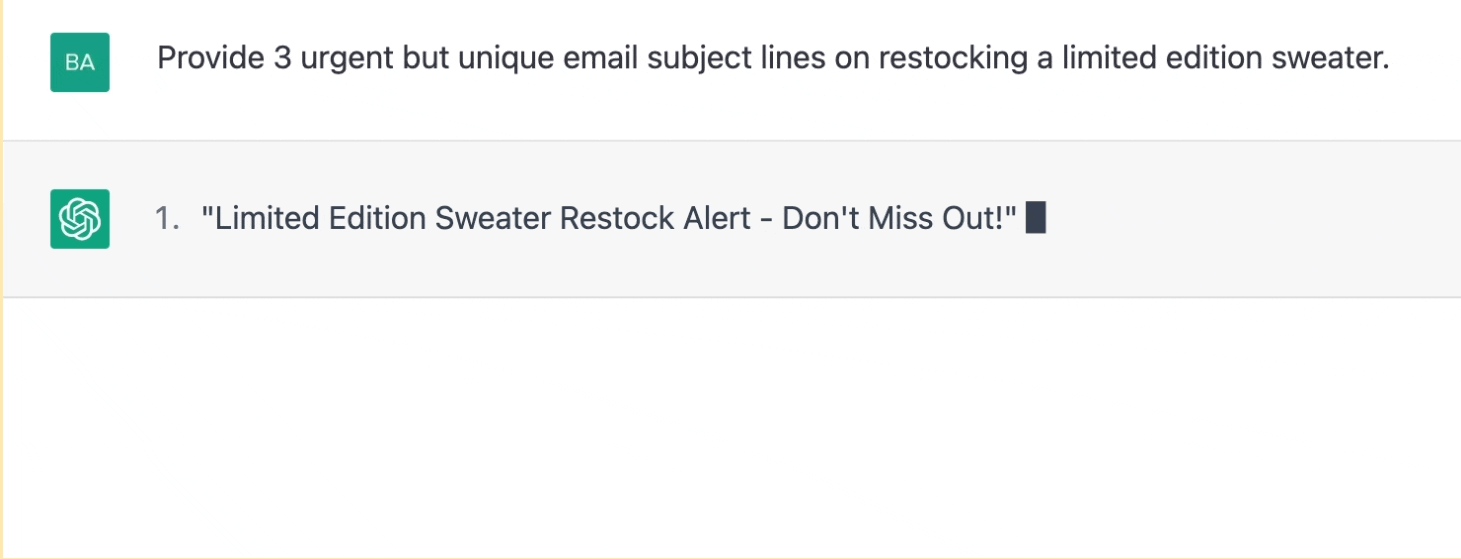
- Curiosity. Having an email subject line with a sense of mystery piques the reader’s curiosity as to what the email is about.
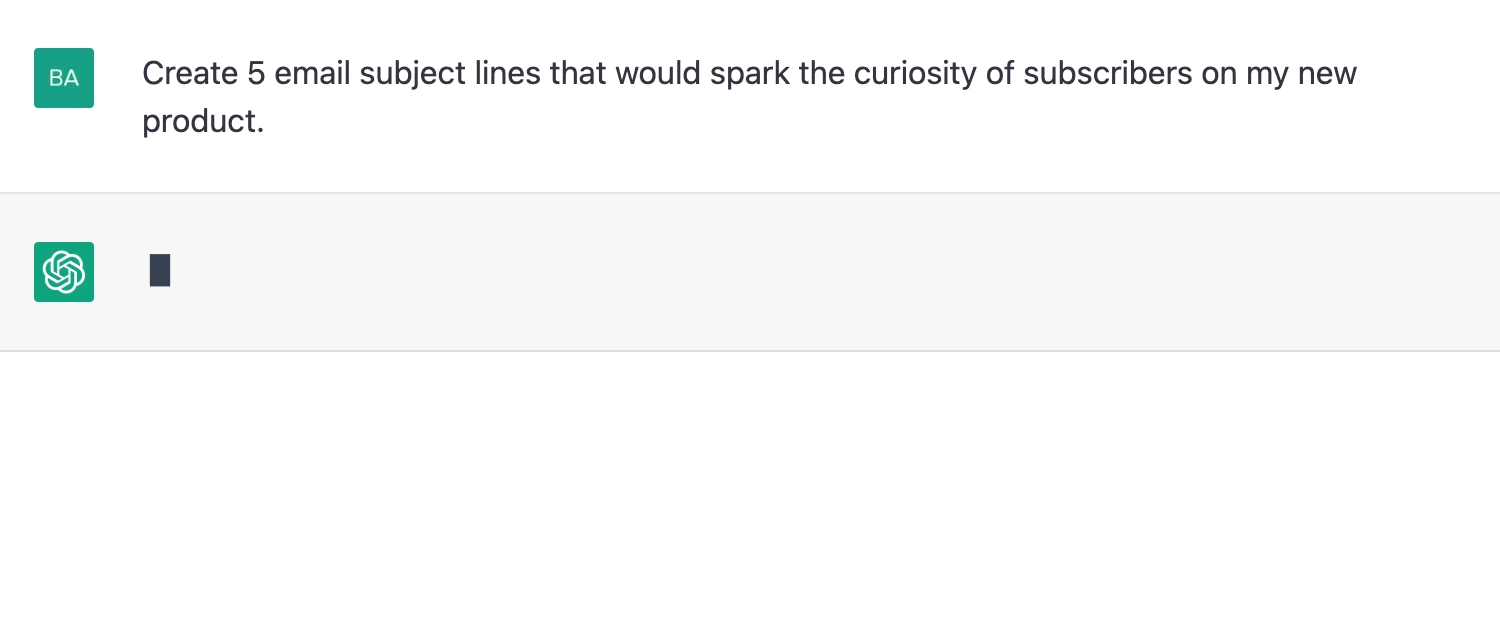
- Relevance. When sending an email, especially if it’s a marketing email or newsletter, it must contain a subject line that has timely headlines or trending topics.
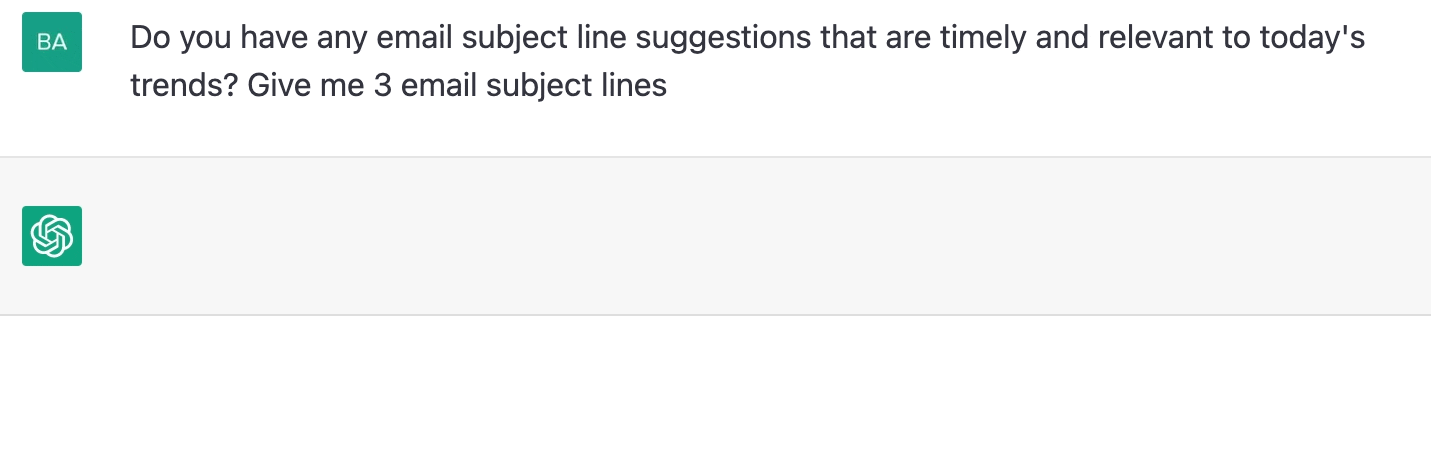
- Offers. Readers who subscribe to a newsletter love freebies and offers. Adding this element to the email subjects will surely get people to open your emails.
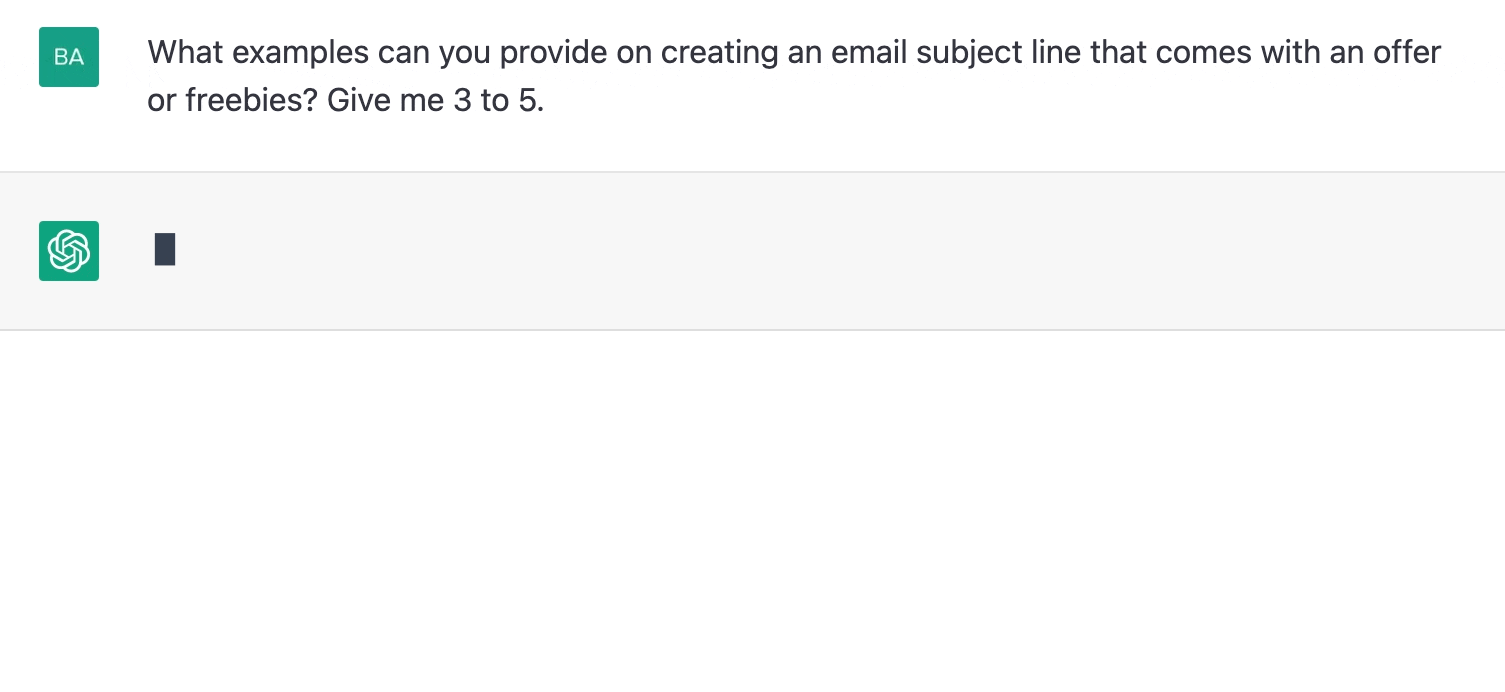
Let’s now dive into the tips for writing better email subjects using ChatGPT.
Make it Short But Sweet
Long email subject lines will get cut off, especially on mobile apps. Having long and convoluted email subject lines also gets less likely to capture the reader’s attention. It’s highly recommended to limit the email subject lines to 50 characters or less so readers can read the entire message. If you are having a hard time shortening your email, use ChatGPT to give you a shortened version of your email subject line.
In this example prompt, ChatGPT provided a list of short email subject lines that would make the hiring manager open a prospective applicant’s email:
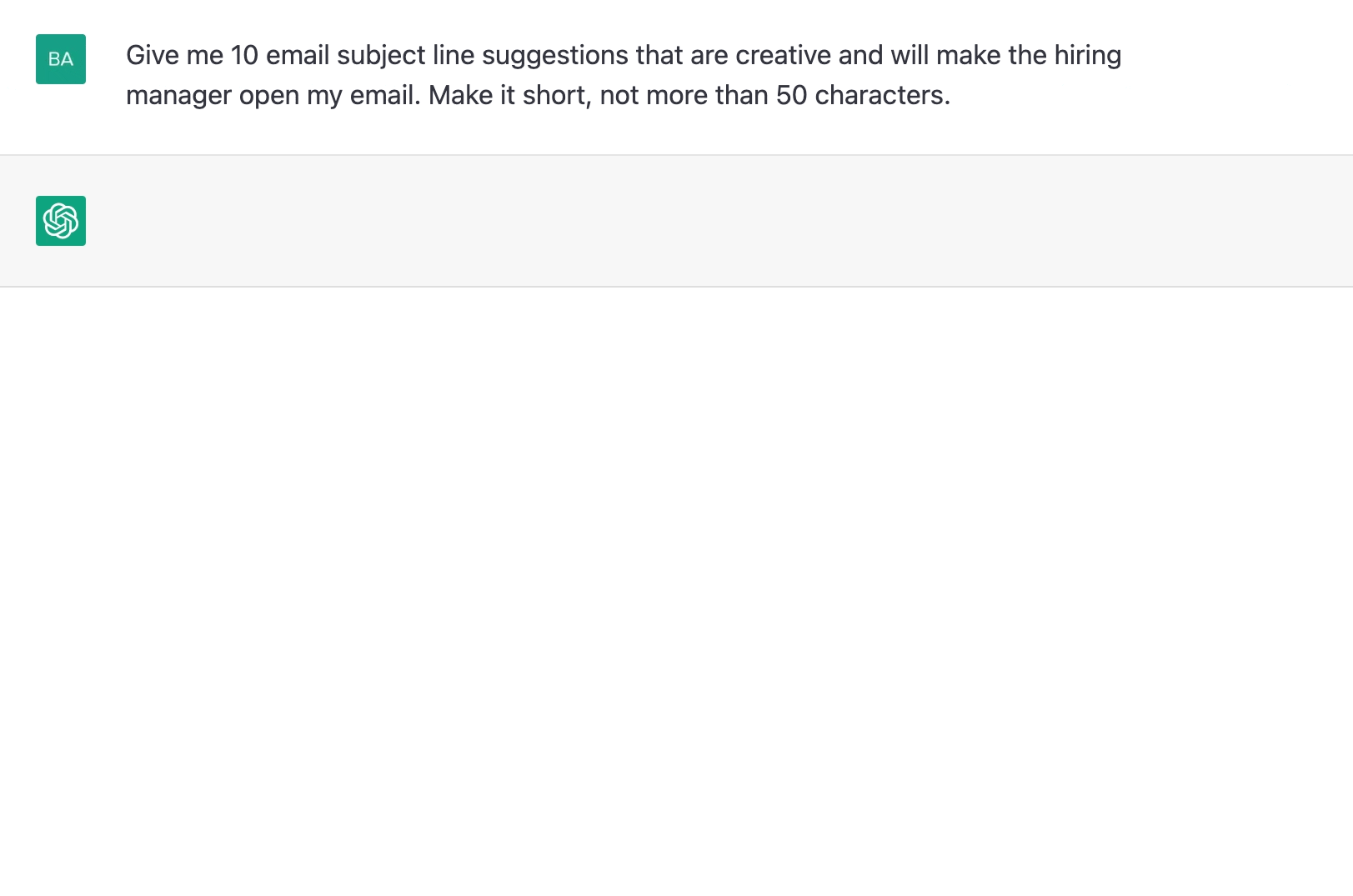
Use Action Words and Avoid Spam Words
A good email subject line must give a sense of urgency to the recipient. Use action words like “urgent,” “important,” “reminder,” or other words that would motivate the recipient to open your email. ChatGPT can provide you with a list of action words that would best suit your email subject line.
When using action words, also take note of the spam words. Spam words are those used to make exaggerated claims or false promises, such as “Free,” “100% more,” “Buy now,” “additional income,” and the like. These words will be marked as spam by most emails and will not be seen by the recipient. Use words that the recipient will find useful or relevant to the content.
You can ask ChatGPT for other action words to include or spam words to exclude, such as this sample prompt:
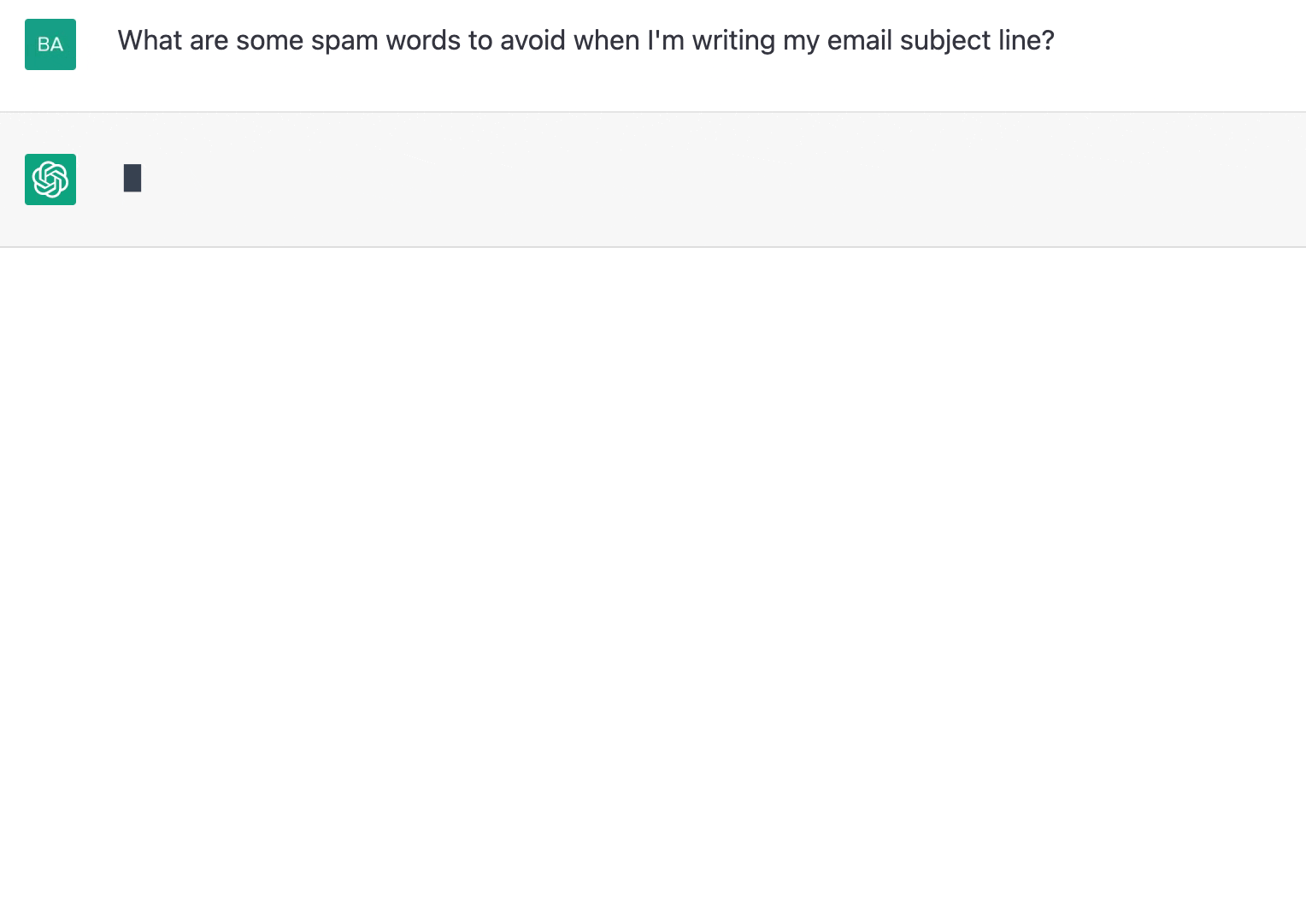
Ask Open-Ended Questions
Open-ended questions as your email subject line is a great way to make your recipient curious and compelled to read your email. In an example prompt, the user asked for 10 example subject lines in the form of an open-ended question. Since the email subject line asks the recipient something, they are compelled to open the email to look for the answer.
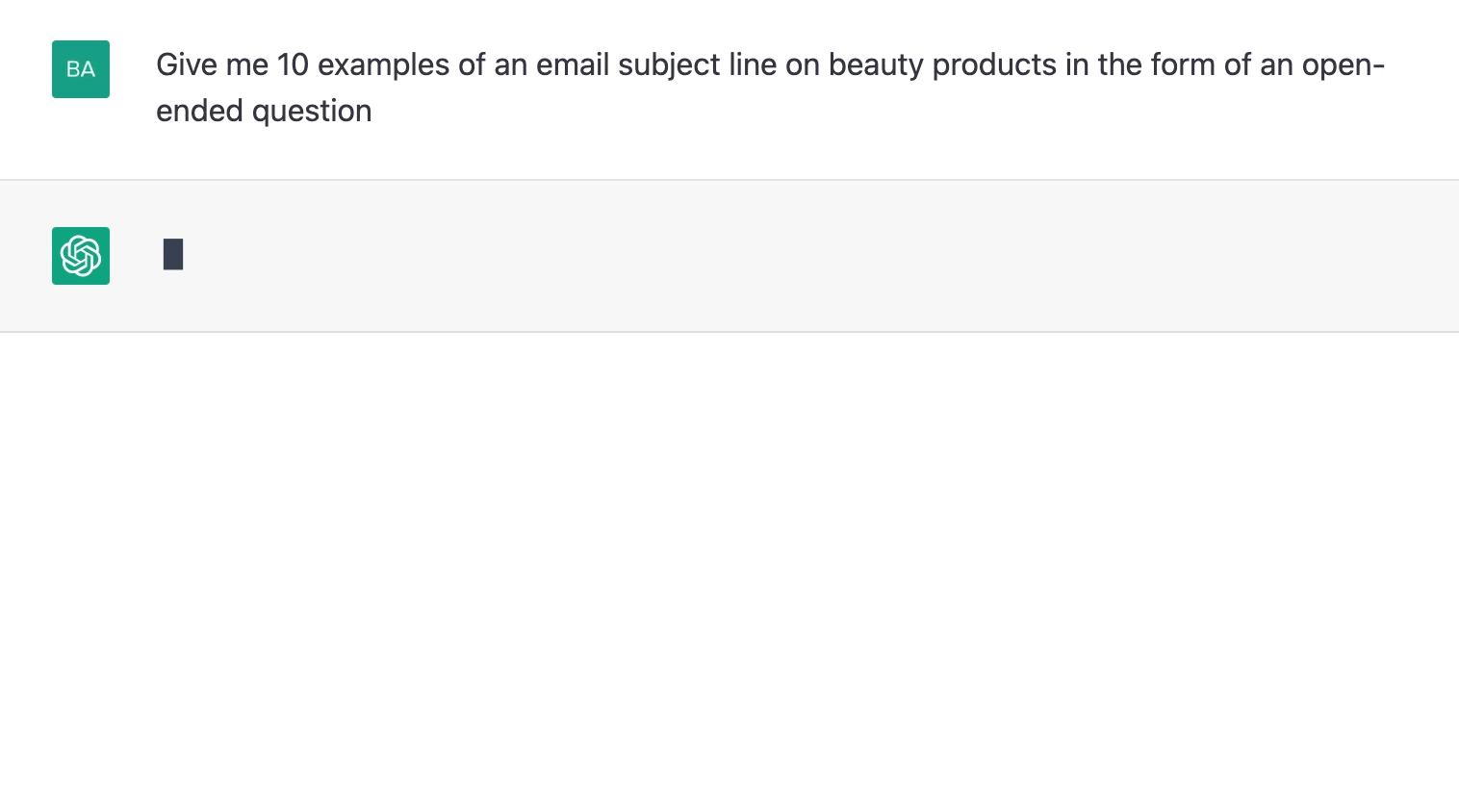
Add a Deadline
Similar to using action words, adding a deadline to your email subject creates a sense of urgency and compels your readers to open and prioritize your email. You can send out an initial announcement on an upcoming event, and when it’s almost the last day of the event, you can add the words “last chance” in your follow-up email.
Making Better Email Content
In making better email content, the first step is to create a draft. Pour out all of your ideas, create an outline, and work your way up. But if you do it on your own, it may lead to a poorly-written email. Here’s how ChatGPT can help make better email content.
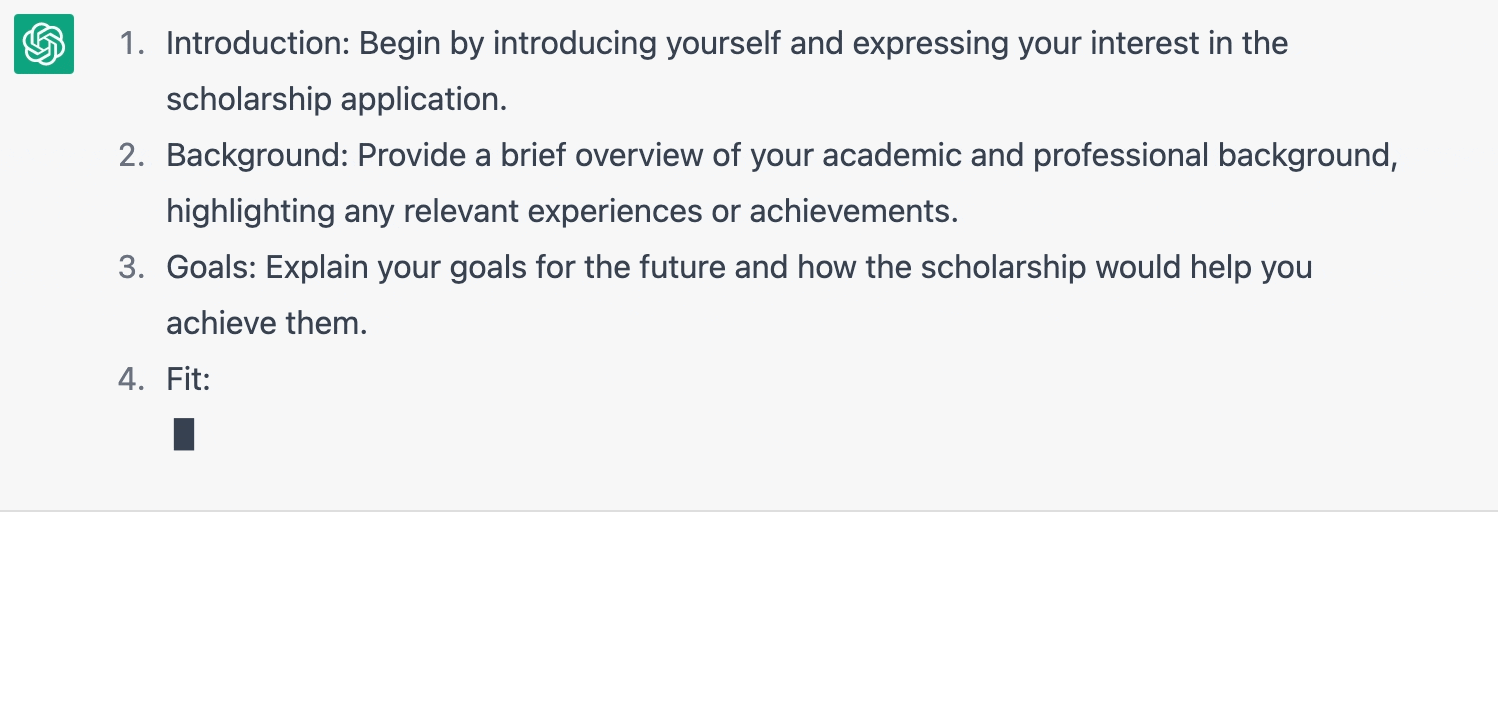
Choose a Topic and How You Want to Present It
Choosing a topic is always the first step in creating emails. Your topic needs to be relevant and interesting to the reader, and you must also present this idea uniquely and creatively. With the help of ChatGPT, it can provide you with at least five angles on how to present your topic for your email and newsletters.
Set the Context
When you are using ChatGPT to create email content for you, provide a concrete context to this chatbot. Be specific in your prompt in explaining the context of your email or newsletter. This step is the first draft of the email made by ChatGPT. Here is an example of a prompt, where the user is asking to write an application email to a company looking for a virtual assistant:
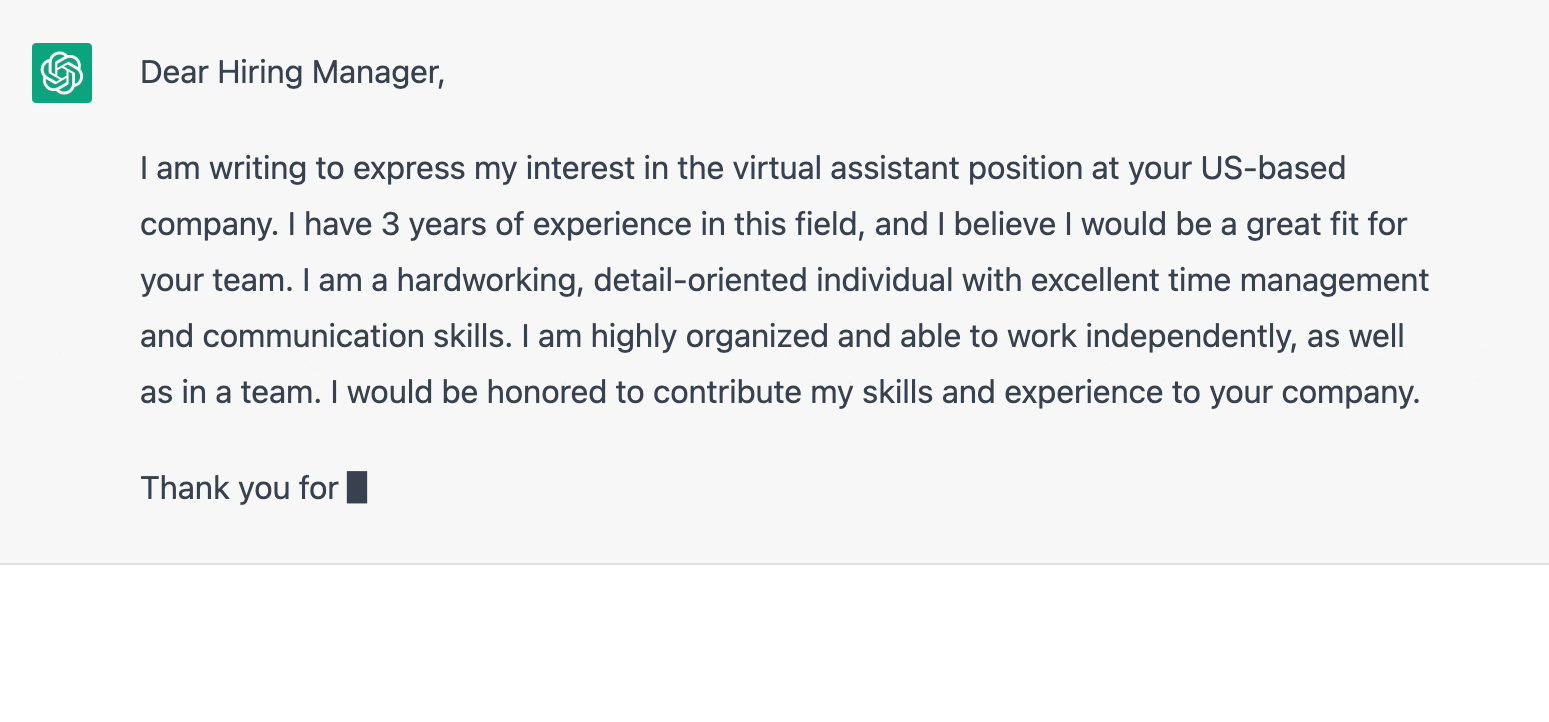
Tell ChatGPT to Act in a Role or Tone of Voice
This tip is optional if the responses given by ChatGPT are sufficient to give the tone of voice you want for your email. But if it is your first time as a marketing copywriter, you can improve the prompt’s quality by asking ChatGPT to act in a particular tone of voice or role.
Ask Follow-up Questions
ChatGPT’s responses are quite generic sometimes. If you aren’t content with its responses, you can always ask for a follow-up question to improve the response and context. Besides, an email, whether it’s personal or for marketing purposes, should be personalized and specific to your target market.
Ask for Alternatives
When writing an email, we always look for different inspirations to come up with a creative result. Ask ChatGPT to create alternative email content, and you can choose from them which one works for you.
In this sample prompt, the user is asking ChatGPT to create other alternatives to write email newsletters to promote the opening of a laundry service near the recipient’s location.
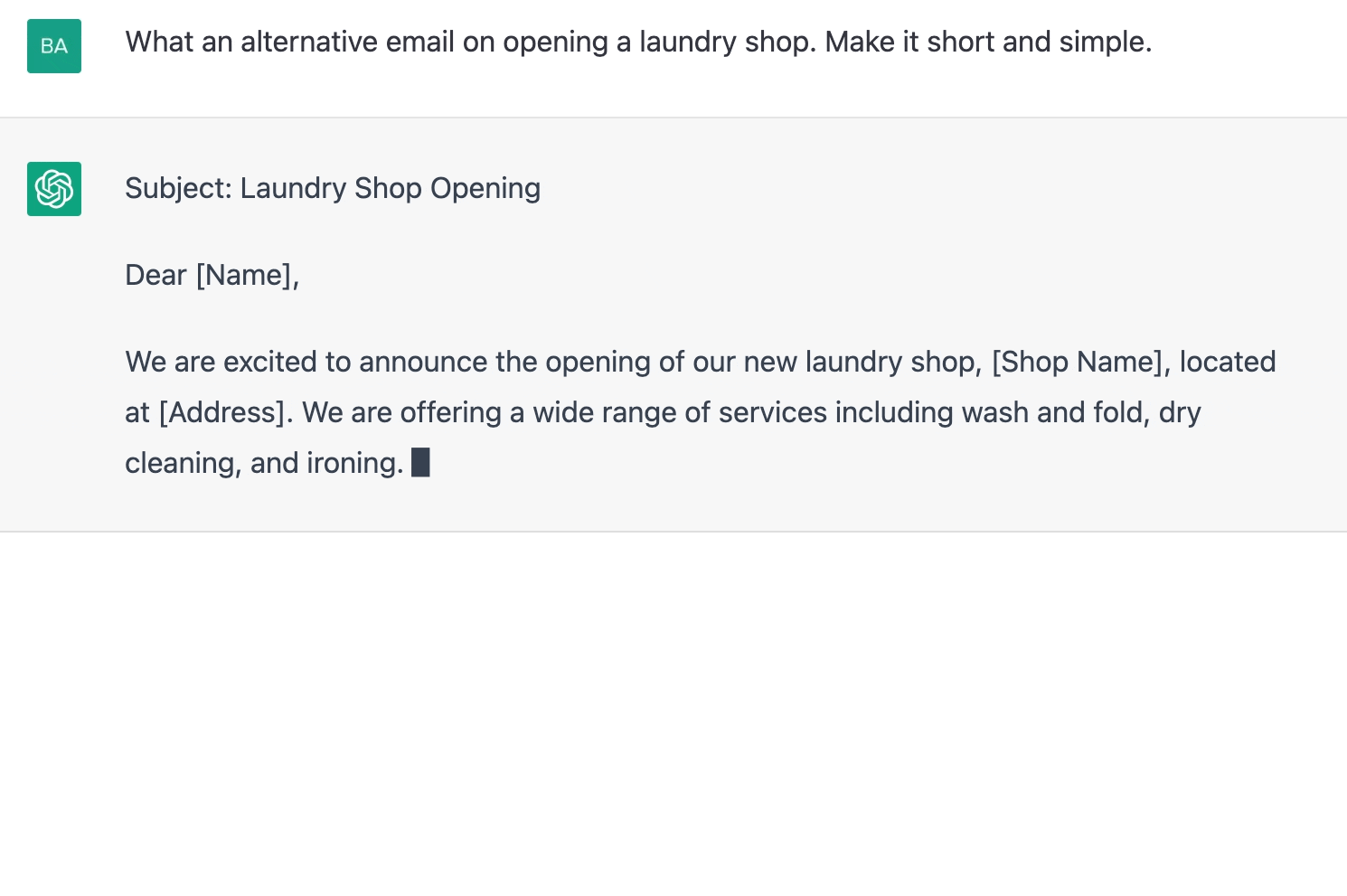
Writing better call to action with ChatGPT
Any email needs a call to action so the recipient can contact or schedule an appointment with you. ChatGPT can add any calls to action to your email, and you can ask it to improve your copywriting skills.
Be Clear and Specific
Use words that communicate your desired outcome of the email, such as “Sign up now” or “Download our guide.” Persuasive words and phrases engage the recipient to know more about the product or service. You also use other phrases like “Exclusive Access,” “Limited Time Offer,” or “Don’t miss out.”
Create a Sense of Urgency
An effective marketing tactic is to create a sense of urgency for the customers. Similar to the subject line, having a sense of urgency in emails entices the customers to contact you or click the link to your website. You can write “Get this limited offer before it’s too late!” and other similar stints. If you aren’t creative enough, you can ask ChatGPT for some call to action that creates Fear of Missing Out (FOMO) in recipients.
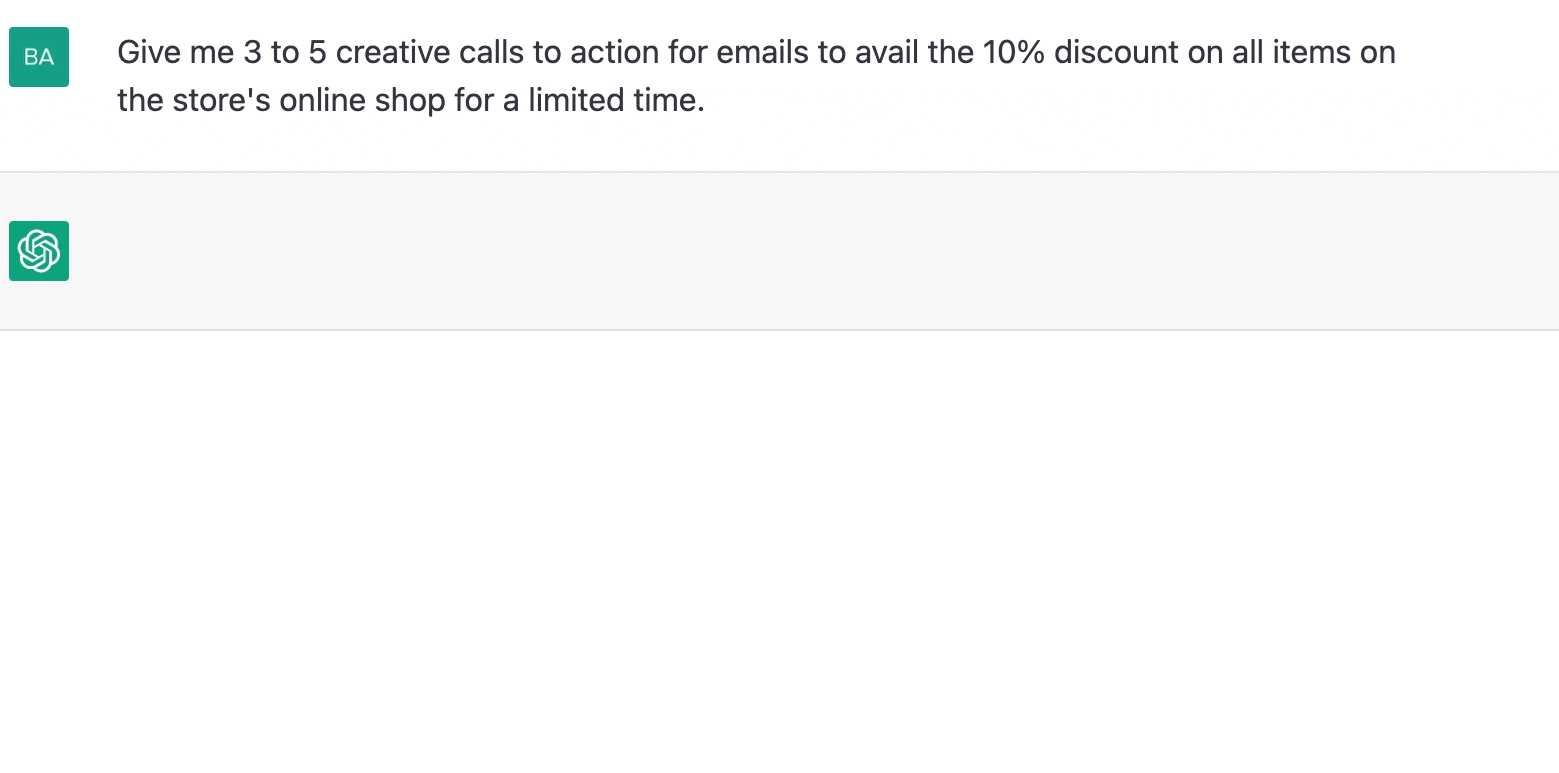
Other Examples
Here are other ways ChatGPT can help create effective emails on various topics.
Resignation Email
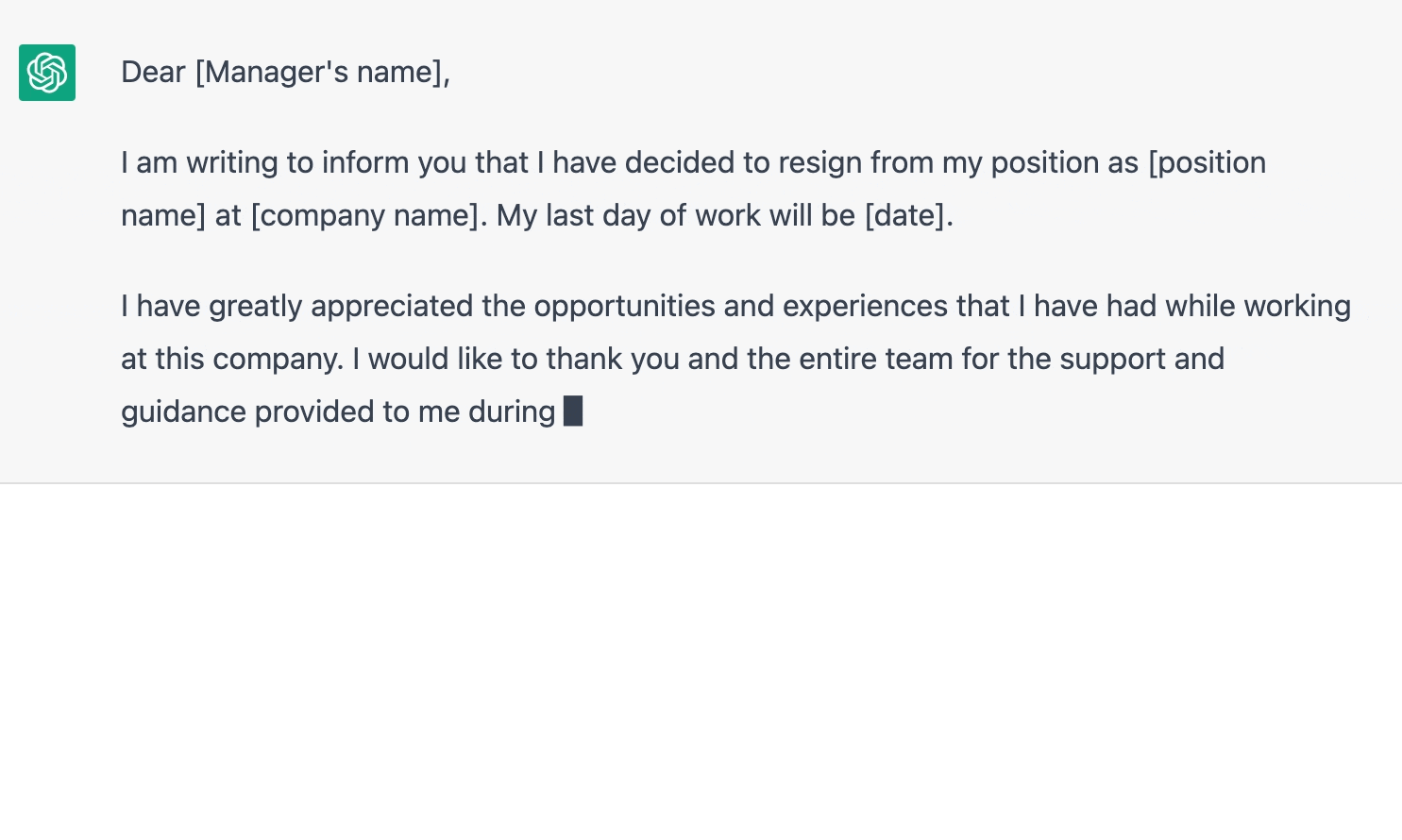
Follow-Up Email on College Admission Test
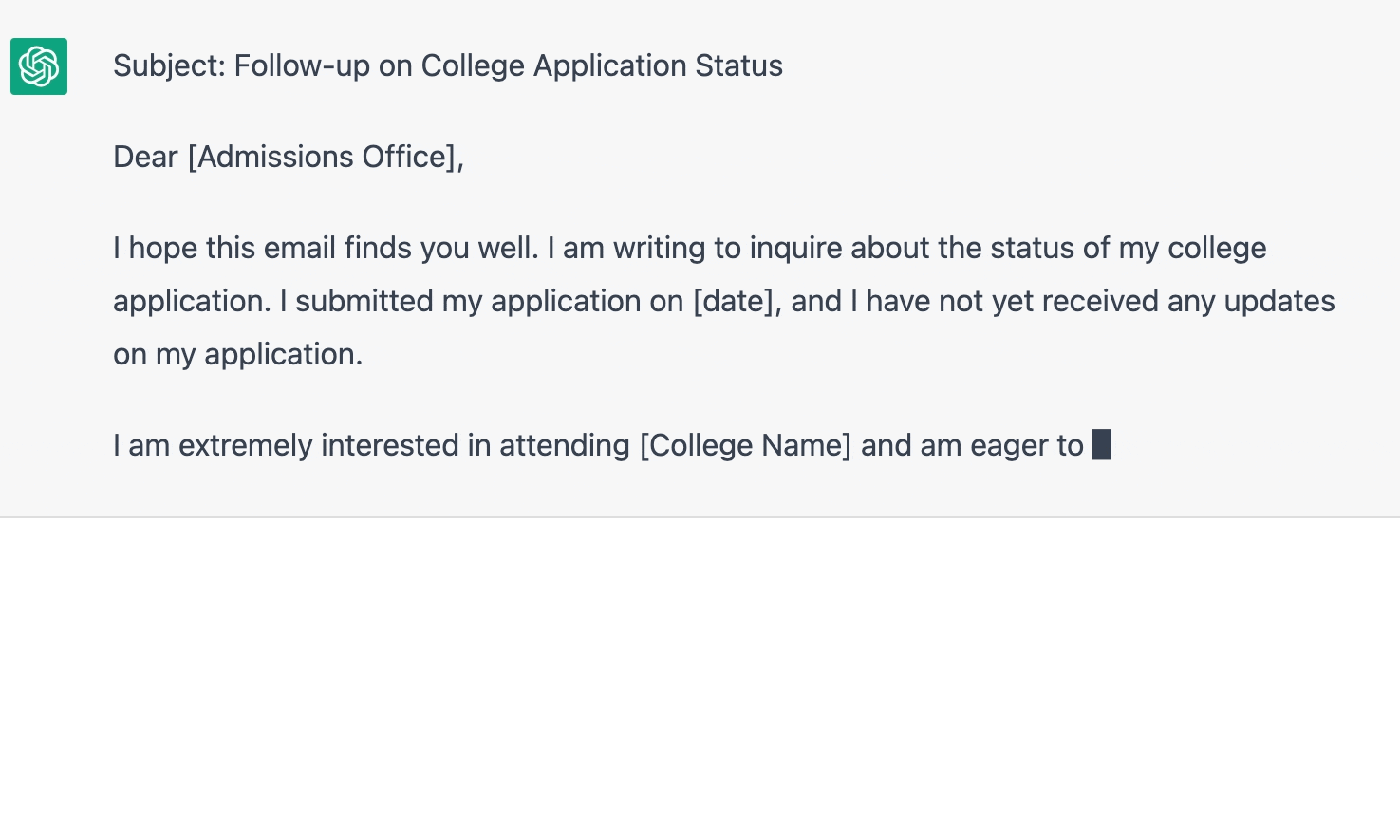
Final Thoughts
ChatGPT has helped us to become more efficient with what we do, such as writing emails. We have our limitations as to what we know and how we work, that’s why ChatGPT saves our time, effort, and energy to do almost everything, and it can even make the results better than what we can make. If you’re interested in trying out other large language models (LLMs), we have also integrated Gemini, LLaMA, Mixtral, Vicuna, and Qwen in Chatbot Pro. Maximize the power of artificial intelligence with AI-PRO today!