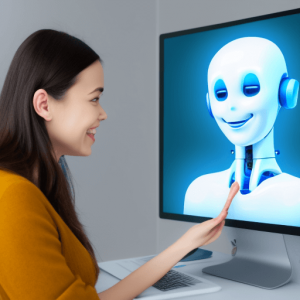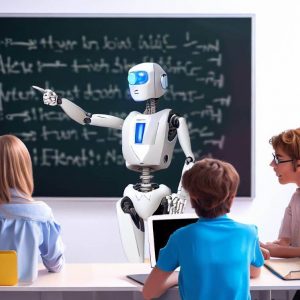In the realm of public speaking, ChatGPT stands as a revolutionary tool, a creation of the brilliant minds. This robust language model has redefined the landscape by enabling users to craft content that is not just coherent but rich, cohesive, and contextually relevant—establishing itself as a reliable ally for assistance when you need to write a great speech.
Navigating The Writing Process with ChatGPT
To leverage the immense potential of ChatGPT for good speech writing, the first step is to thoroughly comprehend your speech topic.
Take a deep dive into the key points you want to communicate and the particular perspective you intend to adopt. Once you have crystalized these main ideas, input them into the intuitive ChatGPT interface.
The AI, equipped with its exceptional predictive abilities, will then skillfully transform your concepts into a meticulously structured speech that perfectly aligns with your chosen theme and perspective, captivating your audience members with its eloquence and persuasiveness.
With ChatGPT as your trusted ally, you can confidently deliver a good speech that leaves a lasting impact and resonates with your listeners long after the final word is spoken.
Setting the Right Tone with ChatGPT for an Engaging Speech
One of the most remarkable aspects of ChatGPT is its remarkable versatility in adapting to a wide range of tones, effortlessly tailored to meet the specific requirements of each user.
Establishing the perfect tone is absolutely crucial when it comes to effectively connecting with your audience during an engaging speech or presentation. Whether you aim to convey a sense of seriousness, inject humor, inspire motivation, or create an informal atmosphere, ChatGPT is here to assist you.
By simply specifying your desired tone at the beginning of the text generation process, you can effortlessly communicate your preferences and ensure that your message resonates with your audience in the most impactful way possible.
So, with ChatGPT by your side, the possibilities for crafting engaging and compelling content are truly limitless!
Crafting Effective Prompts for ChatGPT
Crafting prompts that effectively guide ChatGPT is an art in itself. Precision is key—be clear and specific about your speech’s main point, style, tone, and content.
For example, rather than a generic prompt such as “Write a good speech about water pollution,” refine it to “Craft a compelling speech that highlights the critical importance of lessening sewage waste to combat water pollution. Tailor the speech for a high school audience, emphasizing the urgency of action.”
This specificity allows ChatGPT to grasp the intended tone, target audience, and the core message.
An Iterative Approach to Prompt Mastery
The process of mastering prompts for ChatGPT involves continuous experimentation, thoughtful review, and meticulous refinement. It begins with creating a detailed roadmap for the AI, utilizing clear and varied prompts that encompass different scenarios and contexts.
This iterative approach unlocks the full potential of ChatGPT, ensuring that the generated speech aligns seamlessly with your desired outcome and captures the nuances of your specific requirements and preferences.
By investing time and effort into this process, you can enhance the capabilities of ChatGPT and achieve even more impressive results in generating natural and contextually relevant responses.
How to Write a Great Speech with ChatGPT
Crafting a unique and memorable speech that captivates the audience’s emotions is truly an art. It requires not only careful thought and preparation but also a deep understanding of your audience’s needs and desires.
Whether you’re delivering a keynote address to industry experts, presenting at a conference to a diverse group of professionals, or giving a heartfelt toast at a wedding, the power of a well-crafted speech should never be underestimated.
With the assistance of ChatGPT, a sophisticated language model specifically designed to help you generate high-quality text, you can take your speech to new heights.
ChatGPT’s advanced capabilities enable you to develop a speech that not only stands out from the rest but also leaves a lasting impact on the audience members.
In this comprehensive article, we will explore in detail how to write a speech that truly resonates with your audience, regardless of the occasion.
Whether you’re a seasoned public speaker looking to refine your skills or a newcomer seeking guidance, ChatGPT can serve as your reliable partner throughout the speech writing process.
Its ability to generate engaging and inspiring content will assist you in crafting a compelling speech that captivates the hearts and minds of your listeners.
Now, let’s delve into the step-by-step process that will help you make the most of ChatGPT’s remarkable capabilities and create an effective speech that leaves a lasting impression.
Step 1: Log in to ChatGPT
To start writing, access a ChatBot powered by ChatGPT and open a new chat session. Once you’re connected, a user-friendly interface will appear with a text bar where you can enter your prompt and engage in a conversation with the ChatBot.
Interacting with this advanced AI-powered system offers a seamless and immersive experience, allowing you to explore the capabilities of natural language processing and receive intelligent responses tailored to your queries.
Get ready to embark on an intriguing journey of interactive communication with the ChatBot!
Step 2: Provide Details to ChatGPT
Before ChatGPT can assist you in crafting an effective speech, it’s crucial to provide some fundamental details. These details may encompass the purpose of your speech, the specific target audience you’ll be addressing, and any particular themes or the bigger picture you’d like to convey.
By sharing these essential elements with ChatGPT, you empower the model to generate even more tailored and relevant suggestions for your speech content, taking it to the next level.
By following these simple steps and harnessing the power of ChatGPT, you’ll be able to elevate your speech writing prowess and create an engaging and captivating message that will undoubtedly leave a lasting impression on your audience.
So, without further ado, let’s embark on this exciting journey of speech writing and make your words shine!
Topic
To effectively convey the topic of your speech to ChatGPT, it would be beneficial to provide specific keywords or phrases you’d like to incorporate.
Sharing additional details about the subject matter will facilitate a more comprehensive and tailored response from the model, ensuring a thorough exploration of the chosen topic.
Your input is vital in guiding the conversation and generating a rich and meaningful discourse.
Audience
Our audience consists of individuals from diverse demographics who share a common interest in the topic. They come from various age groups, educational backgrounds, and professional fields, allowing for a rich exchange of ideas and perspectives.
Their knowledge level of the topic spans the spectrum, ranging from beginners seeking basic information to experts who possess a deep understanding and expertise.
By catering to this diverse audience, we can provide valuable insights and engage with individuals at different stages of their learning journey.
Tone
Please indicate the tone of your speech, such as formal, informal, persuasive, or informative. Providing additional details about the context will help me give you a more accurate response.
Length
Specify the desired length of your speech, either in minutes or word count. Additionally, provide some context or background information to help me add more detail to the text.
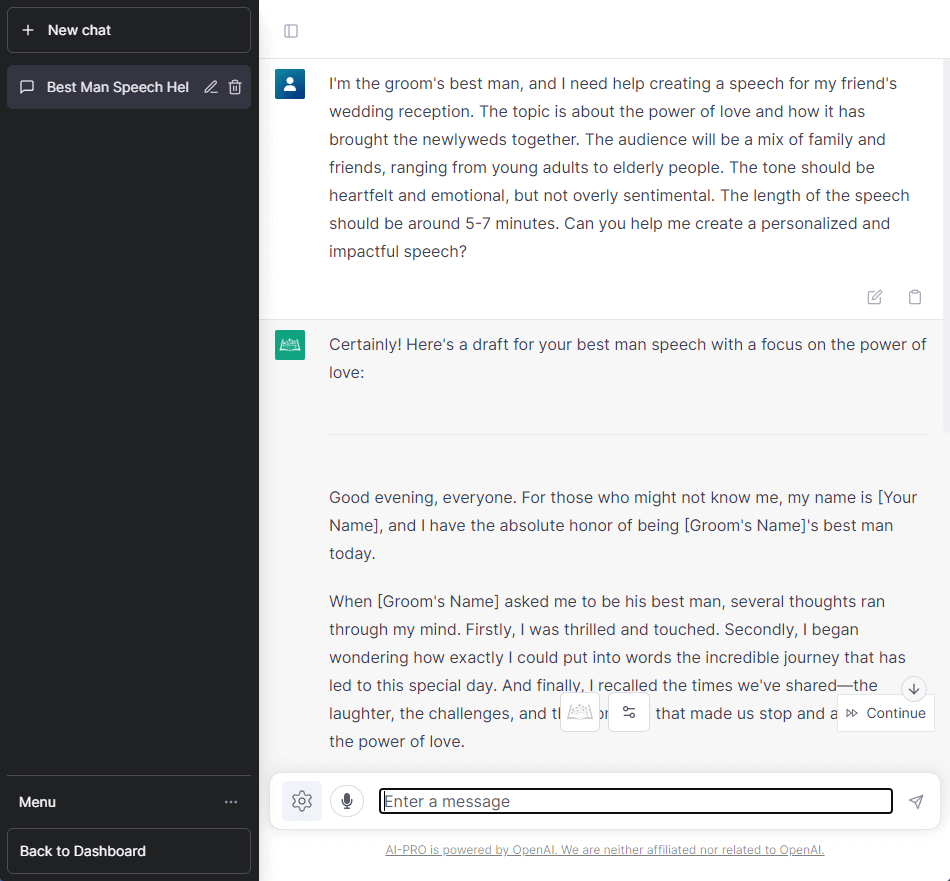
Step 3: Generating Topic or Main Ideas
When you find yourself struggling to come up with a captivating topic for your speech, worry not! ChatGPT is here to lend a helping hand by generating an array of topic or main ideas based on the keywords you provide.
Whether you’re passionate about exploring the latest advancements in science and technology, delving into the rich tapestry of history, or uncovering intriguing insights about any other subject, ChatGPT can provide a myriad of options tailored to your interests.
With its vast range of big ideas, ChatGPT aims to ignite your creativity and keep your audience engaged throughout your speech. Remember, selecting a subject that resonates with your passion and allows you to speak confidently is crucial.
Let ChatGPT inspire you with its wealth of ideas and unleash your inner creativity to captivate your audience and not have them lose interest!
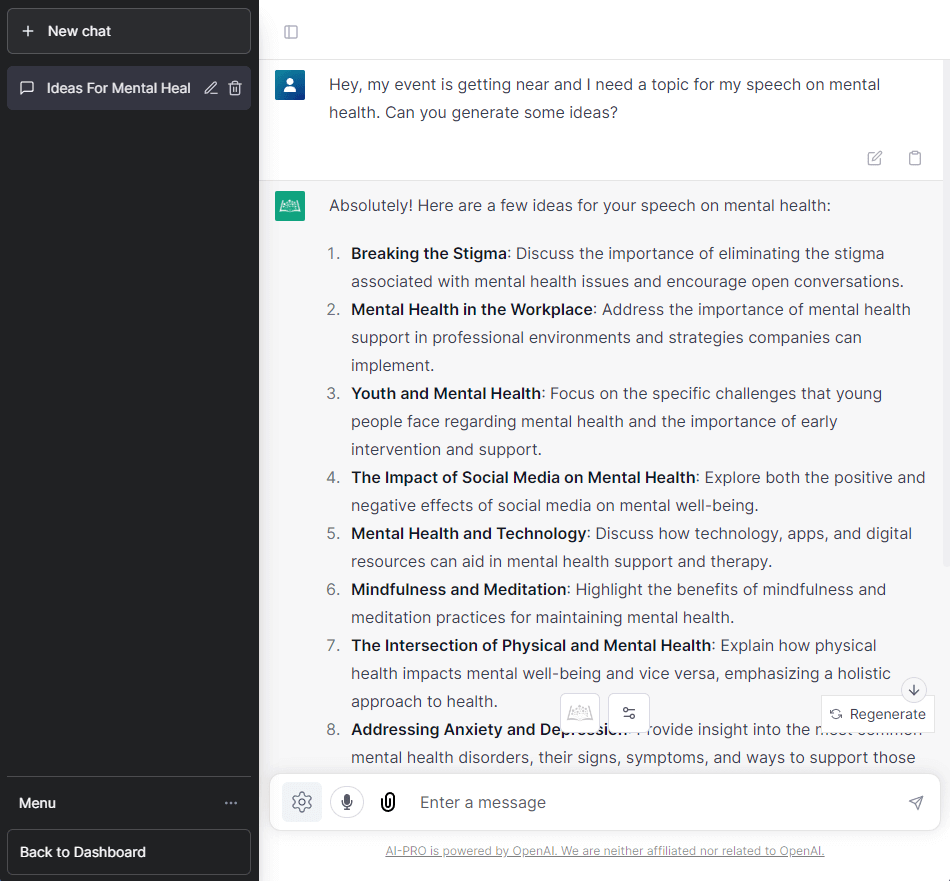
Step 4: Summarize Topic Suggestions
Once you’ve received the topic suggestions from ChatGPT, you have the option to request a comprehensive summary of each suggestion.
This detailed summary will provide you with a deeper understanding of the primary arguments and key points for each topic, allowing you to make a well-informed decision based on a thorough analysis.
By exploring the comprehensive summaries, you can delve into the nuances and intricacies of each topic, gaining valuable insights that will guide you in selecting the most suitable option for your specific needs.
With ChatGPT’s assistance, you can easily compare and evaluate the options, ensuring that you choose the most compelling and relevant topic that aligns perfectly with your interests and objectives.
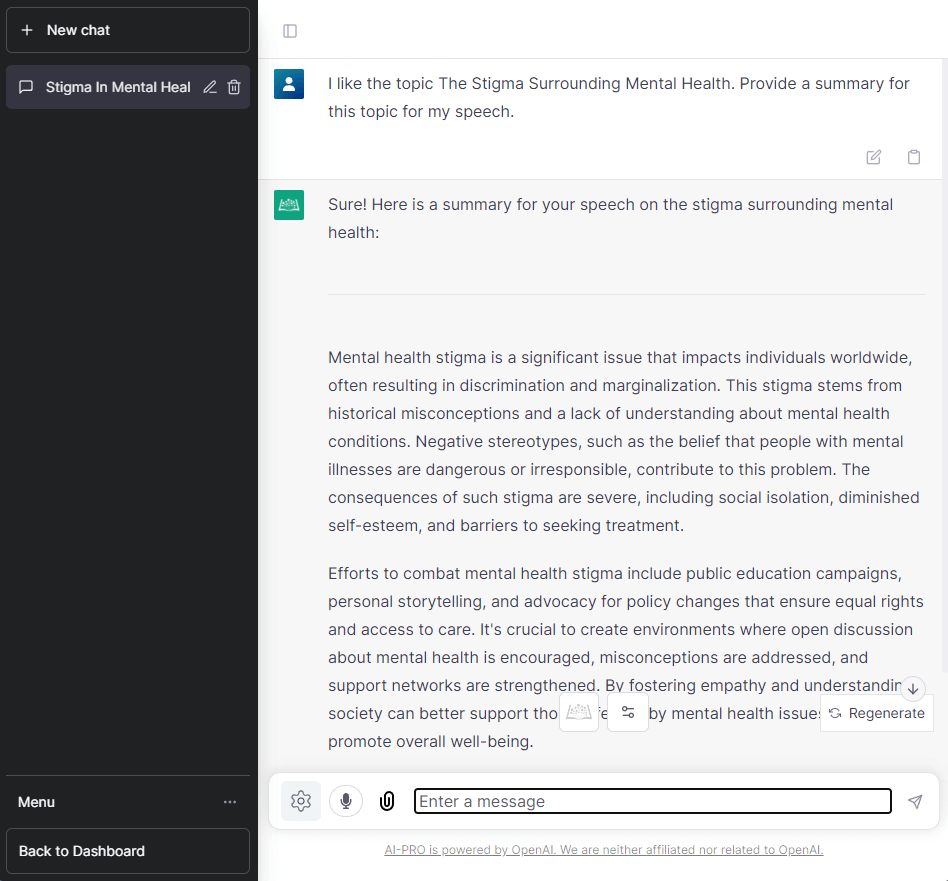
Step 5: Outline Your Speech
Once you’ve chosen a topic for your speech, you can rely on ChatGPT to assist you in creating a comprehensive outline tailored to your needs.
This outline will encompass various essential elements, including an effective introduction that captivates your audience from the start. With a clear thesis statement that succinctly conveys your main argument, you’ll provide a solid foundation for your speech.
To support your thesis, ChatGPT will help you develop well-defined supporting material that strengthen your arguments and provide coherence to your speech.
By leveraging its expertise, ChatGPT will generate a suggested outline that considers the logical order of your ideas, ensuring a smooth transition from one point to another.
Additionally, ChatGPT can assist you in crafting a compelling conclusion that leaves a lasting impact on your audience.
By summarizing your main points and reinforcing your thesis, you’ll conclude your speech on a high note, leaving your audience with a sense of fulfillment and understanding.
With ChatGPT’s guidance, you’ll be equipped with a solid main point to deliver a memorable presentation that engages and resonates with your audience.
Whether it’s a persuasive speech, informative presentation, or any other type of speech, ChatGPT is here to support you every step of the way.
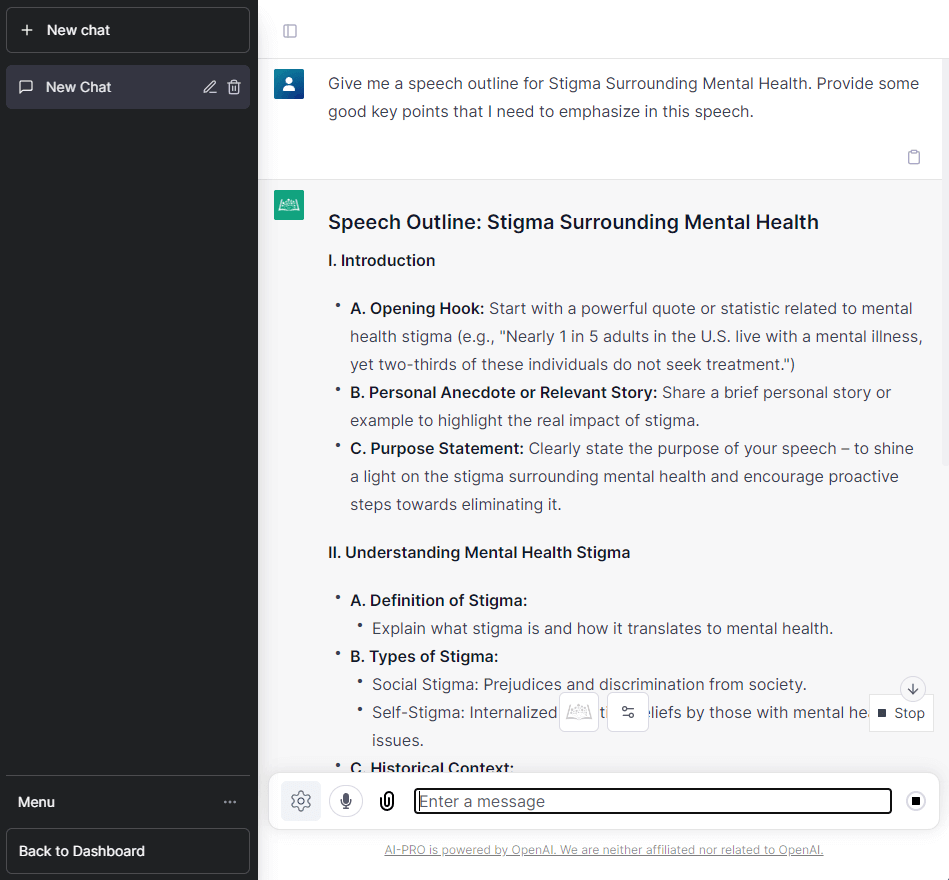
Step 6: Generate Content for Each Section
Now that you have meticulously crafted the outline, ChatGPT comes into play with its state-of-the-art capabilities to assist you in generating highly compelling content for each section of your speech.
By leveraging the intricate details and insights you have provided, ChatGPT will ingeniously present you with a comprehensive draft, effortlessly allowing you to review, refine, and modify the content as needed.
This crucial step empowers you to meticulously tailor and personalize your speech, ensuring that it accurately reflects not only your ideas but also your unique tone and voice.
With the added depth and richness of the content, your speech is destined to captivate and engage your audience even more profoundly, leaving a lasting impact on their minds.
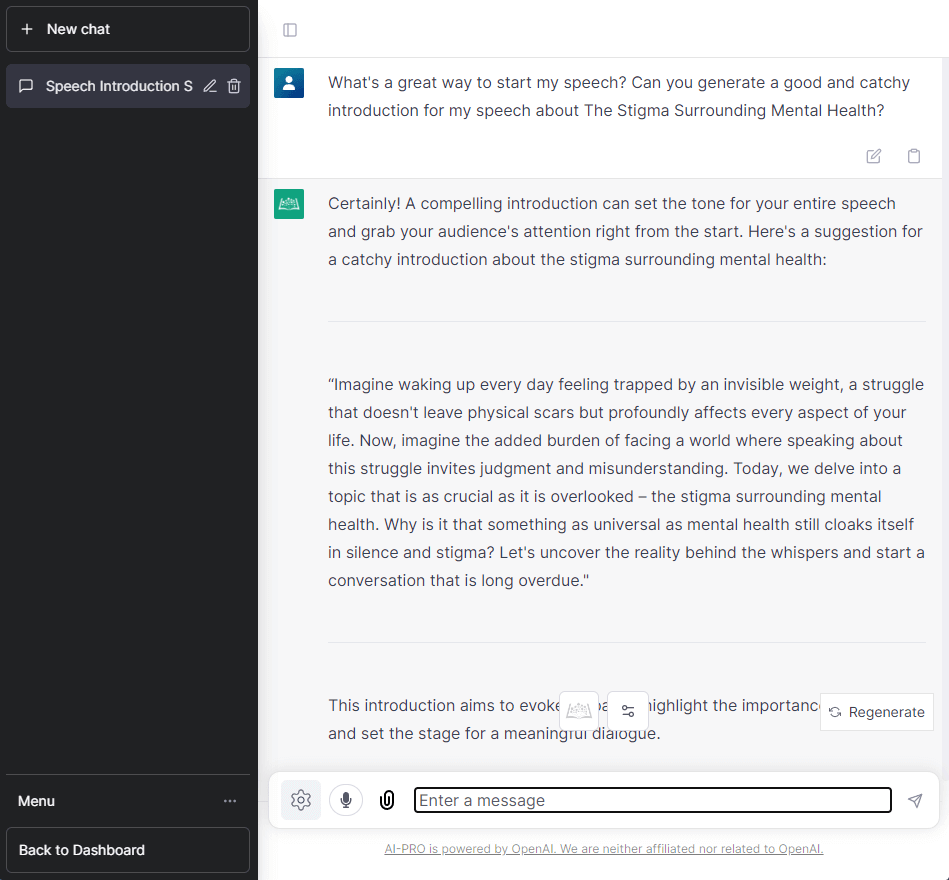
Once ChatGPT has generated the speech based on your prompt, take a moment to carefully review the output. If you find the need to further personalize the speech, feel free to make refinements and adjustments to the draft provided by ChatGPT. This gives you the opportunity to fine-tune the main idea, word choice and technical terms, sentence structure, required length, and speech delivery to better suit your preferences and the unique requirements of your speech.
To generate another response, simply click on the “Regenerate Response” button located at the bottom of the screen. Additionally, you can edit your prompt by clicking on the Edit button positioned on the right side of your prompt. Remember to click “Save and Submit” once you are satisfied with your changes.
Here’s a follow-up question for the prompt mentioned in Step 2:
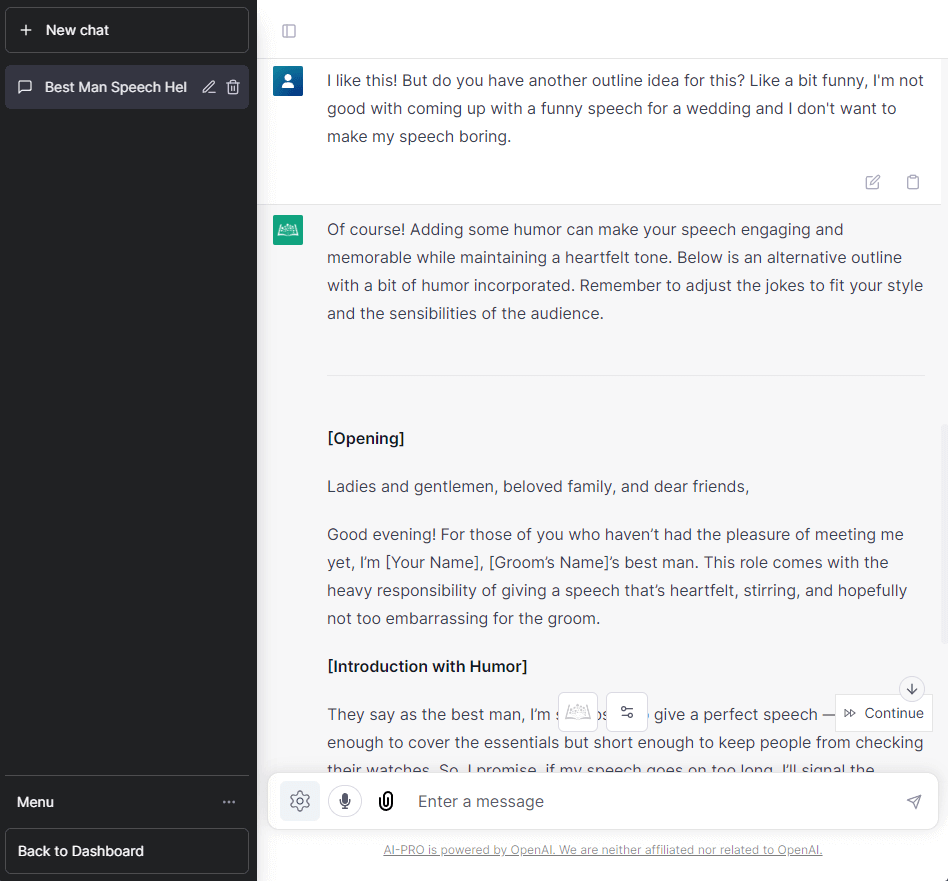
Another good prompt could be: What specific techniques or strategies do you find most effective when refining and adjusting the speech generated by ChatGPT? Please share any insights or tips you have discovered through the process.
Feel free to share your thoughts and experiences to help others make the most out of their interactions with ChatGPT. Your input and feedback are valuable in improving the overall user experience and achieving more accurate and personalized results.
Let’s continue to collaborate and enhance the capabilities of ChatGPT together.
Step 7: Practice and Deliver the Speech
Once you have made the necessary edits to your speech, it’s time to begin practicing and delivering it. To ensure a polished delivery, allocate a time limit for rehearsal and go through the speech multiple times.
As you rehearse, pay attention to every detail and make any final tweaks or changes to fine-tune your delivery.
When the moment arrives to present your speech, focus on exuding confidence and passion. Engage your audience at every step, captivating them with your effective yet simple language. Make eye contact, use gestures to emphasize key points, and vary your tone and pace to maintain their interest.
For your convenience, you can save your speech using popular text-editing software such as Notepad, Microsoft Word, or Google Docs. This way, you can easily access and make further modifications if needed.
Alternatively, if you prefer a more traditional and personal touch, you may choose to handwrite your speech. The act of putting pen to paper can add a sense of authenticity and connection with your words.
Remember, every detail and effort you put into preparing and delivering your speech will contribute to its impact. So, take the time to practice, refine, and deliver with confidence!
An Iterative Approach to Editing
While ChatGPT excels in content generation, it remains an AI-powered tool designed to assist you. Therefore, it is important to emphasize the importance of reviewing and editing the generated content.
This iterative process allows you to add a personal touch, ensuring that the final result aligns perfectly with your style or specific event requirements.
By collaborating with your AI speech writing assistant, you create an optimal outcome that reflects your vision and achieves the desired impact.
Understanding Your Audience’s Attention
Tailoring your prompts to suit your audience is of utmost importance.
Whether you are addressing tech-savvy individuals who are well-versed in the latest technological advancements or a general audience with diverse backgrounds and interests, it is crucial to convey these specific characteristics in your prompts.
By doing so, you can ensure that the generated content is finely tuned and tailored to the unique preferences and needs of your audience. This attention to detail will help you create more engaging and relevant content that resonates with your audience.
Best Practices for Reviewing and Editing
While ChatGPT has the ability to generate high-quality content, it is important to review and edit the generated text to ensure that it meets specific requirements and feels authentic.
This can involve practices such as fact-checking the information, personalizing the speech to align with your unique speaking style, rehearsing the delivery, and seeking a second opinion to gather feedback.
By implementing these strategies, you can contribute to a more refined and polished final result that effectively communicates your intended message.
The Future of Speech writing with AI
The rapidly evolving landscape of AI and machine learning holds tremendous potential for the field of speech writing. With innovations like ChatGPT leading the way, we can anticipate exciting advancements in areas such as voice modulation, intonation, and even body language coaching.
As AI continues to integrate into the realm of public speaking, we envision a future where individuals of all backgrounds can confidently captivate their audience with compelling presentations, fostering effective communication and leaving a lasting impact.
Takeaway
By leveraging the powerful capabilities of ChatGPT, you can optimize your speech composition process, saving valuable time and effort. With ChatGPT, you have the ability to create a customized message that perfectly aligns with your audience and purpose.
Just make sure to provide ChatGPT with all the necessary details, allowing it to generate a tailored output. Take the time to carefully review and refine the text to ensure it meets your exact requirements and expectations.
Give ChatGPT a try today and take the first step towards delivering a truly remarkable speech that resonates deeply with your listeners.
FAQs
What is ChatGPT, and how can it assist in speech writing?
ChatGPT is a powerful language model developed by OpenAI. It aids in good speech writing by generating coherent, rich, and contextually relevant content. Users can input speech topics and perspectives, and ChatGPT transforms these ideas into well-structured speeches.
How to write a speech with the correct tone using ChatGPT?
ChatGPT offers remarkable versatility in adapting to different tones. Specify your desired tone at the beginning of the text generation process, whether serious, humorous, motivational, or informal, to ensure your speech resonates with your audience effectively.
What are the best practices for crafting effective prompts for ChatGPT?
Craft clear and specific prompts by detailing the speech’s topic, style, tone, and content. Specificity is key. For instance, instead of a generic prompt, refine it to address a specific need, audience, and message for better results.
How do I navigate an iterative approach to prompt mastery with ChatGPT?
Mastering prompts involves continuous experimentation, thoughtful review, and meticulous refinement. Create a detailed roadmap for the AI with clear and varied prompts, refining your approach based on the results to enhance ChatGPT’s potential.
Can ChatGPT help with topic suggestions for my speech?
Absolutely! ChatGPT can generate a variety of topic or main ideas based on keywords you provide. Whether exploring science, history, or any other subject, ChatGPT’s suggestions aim to inspire your creativity and engage your audience.