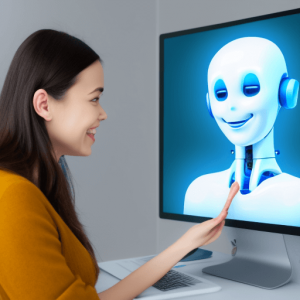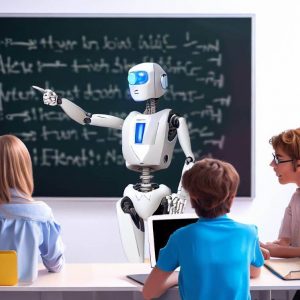Dream Studio is an artificial intelligence (AI) tool and web app developed by Stable Diffusion that allows users to apply a particular style to their own images through a process called “style transfer”.
The web app makes use of an AI that uses the user’s images as reference to generate the final image, resulting in a unique and personalized artwork. But Dream Studio is more than just a style transfer tool, it also has various other features that make it a powerful and user-friendly AI platform.
What is Stable Diffusion?

The Stable Diffusion Model in the context of artificial intelligence is an advanced mechanism that enables AI to serve as a text to image generator, taking advantage of various styles and models based on the provided text prompt to create stunning, fine-tuned artwork.
This model ensures that during the process of style transfer, the stylistic elements of the selected style are incorporated into the original image without distorting its key features or aspects. It ensures a smooth and stable transition from the original images or text prompt to the stylized output, preserving the essence of the original while enhancing it with the unique characteristics of the chosen style.
This model plays a critical role in delivering the high-quality, personalized artworks that Dream Studio is renowned for.
User-Friendly Interface
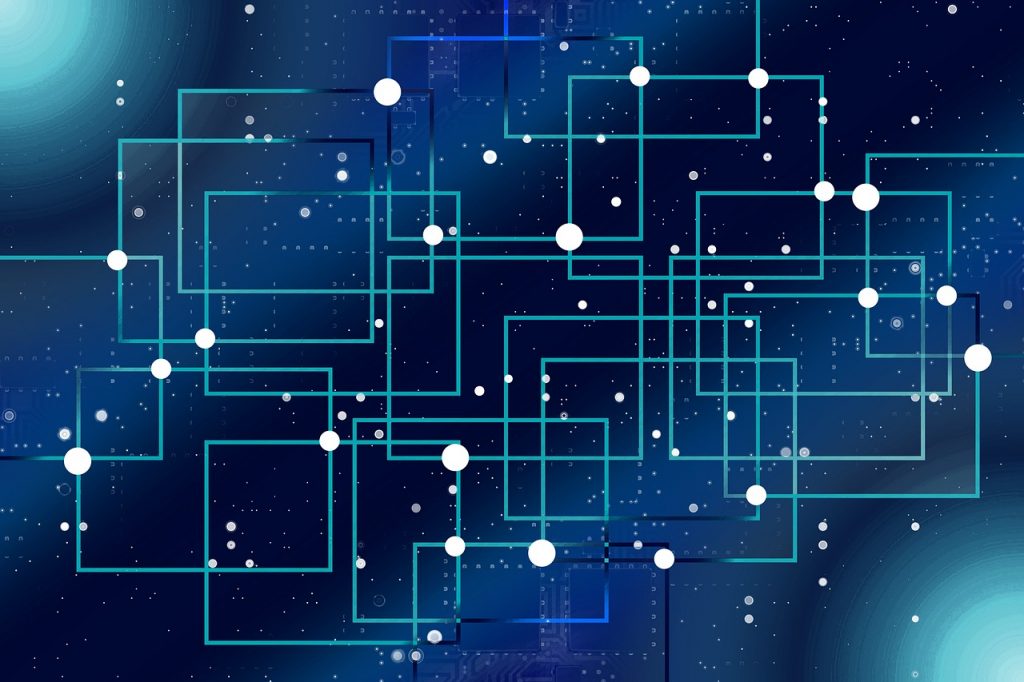
One of the key aspects of the Dream Studio web app is its user-friendly interface. The platform allows users to easily upload their images and apply different styles with just a few clicks.
The layout is simple and intuitive, making it easy for both beginners and experienced users to navigate through the application. Users can also save their work in progress and come back to it later, making it convenient for those who want to take breaks or work on multiple projects at once.
Style Transfer Options
Dream Studio offers a wide range of style transfer options for users to choose from. These styles are inspired by various famous artworks and can completely transform an image, giving it a unique and artistic touch.
Users can preview the style on their image before applying it, allowing them to make adjustments and select the perfect style for their vision.
Customization Features
Apart from style transfer, Dream Studio also offers customization features that allow users to further enhance their images. Users can adjust brightness, contrast, saturation, and other parameters to fine-tune their final output.
They can also add filters or crop the image as desired. These features give users more control over the final result and help them achieve the desired look.
Community and Support

Dream Studio has a thriving community of users who share their creations, tips, and tricks on various social media platforms. The platform also offers support through tutorials, FAQs, and customer service to assist users in case of any issues or queries.
This community makes Dream Studio not just an AI tool but a creative hub for individuals to express themselves artistically.
Updates and Release Notes

Stable Diffusion understands the importance of keeping its users fully informed about any updates or changes made to the web app. Updates and release notes can be found on the official website of Stable Diffusion under the ‘Updates’ section.
They also maintain a detailed changelog where each new feature, improvement, or bug fix is listed along with the version number. In addition, users can sign up for Stable Diffusion’s newsletter, where updates are directly delivered to their inbox.
Lastly, major updates are often announced on the company’s official social media channels, ensuring that users are always equipped with the latest information about the web app.
Here are some key features and considerations for using Dream Stable Diffusion:
In-depth understanding of the features and functions offered by Dream Studio will help in making the most out of this robust platform.
Here, we delve into some of the prominent features of Dream Studio’s stable diffusion model that set it apart, providing users with a seamless, easy-to-navigate, and creative experience:
- Style Transfer: Dream Studio’s stable diffusion model allows users to choose from a variety of styles as prompts, which the AI then uses to transform the user’s image into a new artwork.
- Reference Image: The user’s own image is used as a reference for the AI to generate the final image. This means that the pose and any accessories present in the user’s image will be incorporated into the final images generated.
- Image Format and Size: To get the best results with Dream Studio, it’s recommended to use a square format and a one-by-one aspect ratio for the user’s reference image. It’s also important to keep the file size small, with a recommended size of 512 by 512 pixels.
- Focus and Lighting: Stable diffusion takes into account focus and lighting factors in the reference images for generating the final artwork. Good lighting and focus are crucial as they drastically improve the quality of the final output. The AI model is engineered to detect the light and shadow information in the input image, which it then uses to create more depth and realism in the output image.
- Experimentation: Dream Studio allows users to experiment with different poses and prompts to see the various styles that the AI can generate. This can lead to a range of interesting and creative results.
- Limitations: While Dream Studio’s stable diffusion technology is impressive, there are certain limitations to keep in mind. For example, the stable diffusion model may have difficulty interpreting fingers and toes in certain poses, resulting in unrealistic or distorted results.
It may also experience some minor mixups with artistic styles. While it is a tool through which you can express your limitless imagination, it is important to remember its limitations in order to best make use of it.
Dream Studio is helpful in making AI art because it allows users to easily create personalized artwork without requiring any special skills or technical knowledge. It provides a platform for users to experiment with different styles and poses, leading to a range of creative and interesting results.
In this way, Dream Studio can be a valuable tool for artists and non-artists alike who are interested in exploring the possibilities of AI in creating art.
Pricing Model
Dream Studio offers different pricing plans to cater to the diverse needs of its users.
Free Tier
There’s a free option available, offering limited access to the platform’s features and functions. The free tier of Dream Studio provides users with a basic level of access to the platform’s features.
This includes a limited number of style transfer options, access to basic customization features such as brightness, contrast, and saturation adjustments, and the ability to share creations on social media platforms.
However, it’s worth noting that access to some advanced features, premium styles, and priority customer support may not be included in the free plan.
Premium Plan
For those wanting to fully immerse themselves in the array of styles and customization options stable diffusion can offer, there are premium plans available.
The premium plans come in various tiers, each offering a unique set of features and tools, allowing users to choose a plan that best fits their budget and creative needs.
Moreover, these paid plans offer priority access to new features and dedicated customer support. The pricing details are transparently listed on our website, ensuring users can make informed decisions.
Ethical Considerations
While stable diffusion presents a novel way to produce personalized artwork, there are certain ethical considerations that users must bear in mind when using generative media tools engineered by AI experts.
The use of AI to generate images, whether through latent diffusion model learning technology or text to image tools, has sparked debates on originality and copyright issues.
It’s essential for users to understand that while the stable diffusion AI assists in creating unique pieces, the styles it employs to transform images are often inspired by existing artworks.
Therefore, it’s crucial to acknowledge the original artists and treat these AI-generated works as derivative creations rather than entirely original pieces. Furthermore, when using personal images for style transfer, one must respect privacy norms and not misuse others’ pictures without their explicit consent.
Dream Studio encourages its user community to use the platform responsibly and ethically, reinforcing the balance between creative freedom and respect for others’ rights.
In conclusion, Dream Studio’s stable diffusion model is a groundbreaking tool in the realm of AI art,
Embrace Your Creativity with Dream Studio

Dream Studio’s stable diffusion model presents a unique, accessible, and exciting way for users to explore the innovative intersection of art and AI technology.
Whether you’re an aspiring artist or simply looking for a new creative outlet, this platform provides a myriad of opportunities to create, experiment, and learn. Despite its limitations, its extensive array of features and user-friendly interface make it an unrivaled tool in the world of AI-powered art creation. It’s an invitation to break the bounds of traditional art creation and embark on a creative journey like never before.
Be it for personal enjoyment or professional pursuits, Dream Studio encourages you, the artist of the digital age, to unleash your imagination and bring your artistic vision to life in a new dimension.