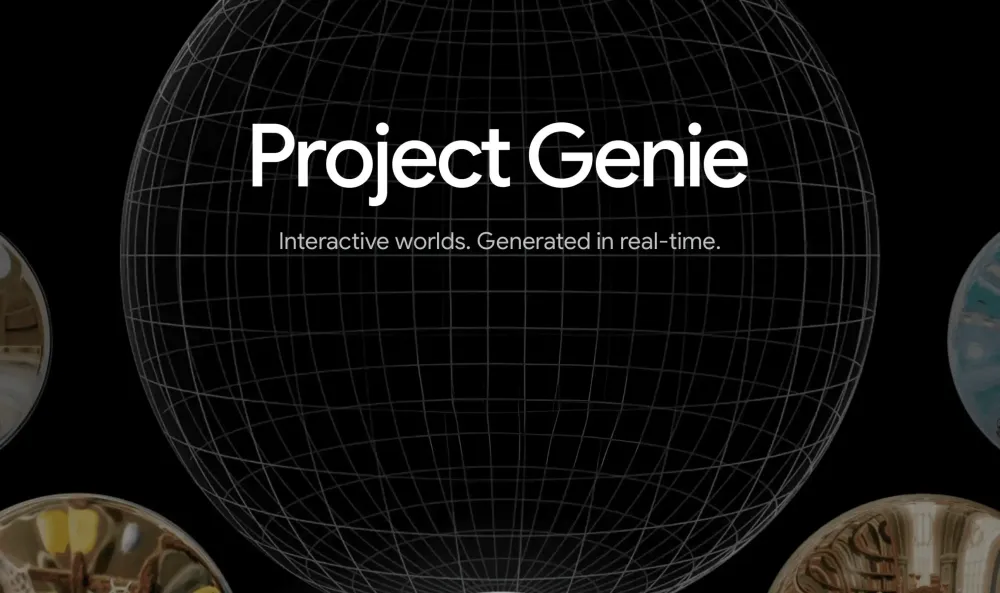For the longest time, human imagination has stood as the primary driving force behind breathtaking artistic creations. From Picasso's enigmatic brushstrokes that birthed puzzling abstract art to Michelangelo's chisel carving life into stone, history is filled with examples of the power of human creativity. Each piece was a testament to the depths of the mind and its capacity to evoke emotion, provoke thought, capture the essence of the human experience, and translate it into tangible visual form.
 Yet, as we stand on the cusp of a new era, we find ourselves witnessing an evolution in the artistic landscape. The advent of artificial intelligence (AI) is breaking the boundaries of creativity and changing it in ways previously unimaginable. Artistic expression is no longer bound to the human mind. With AI's capacity to learn, adapt, and innovate, it emerges as a formidable contender, potentially surpassing the creative prowess of individuals. In this comprehensive guide, we will navigate the fascinating intersection of technology, artificial intelligence, and artistry, and equip you with the knowledge and skills on how to make AI Art . From understanding the fundamentals to mastering advanced techniques, you will learn how to unleash your imagination and breathe life into digital canvases like never before.
Yet, as we stand on the cusp of a new era, we find ourselves witnessing an evolution in the artistic landscape. The advent of artificial intelligence (AI) is breaking the boundaries of creativity and changing it in ways previously unimaginable. Artistic expression is no longer bound to the human mind. With AI's capacity to learn, adapt, and innovate, it emerges as a formidable contender, potentially surpassing the creative prowess of individuals. In this comprehensive guide, we will navigate the fascinating intersection of technology, artificial intelligence, and artistry, and equip you with the knowledge and skills on how to make AI Art . From understanding the fundamentals to mastering advanced techniques, you will learn how to unleash your imagination and breathe life into digital canvases like never before.
What is AI Art?
Just to make sure we’re on the same page, let’s first define what AI art is. AI art, also known as artificial intelligence art, refers to artwork that is either generated or significantly influenced by artificial intelligence algorithms and techniques. It’s important to note the phrase “significantly influenced” as artworks polished or slightly enhanced using AI tools do not fall under this category. AI art is made through AI art generators, which are programs that analyze and learn from a specific subset of data and uses that to make visual compositions. They leverage sophisticated algorithms to simulate the creative process, often replicating or augmenting human artistic styles. Techniques such as generative adversarial networks (GANs), neural style transfer, and deep dream are commonly employed to produce stunning and often surreal artworks. Simply put, any piece of art created purely with the use of AI art generators falls under the umbrella of AI art, while those that are only slightly edited don’t.
AI art is made through AI art generators, which are programs that analyze and learn from a specific subset of data and uses that to make visual compositions. They leverage sophisticated algorithms to simulate the creative process, often replicating or augmenting human artistic styles. Techniques such as generative adversarial networks (GANs), neural style transfer, and deep dream are commonly employed to produce stunning and often surreal artworks. Simply put, any piece of art created purely with the use of AI art generators falls under the umbrella of AI art, while those that are only slightly edited don’t. 8 Steps on How to Make AI Art
Okay, next question: how to make AI art? As previously mentioned, AI art is created using AI art generators, which utilize various algorithms and techniques. Although these generators operate on similar principles, each has its distinct processes and procedures. For the purpose of this article, we will focus on guiding you through the process using AI-Pro's DreamPhoto . To make AI art with DreamPhoto, you need only to follow these 8 steps:
- Open the Tool
Begin by launching DreamPhoto on your device - it’s available on both mobile and PC - and ensure that you have a stable internet connection for smooth operation.
- Input a Positive Prompt
A positive prompt is a phrase or description that guides the AI in creating the desired artistic output. For instance, if you want to generate an image of a serene landscape, your positive prompt could be: "lush green forest with a tranquil river."
- Input a Negative Prompt
Conversely, a negative prompt helps the AI understand what you do not want to see in the generated image. It assists in refining the output to better match your preferences. For example, if you want to avoid including buildings in your landscape, your negative prompt could be: "exclude any man-made structures."
- Optional: Select from Suggested Prompts
The tool offers pre-selected or suggested prompts based on popular themes or trending topics. You choose from these options if you don’t have a particular image in mind and just want to test it out or if you just want inspiration.
- Determine the Aspect Ratio
Determine the aspect ratio or dimensions of the generated image that best suits your intended use or preference. Options include square (1:1), landscape (4:3), portrait (3:4), mobile (9:16), and desktop (16:9).
- Choose a Model
Choose from different models that determine the output’s art style and resolution. You can have a realistic image, one that resembles an illustration, or an artwork in the style of Japanese animations or anime.
- Generate Your Art
Once you've inputted your prompts, selected the aspect ratio, and chosen a model, proceed to generate the artwork. Click on the "Generate" button and let the tool work its magic.
- Download
Once finished, DreamPhoto will present two images. You can download both or choose one that meets your expectations. Or, if the generated image isn’t to your liking, you can repeat steps two through seven to generate a different image. But if you’re satisfied, you can proceed to download the image to your device for further use or sharing. DreamPhoto also gives you the option to download in low or high resolution, with the latter naturally taking more time to load and process. Sounds easy, right? Well, that’s because it’s actually THAT straightforward and hassle-free. No fancy tricks or hoops to jump through. You just tell the tool what you're after, and it rolls up its sleeves to whip up some seriously impressive AI art for you. Try Dream Photo Now
7 Tips on How to Make AI Art
Now that you know how to make AI art with AI-art generators, here are some techniques you can employ during the process. These are applicable to other AI art tools as well, so feel free to use them whenever possible.
- Experiment with prompts : Try different positive and negative prompts to guide the AI in creating varied artistic outputs, allowing for exploration of diverse visual styles.
- Explore model options : Test out various models offered by AI art generators to find the one that best fits your artistic vision, as each model may produce unique results.
- Fine-tune settings : Adjust parameters such as style strength and resolution to customize the output according to your preferences and artistic goals.
- Blend styles : If available, utilize the blending feature to combine multiple artistic styles within a single artwork, creating visually striking compositions.
- Iterate and refine : Continuously refine your artwork by iterating on prompts, settings, and models until you achieve the desired result.
- Combine with traditional art : Integrate AI-generated elements into traditional art workflows to create hybrid artworks that seamlessly blend digital and traditional techniques.
- Post-processing : Apply post-processing techniques, such as manual editing or applying filters, to further refine and enhance the AI-generated artwork.
By implementing these AI art techniques, you increase the likelihood of crafting AI-generated art that aligns with your preferences and intended purpose, potentially rivaling artworks created by humans.
Unleash Your Creativity with DreamPhoto
As we navigate the ever-evolving landscape of artistry and technology, the emergence of AI art represents a groundbreaking shift in creative expression. By bridging the gap between human ingenuity and computational power, AI art generators allow individuals to explore new frontiers of creativity with ease and precision. The knowledge and technique we shared in this guide are designed to empower you to harness the capabilities of AI art tools such as DreamPhoto . So, seize the opportunity, grasp the tool, and push the boundaries of your artistic innovation with AI!