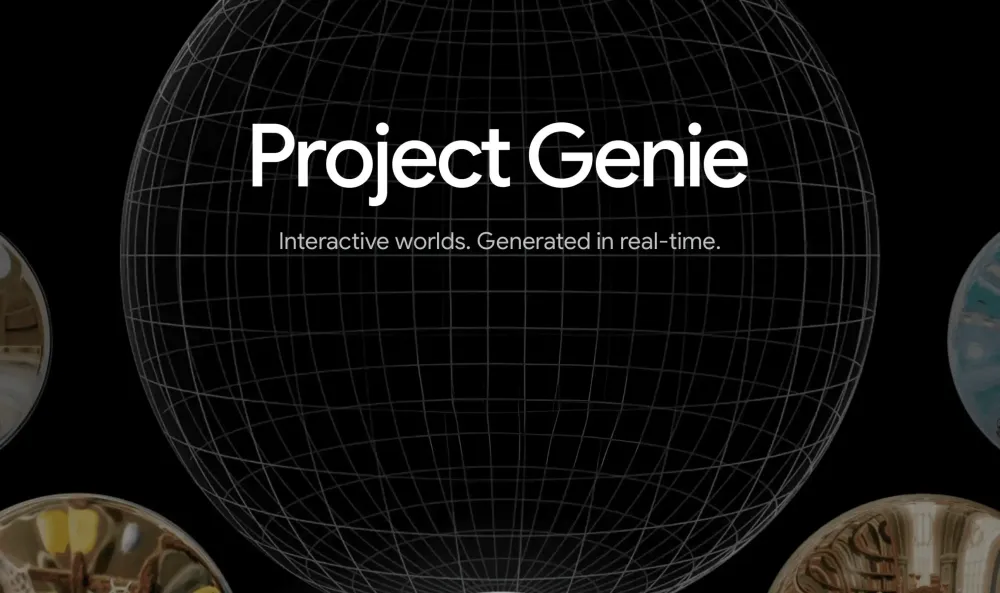The Rise of HarmonyOS – Huawei’s AI-Driven Operating System Revolution

HarmonyOS is Huawei’s AI-native operating system built to run across phones, tablets, wearables, smart screens, PCs, cars and IoT. With a distributed architecture, microkernel core, and agent-based experiences, it unifies devices into one ecosystem for seamless cross-device tasks, privacy-aware performance, and lower-friction app/“atomic service” delivery.
- HarmonyOS 6 puts AI agents at the core for proactive, app-light workflows.
- “Super Device” enables fluid file/control handoff across phones, tablets, TVs, wearables and PCs.
- HarmonyOS Next drops Android compatibility to go fully native.
- Enterprise playbook: HarmonyOS + Pangu 5.5 models for vertical AI.
- Security stack pairs well with VPN (e.g., OpenVPN) for encrypted access.
In a landscape long ruled by Apple’s iOS and Google’s Android, Huawei’s HarmonyOS is quickly emerging as a third major player—one that’s not just competing, but reshaping what an operating system can be. Initially born from necessity, HarmonyOS has grown into a full-fledged platform that’s gaining traction in China and positioning Huawei as a serious software contender.
Unlike traditional OS platforms, HarmonyOS is built for intelligent, cross-device integration. Its AI-native foundation, modular microkernel architecture, and expansion into PCs, wearables, and vehicle systems signal a broader push to unify hardware under one smart ecosystem—setting the stage for a new era of connected, AI-powered computing.
What is HarmonyOS? A Quick Overview

Photo: Huawei.
HarmonyOS is Huawei’s custom operating system built to power smartphones, tablets, wearables, and smart devices under one unified ecosystem. The system is a comprehensive, full-scene distributed OS with a multi-layered architecture—core, basic services, and program framework—allowing flexible deployment across large screens, PCs, automobiles, and mobile phones.
Launched as a strategic response to U.S. sanctions, HarmonyOS has grown into a symbol of Huawei’s software independence. The current mainstream version, HarmonyOS 4.2, offers a polished UI, improved performance, and enhanced privacy features.
Looking ahead, HarmonyOS Next will take a major step forward by eliminating Android support and focusing entirely on AI-native applications. Development leverages the Ark Compiler for efficient machine code generation and extended TypeScript (eTS) for richer UI and performance—positioning HarmonyOS for intelligent automation and cross-device functionality.
HarmonyOS vs iOS vs Android: Quick Compare
| Feature | HarmonyOS | iOS | Android |
|---|---|---|---|
| Architecture | Distributed + microkernel | Monolithic (XNU) | Monolithic (Linux) |
| Cross-device | “Super Device” unified control | Continuity/Handoff | Device-specific features (varies) |
| AI Model | Agent-first, Pangu integrations | Apple Intelligence (region/device) | OEM/Google Gemini integrations |
| Apps | Native + atomic services (Next) | App Store | Play/AppGallery/etc. |
HarmonyOS 6: Ushering in an AI-Native Era
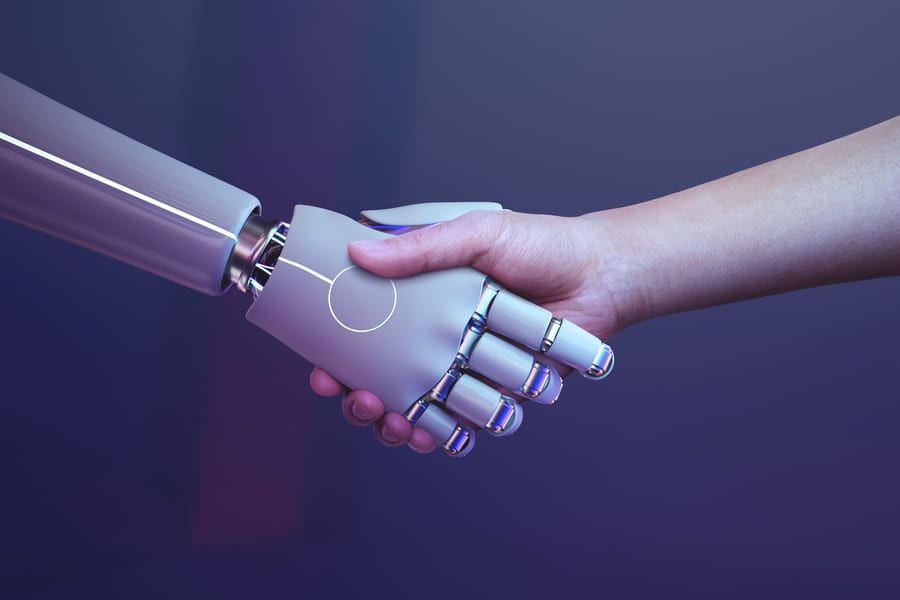
The Shift to AI-First Design
With HarmonyOS 6, Huawei moves beyond app-centric UX to agent-centric flows. The new AI Agent Framework lets developers ship proactive assistants without training foundation models. Tasks like summarizing news, managing schedules, and recommending content are handled by agents—Huawei cites 50+ prebuilt agents from partners such as Weibo and Ximalaya at launch.
This AI-first pivot sets up HarmonyOS Next to be fully Android-independent and built around intelligent, context-aware services—mirroring broader industry momentum toward ambient, proactive computing.
Developer Ecosystem and Metrics
Huawei reports 8M+ registered developers, 30K+ apps and atomic services, and HarmonyOS 5 coverage across 40+ device models. Rather than pure app volume, Huawei emphasizes utility: the top 5,000 apps account for ~99.9% of user time, focusing optimization where it matters most. ArkUI provides declarative, high-performance UI building for native apps.
Step-by-Step: How HarmonyOS Empowers Developers and Users
HarmonyOS reshapes both the user journey and developer workflow. Community projects support multi-terminal dev and ecosystem collaboration. For newcomers, this AI terms guide is a helpful primer.
Step 1: AI Agent Integration
Agents embedded at OS level anticipate needs and execute tasks across productivity, content discovery, and smart-home control—transforming UX from reactive to predictive.
Step 2: Developing Without Heavy Lifting
The Agent Framework abstracts model complexity, enabling non-ML specialists to ship intelligent features faster with lower cost and faster iteration.
Step 3: Deploy Across the Huawei Ecosystem
Write once, deploy across phones, tablets, watches, TVs, and PCs. Distributed architecture allows task handoff without losing context, boosting engagement and lowering multi-platform overhead.
Step 4: Future-Proof with HarmonyOS Next
Going native (no Android layer) tightens performance, security, and AI integration. Deeper agent hooks and cross-device APIs unlock the next wave of ambient, lightweight experiences.
The Super Device Experience: Seamless Multi-Device Harmony

“Super Device” lets users link and orchestrate phones, tablets, TVs, wearables, PCs, and IoT via an intuitive canvas—drag to connect, share screens/files, or hand off tasks in seconds. Atomic services—instant, install-free mini-apps—surface just-in-time utility and reduce clutter.
Enterprise AI: HarmonyOS + Pangu AI Models
Huawei’s Pangu 5.5 AI models bring NLP/CV capabilities to medicine, finance, governance, manufacturing, and automotive. Pairing HarmonyOS with Pangu yields verticalized, low-latency pipelines with tighter security and simpler deployment—benefits of owning both OS and model stack. For a primer on AI types, see this guide.
Security and Connectivity: OpenVPN for HarmonyOS

As privacy demands grow, many users add a VPN. Setting up OpenVPN on HarmonyOS is straightforward: install a compatible client (AppGallery or sideload), import your .ovpn profile, grant VPN permissions, and tap Connect. HarmonyOS’s security controls and AI-assisted threat signals add defense-in-depth for remote work or geo-restricted access.
HarmonyOS vs iOS and Android: Where It Stands Today
While iOS and Android dominate globally, HarmonyOS is gaining domestic momentum in China. Huawei highlights engagement over app volume, noting “99.9% of user time is spent on the top 5,000 apps,” focusing optimization on essential experiences rather than long-tail bloat.
What the Future Holds for HarmonyOS
HarmonyOS 6 with 50+ AI agents and deeper ecosystem integration is expected to reach consumers soon (date TBA). Global expansion remains constrained by geopolitics, but HarmonyOS Next—fully native—signals a software-first future with tighter optimization and unique identity.
See also this AI revolution timeline for the broader context behind proactive, agent-driven OS design.
Conclusion: A New Chapter in Operating Systems

Huawei HarmonyOS is a bold reimagining of an OS in an AI-driven world. With agent-first UX, distributed architecture, and native app direction, it’s evolving from a mobile platform into an intelligent, cross-device fabric. As HarmonyOS Next arrives, Huawei advances toward a distinct, AI-native ecosystem—pushing the category toward anticipatory, ambient computing.
Developers can explore related tools from AI PRO such as its AI Chatbot platform and AI Art generator for real-world intelligent design examples.
Frequently Asked Questions (FAQs)
1) What’s the difference between HarmonyOS 4.2 and HarmonyOS 6?
HarmonyOS 4.2 is today’s stable, polished release. HarmonyOS 6 elevates the platform with agent-first design, system-level AI, and broader cross-device intelligence—laying groundwork for HarmonyOS Next’s fully native, Android-free direction.
2) Is HarmonyOS based on Android?
Earlier HarmonyOS versions included Android compatibility layers for app support. HarmonyOS Next moves away from that approach and emphasizes fully native HarmonyOS apps for performance, security, and deeper agent integration.
3) How do I install OpenVPN on HarmonyOS?
Install an OpenVPN-compatible client from AppGallery (or sideload), import your .ovpn configuration, accept VPN permissions, and tap Connect. You’ll get an encrypted tunnel suitable for remote work, sensitive data access, and region-restricted services.
4) What devices support HarmonyOS?
HarmonyOS spans Huawei phones, tablets, smartwatches, smart screens/TVs, and select PCs—reflecting its distributed, multi-terminal design for seamless task handoff and shared controls.
5) Is HarmonyOS safe and private?
HarmonyOS includes robust security controls at the OS level, isolation via microkernel design, and compatibility with VPN solutions like OpenVPN. Native direction (HarmonyOS Next) further tightens optimization and attack surface.